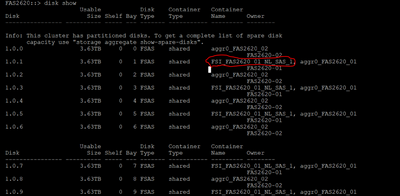ONTAP Discussions
- Home
- :
- ONTAP, AFF, and FAS
- :
- ONTAP Discussions
- :
- Re: FAS2620: A disk is member of 2 aggregates
ONTAP Discussions
- Subscribe to RSS Feed
- Mark Topic as New
- Mark Topic as Read
- Float this Topic for Current User
- Bookmark
- Subscribe
- Mute
- Printer Friendly Page
- Mark as New
- Bookmark
- Subscribe
- Mute
- Subscribe to RSS Feed
- Permalink
- Report Inappropriate Content
Hi everyone,
We've just initialized a dual controller FAS2620 running OS 9.4P3. After initializing, the storage shows 2 aggr.
#storage aggr show
Aggregate Size Available Used% State #Vols Nodes RAID Status
--------- -------- --------- ----- ------- ------ ---------------- ------------
aggr0_FAS2620_01
736.8GB 35.73GB 95% online 1 FAS2620-01 raid_dp,
normal
aggr0_FAS2620_02
736.8GB 35.73GB 95% online 1 FAS2620-02 raid_dp,
normal
FAS2620::> aggr show -aggregate aggr0_FAS2620_01
Aggregate: aggr0_FAS2620_01
Storage Type: hdd
Checksum Style: block
Number Of Disks: 8
Mirror: false
Disks for First Plex: 1.0.1, 1.0.3, 1.0.5, 1.0.7,
1.0.9, 1.0.11, 1.1.1, 1.1.5
Disks for Mirrored Plex: -
Partitions for First Plex: -
Partitions for Mirrored Plex: -
Node: FAS2620-01
Free Space Reallocation: off
HA Policy: cfo
Ignore Inconsistent: off
Space Reserved for Snapshot Copies: 5%
Aggregate Nearly Full Threshold Percent: 97%
Aggregate Full Threshold Percent: 98%
Checksum Verification: on
RAID Lost Write: on
Enable Thorough Scrub: off
Hybrid Enabled: false
Available Size: 35.73GB
Checksum Enabled: true
Checksum Status: active
Cluster: FAS2620
Home Cluster ID: 5ba70874-3a19-11ed-b553-00a098b7f9ce
DR Home ID: -
DR Home Name: -
Inofile Version: 4
Has Mroot Volume: true
Has Partner Node Mroot Volume: false
Home ID: 537099464
Home Name: FAS2620-01
Total Hybrid Cache Size: 0B
Hybrid: false
Inconsistent: false
Is Aggregate Home: true
Max RAID Size: 14
Flash Pool SSD Tier Maximum RAID Group Size: -
Owner ID: 537099464
Owner Name: FAS2620-01
Used Percentage: 95%
Plexes: /aggr0_FAS2620_01/plex0
RAID Groups: /aggr0_FAS2620_01/plex0/rg0 (block)
RAID Lost Write State: on
RAID Status: raid_dp, normal
RAID Type: raid_dp
SyncMirror Resync Snapshot Frequency in Minutes: 5
Is Root: true
Space Used by Metadata for Volume Efficiency: 0B
Size: 736.8GB
State: online
Maximum Write Alloc Blocks: 0
Used Size: 701.1GB
Uses Shared Disks: true
UUID String: 37bac9c4-6276-4df1-a4e6-7c0683275a65
Number Of Volumes: 1
Is Flash Pool Caching: -
Is Eligible for Auto Balance Aggregate: false
State of the aggregate being balanced: ineligible
Total Physical Used Size: 8.16GB
Physical Used Percentage: 1%
State Change Counter for Auto Balancer: 0
Is Encrypted: false
SnapLock Type: non-snaplock
Encryption Key ID: -
Is in the precommit phase of Copy-Free Transition: false
Is a 7-Mode transitioning aggregate that is not yet committed in clustered Data ONTAP and is currently out of space: false
Threshold When Aggregate Is Considered Unbalanced (%): 70
Threshold When Aggregate Is Considered Balanced (%): 40
Resynchronization Priority: -
Space Saved by Data Compaction: 0B
Percentage Saved by Data Compaction: 0%
Amount of compacted data: 0B
Timestamp of Aggregate Creation: 9/22/2022 01:49:19
Enable SIDL: off
Composite: false
Capacity Tier Used Size: 0B
Space Saved by Storage Efficiency: 0B
Percentage of Space Saved by Storage Efficiency: 0%
Amount of Shared bytes count by Storage Efficiency: 0B
Inactive Data Reporting Enabled: false
azcs-read-optimization Enabled: false
FAS2620::> aggr show -aggregate aggr0_FAS2620_02
Aggregate: aggr0_FAS2620_02
Storage Type: hdd
Checksum Style: block
Number Of Disks: 8
Mirror: false
Disks for First Plex: 1.0.0, 1.0.2, 1.0.4, 1.0.6,
1.0.8, 1.0.10, 1.1.0, 1.1.4
Disks for Mirrored Plex: -
Partitions for First Plex: -
Partitions for Mirrored Plex: -
Node: FAS2620-02
Free Space Reallocation: off
HA Policy: cfo
Ignore Inconsistent: off
Space Reserved for Snapshot Copies: 5%
Aggregate Nearly Full Threshold Percent: 97%
Aggregate Full Threshold Percent: 98%
Checksum Verification: on
RAID Lost Write: on
Enable Thorough Scrub: off
Hybrid Enabled: false
Available Size: 35.73GB
Checksum Enabled: true
Checksum Status: active
Cluster: FAS2620
Home Cluster ID: 5ba70874-3a19-11ed-b553-00a098b7f9ce
DR Home ID: -
DR Home Name: -
Inofile Version: 4
Has Mroot Volume: true
Has Partner Node Mroot Volume: false
Home ID: 537119449
Home Name: FAS2620-02
Total Hybrid Cache Size: 0B
Hybrid: false
Inconsistent: false
Is Aggregate Home: true
Max RAID Size: 14
Flash Pool SSD Tier Maximum RAID Group Size: -
Owner ID: 537119449
Owner Name: FAS2620-02
Used Percentage: 95%
Plexes: /aggr0_FAS2620_02/plex0
RAID Groups: /aggr0_FAS2620_02/plex0/rg0 (block)
RAID Lost Write State: on
RAID Status: raid_dp, normal
RAID Type: raid_dp
SyncMirror Resync Snapshot Frequency in Minutes: 5
Is Root: true
Space Used by Metadata for Volume Efficiency: 0B
Size: 736.8GB
State: online
Maximum Write Alloc Blocks: 0
Used Size: 701.1GB
Uses Shared Disks: true
UUID String: 692130e4-183b-42fd-97cf-26b1fba877c3
Number Of Volumes: 1
Is Flash Pool Caching: -
Is Eligible for Auto Balance Aggregate: false
State of the aggregate being balanced: ineligible
Total Physical Used Size: 7.65GB
Physical Used Percentage: 1%
State Change Counter for Auto Balancer: 0
Is Encrypted: false
SnapLock Type: non-snaplock
Encryption Key ID: -
Is in the precommit phase of Copy-Free Transition: false
Is a 7-Mode transitioning aggregate that is not yet committed in clustered Data ONTAP and is currently out of space: false
Threshold When Aggregate Is Considered Unbalanced (%): 70
Threshold When Aggregate Is Considered Balanced (%): 40
Resynchronization Priority: -
Space Saved by Data Compaction: 0B
Percentage Saved by Data Compaction: 0%
Amount of compacted data: 0B
Timestamp of Aggregate Creation: 9/22/2022 01:51:17
Enable SIDL: off
Composite: false
Capacity Tier Used Size: 0B
Space Saved by Storage Efficiency: 0B
Percentage of Space Saved by Storage Efficiency: 0%
Amount of Shared bytes count by Storage Efficiency: 0B
Inactive Data Reporting Enabled: false
azcs-read-optimization Enabled: false
Here is the #disk show result. I find that some disks are member of 2 aggregates. One of these aggregates is an orphan aggregate.
How can I remove 8 disks from orphan aggregate ( FSI_FAS2620_01_NL_SAS_1).
Thank you,
Solved! See The Solution
- Mark as New
- Bookmark
- Subscribe
- Mute
- Subscribe to RSS Feed
- Permalink
- Report Inappropriate Content
I think you need to get to the 'Special Boot menu'. Have a look at the two links have shared.
Read - 2nd link, quite detailed: (option 9a and then 9b)
- Mark as New
- Bookmark
- Subscribe
- Mute
- Subscribe to RSS Feed
- Permalink
- Report Inappropriate Content
I find that some disks are member of 2 aggregates?
That's expected as part of the ONTAP Advanced Drive Partitioning (ADP) feature for entry-level FAS2xxx, FAS9000, FAS8200, FAS80xx. Root-data partitioning reduces the parity tax by apportioning the root aggregate across disk partitions, reserving one small partition on each disk as the root partition and one large partition for data.
This article explains this:
https://docs.netapp.com/us-en/ontap/concepts/root-data-partitioning-concept.html
One of these aggregates is an orphan aggregate?
What do you mean by orphan here ?
How can I remove 8 disks from orphan aggregate ( FSI_FAS2620_01_NL_SAS_1)?
I doubt you can do that, as these partitioned disks. You may be able to destroy (unwanted aggregate) but I am guessing that will simply make the partitioned areas available for adding/creating a new aggregate.
- Mark as New
- Bookmark
- Subscribe
- Mute
- Subscribe to RSS Feed
- Permalink
- Report Inappropriate Content
Thank you for your reply.
During the reboot process, I press Ctrl-C to display the boot menu when prompted to do so.
The storage system displays the following options for the boot menu:
(1) Normal Boot.
(2) Boot without /etc/rc.
(3) Change password.
(4) Clean configuration and initialize all disks.
(5) Maintenance mode boot.
(6) Update flash from backup config.
(7) Install new software first.
(8) Reboot node.
Selection (1-8)?
I choose option 4 to clear the configuration and initialize all disks. Create a new cluster and join the other node to the cluster.
FSI_FAS2620_01_NL_SAS_1 is the old data aggregate and no longer in use. It should be cleared after the reinitialization. I just want to remove that aggregate to release disks from it.
Thank you,
- Mark as New
- Bookmark
- Subscribe
- Mute
- Subscribe to RSS Feed
- Permalink
- Report Inappropriate Content
I think you need to get to the 'Special Boot menu'. Have a look at the two links have shared.
Read - 2nd link, quite detailed: (option 9a and then 9b)
- Mark as New
- Bookmark
- Subscribe
- Mute
- Subscribe to RSS Feed
- Permalink
- Report Inappropriate Content
Hello @fsi ,
As @Ontapforrum mentioned, option 9, specifically 9b, is used to initialize configurations using Advanced Disk Partitioning and ption 4 is for non-partitioned systems.
If you want to utilize Advanced Disk Partitioning then you will have to re-initialize the system using option 9b. If you are content with the existing configuration and only want to remove the stale orphan aggregate then you can use the following command from the Cluster shell "storage aggregate delete -aggregate AGGRNAME".
Option 4 wasn't designed to encompass partitioned disks, which contains different complexity for SCSI Reservations as there are multiple reservations for each partition and the physical disk itself. Traditionally only one SCSI Reservation would be placed on any given disk at a time. Mixed SCSI Reservations can prevent a system from initializing a disk/and or partition. The stale data then results in orphan aggregates.
Here is a link to ONTAP 9.4 Command Reference.
Regards,
Team NetApp
- Mark as New
- Bookmark
- Subscribe
- Mute
- Subscribe to RSS Feed
- Permalink
- Report Inappropriate Content
I have removed the orphan aggregate successful. Here is what I did
1. Halt node2
2. Boot node 1 in maintenance mode > disk remove_ownership all > reboot > choose option 4 – wipeconfig.
Once the wipe is finished, go with option 9
Do the same to node 2.
Thank both of you for yours recommendation.