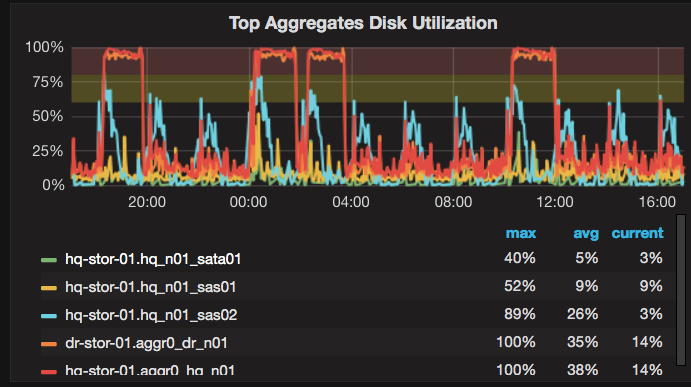ONTAP Discussions
- Home
- :
- ONTAP, AFF, and FAS
- :
- ONTAP Discussions
- :
- Re: What are these snapshots that appear on my vol0?
ONTAP Discussions
- Subscribe to RSS Feed
- Mark Topic as New
- Mark Topic as Read
- Float this Topic for Current User
- Bookmark
- Subscribe
- Mute
- Printer Friendly Page
What are these snapshots that appear on my vol0? (and system config backup settings)
- Mark as New
- Bookmark
- Subscribe
- Mute
- Subscribe to RSS Feed
- Permalink
- Report Inappropriate Content
I've been noticing some oddly named snapshots show up on vol0 on a system where I have snapshots completely turned for vol0. Anyone else ever see these or know what causes them?
FWIW: this is an 8.3.2 simulator environment.
= = = = = = = = = = =
hq-stor::> vol snap show vol0
---Blocks---
Vserver Volume Snapshot Size Total% Used%
-------- -------- ------------------------------------- -------- ------ -----
hq-stor-01
vol0
.tmp.bk.hq-stor.8hour.6.1480580100 325.2MB 4% 16%
hq-stor::> vol snap show vol0 -fields create-time
vserver volume snapshot create-time
---------- ------ ---------------------------------- ------------------------
hq-stor-01 vol0 .tmp.bk.hq-stor.8hour.6.1480580100 Thu Dec 01 03:34:40 2016
hq-stor::> vol show vol0 -fields snapshot-policy
vserver volume snapshot-policy
---------- ------ ---------------
hq-stor-01 vol0 -
hq-stor::> run local -command snap sched vol0
Volume vol0: 0 0 0
Solved! See The Solution
- Mark as New
- Bookmark
- Subscribe
- Mute
- Subscribe to RSS Feed
- Permalink
- Report Inappropriate Content
Those snapshot names correspond with the system configuration backup.
The system is likely taking a temporary snap to protect the backup in case something happens.
You can see the system configuration backup files with:
::> set advanced
::*> system configuration backup show
- Mark as New
- Bookmark
- Subscribe
- Mute
- Subscribe to RSS Feed
- Permalink
- Report Inappropriate Content
Hi,
Please try running volume snapshot policy modify -enabled false. refer https://library.netapp.com/ecmdocs/ECMP1610202/html/volume/snapshot/policy/modify.html
- Mark as New
- Bookmark
- Subscribe
- Mute
- Subscribe to RSS Feed
- Permalink
- Report Inappropriate Content
Those snapshot names correspond with the system configuration backup.
The system is likely taking a temporary snap to protect the backup in case something happens.
You can see the system configuration backup files with:
::> set advanced
::*> system configuration backup show
- Mark as New
- Bookmark
- Subscribe
- Mute
- Subscribe to RSS Feed
- Permalink
- Report Inappropriate Content
I confirmed my 'volume snapshot policy' for 'none' was -enable=false.
... and yes, these snapshots do seem to line up with the confuration backups that are occuring. Hadn't thought of that.
However, while not a big deal, I've got a pair of clusters (both installed as 8.3.2) and I'm watching and comparing vol0 snapshots and sys-conf-backup settings. I'm seeing one system tending to retain just one of these named (.tmp.bk*) snapshots while the other one retains up to 6 I think (2 of each kind: 8hour,daily,weekly). However, I'm gonna keep watching it as I played around with vol0 size yesterday after getting some aggr0 space-util alerts that look like they cooresponded in time to when these backups run. Could be the backups where aborting and not cleaning up snapshots.
Thanks.
- Mark as New
- Bookmark
- Subscribe
- Mute
- Subscribe to RSS Feed
- Permalink
- Report Inappropriate Content
I'd like to move the focus of this topic from 'mystery snapshots' to the 'configuration backup process' running in cDOT. As a result of researching the above issue I've come upon another fact: I want to tune down the system configuration process and don't see a way to do it.
Important note: this question is somewhat specific to ONTAP Simulators because I don't think a normal system running on FAS hardware would have this same issue. But I'm running qty=2 1-node-cluster VMs (cdot 8.3.2 & 9.0) on the same ESXi hypervisor (quad-core Xeon, 3.3Ghz, on a single-drive SATA datastore). Sometimess I run qty=3 cDOT VMs. So when the sys-config-backup kicks off, I have 2 or 3 ONTAPs backup up (hammering) their configurations on vol0's on that single ESX with a single disk.
FWIW: The .tmp.bk snapshots (orig topic of this discussion) have disappeared after I resolved the aggr0 space issue I previously had. But now I've been watching the 'system configuration backup' settings and files more closely. Everything appears to be running fine with the sys-conf-backup process, HOWEVER, I'm now more aware of sys-conf-backup and think it is hosing me every morning at 10:15am. It probably hoses me at midnight, 2am and 6pm too but I'm not around then :-). Below are some harvest/grapha graphs over 24-hours showing sys-conf-backup process hammering both vol0s and it seems to take (when they compete) 1.5-hours to complete.
I'm not complaining ... just looking for a way to control better. I've played with the 'system config backup' commands but all I see is a way to control the how many of the backup files are retained of each type ... and I can't say 0 (zero) to turn it off complelety for type (-numbackups1|2|3). What I thought I would do is either chnage the Schedule-1 from '8hour' to 'none' or create a new schedule completely for Schedule-1 that didn't fire off during the day.
The only thing I can think of now is to change the system-wide schedule called '8hour' to not include the 10am setting ... but I don't think it's wise to change a system-wide schedule just for this one thing as I don't know what else might be using it.
Am I missing anything? other suggestions? (Note: I even explored advanced and diag mode but still do not see a way)
PS: Harvest/Graphana graphs showing both my aggr0s getting hammerer for 1.5 hours. (the 00:10 is the daily, the 2:15am, 10:15am and 18:15pm are the 8hour 'ly ... I'd like to eliminate the 8hour 'ly ones. Any suggestions?
- Mark as New
- Bookmark
- Subscribe
- Mute
- Subscribe to RSS Feed
- Permalink
- Report Inappropriate Content
There's no way to control the backup schedules that I am aware.
The closest thing we have is the ability to save the backups to an HTTP server, but that wouldn't solve your performance hit.
- Mark as New
- Bookmark
- Subscribe
- Mute
- Subscribe to RSS Feed
- Permalink
- Report Inappropriate Content
Thanks Justin, so I just went ahead and decided to chnage my 8hour 'ly schedule and it nicely warned me exactly what else was using that schedule. In my case, nothing. So I went ahead and set 8hour down to just a 6:15pm backup. I think tha should temper the situation for my environment.
hq-stor::> schedule cron show
(job schedule cron show)
Name Description
---------------- -----------------------------------------------------
5min @:00,:05,:10,:15,:20,:25,:30,:35,:40,:45,:50,:55
8hour @2:15,10:15,18:15
daily @0:10
hourly @:05
weekly Sun@0:15
5 entries were displayed.
hq-stor::> schedule cron modify 8hour -hour 18 -minute 15
(job schedule cron modify)
Warning: Schedule in use by 0 volume Snapshot policy entries, 0 SnapMirror entries, 0 antivirus on-demand entries, 0 SIS policy entries, and 1 configuration backup
settings. This change will affect the schedule of all referenced entities. Continue with modify? {y|n}: y
hq-stor::> schedule cron show
(job schedule cron show)
Name Description
---------------- -----------------------------------------------------
5min @:00,:05,:10,:15,:20,:25,:30,:35,:40,:45,:50,:55
8hour @18:15
daily @0:10
hourly @:05
weekly Sun@0:15
5 entries were displayed.
hq-stor::>
- Mark as New
- Bookmark
- Subscribe
- Mute
- Subscribe to RSS Feed
- Permalink
- Report Inappropriate Content
Ah, good find. I'd always assumed you couldn't adjust the scheduled backup jobs. 🙂
- Mark as New
- Bookmark
- Subscribe
- Mute
- Subscribe to RSS Feed
- Permalink
- Report Inappropriate Content
Having to re-do this for a new set of lab clusters I decided to document the actual commands to tamp down the system config backups over in the ONTAP Simulators forum.