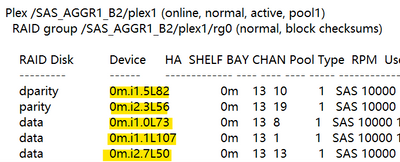ONTAP Discussions
- Home
- :
- ONTAP, AFF, and FAS
- :
- ONTAP Discussions
- :
- Re: what's remote disk naming rule in the MetroCluster IP?
ONTAP Discussions
- Subscribe to RSS Feed
- Mark Topic as New
- Mark Topic as Read
- Float this Topic for Current User
- Bookmark
- Subscribe
- Mute
- Printer Friendly Page
- Mark as New
- Bookmark
- Subscribe
- Mute
- Subscribe to RSS Feed
- Permalink
- Report Inappropriate Content
Remote disk is named as "0m.i1.5L82" in the output of the command "sysconfig -r", what does the fields of " 0m.i1.5L82" mean? Can we identify a disk location by these fields of " 0m.i1.5L82"? I found the disk naming rule of MetroCluster FC, but not one of MetroCluster IP. I look forward to your help, thanks.
the output of "sysconfig -r" is as follow:
Solved! See The Solution
- Mark as New
- Bookmark
- Subscribe
- Mute
- Subscribe to RSS Feed
- Permalink
- Report Inappropriate Content
Just look at shelf and bay in sysconfig -r. ignore the device name.
ak.
- Mark as New
- Bookmark
- Subscribe
- Mute
- Subscribe to RSS Feed
- Permalink
- Report Inappropriate Content
Take a look here.
When you view shelf information from a MetroCluster site, all remote drives are on 0m, the virtual iSCSI host adapter. This means that the drives are accessed via the MetroCluster IP interfaces. All other drives are local.
After identifying whether a shelf is remote (on 0m), you can further identify the drive or shelf by the serial number or, depending on shelf ID assignments in your configuration, by shelf ID.
- Mark as New
- Bookmark
- Subscribe
- Mute
- Subscribe to RSS Feed
- Permalink
- Report Inappropriate Content
Just look at shelf and bay in sysconfig -r. ignore the device name.
ak.
- Mark as New
- Bookmark
- Subscribe
- Mute
- Subscribe to RSS Feed
- Permalink
- Report Inappropriate Content
Hello
What about ADP root-data-data.
Thanks
Ian
- Mark as New
- Bookmark
- Subscribe
- Mute
- Subscribe to RSS Feed
- Permalink
- Report Inappropriate Content
what do you mean with ADP? if you have ADP each disk will be listed out 3 times as P1-P3. however the shelf and bay info will stay the same.
- Mark as New
- Bookmark
- Subscribe
- Mute
- Subscribe to RSS Feed
- Permalink
- Report Inappropriate Content
Agreed it will be listed, but the pool 1 naming convention based on adapter 0m and 0v does not correlate with what disk is what.
Or maybe ihe commands I run, for example:
Disk partition show
Etc..
Make it difficult to understand, unless there is an underlying command that makes it easy to understand.
Apologies, for not being clearer earlier
Get Outlook for Android
Ian Thompson
Technical Consultant
Maple Networks Limited
E: ithompson@maplenetworks.co.uk | W: www.maplenetworks.co.uk
A: Maple Networks, The Metal Box Factory, Great Guildford St, Southwark, London,SE1 0HS
This email and any files transmitted with it are confidential and intended solely for the use of the individual or entity to whom they are addressed. If you have received this email in error please notify the system manager. Please note that any views or opinions presented in this email are solely those of the author and do not necessarily represent those of the company. Finally, the recipient should check this email and any attachments for the presence of viruses. The company accepts no liability for any damage caused by any virus transmitted by this email.
- Mark as New
- Bookmark
- Subscribe
- Mute
- Subscribe to RSS Feed
- Permalink
- Report Inappropriate Content
Thank you for your reply, this is a good workaround.