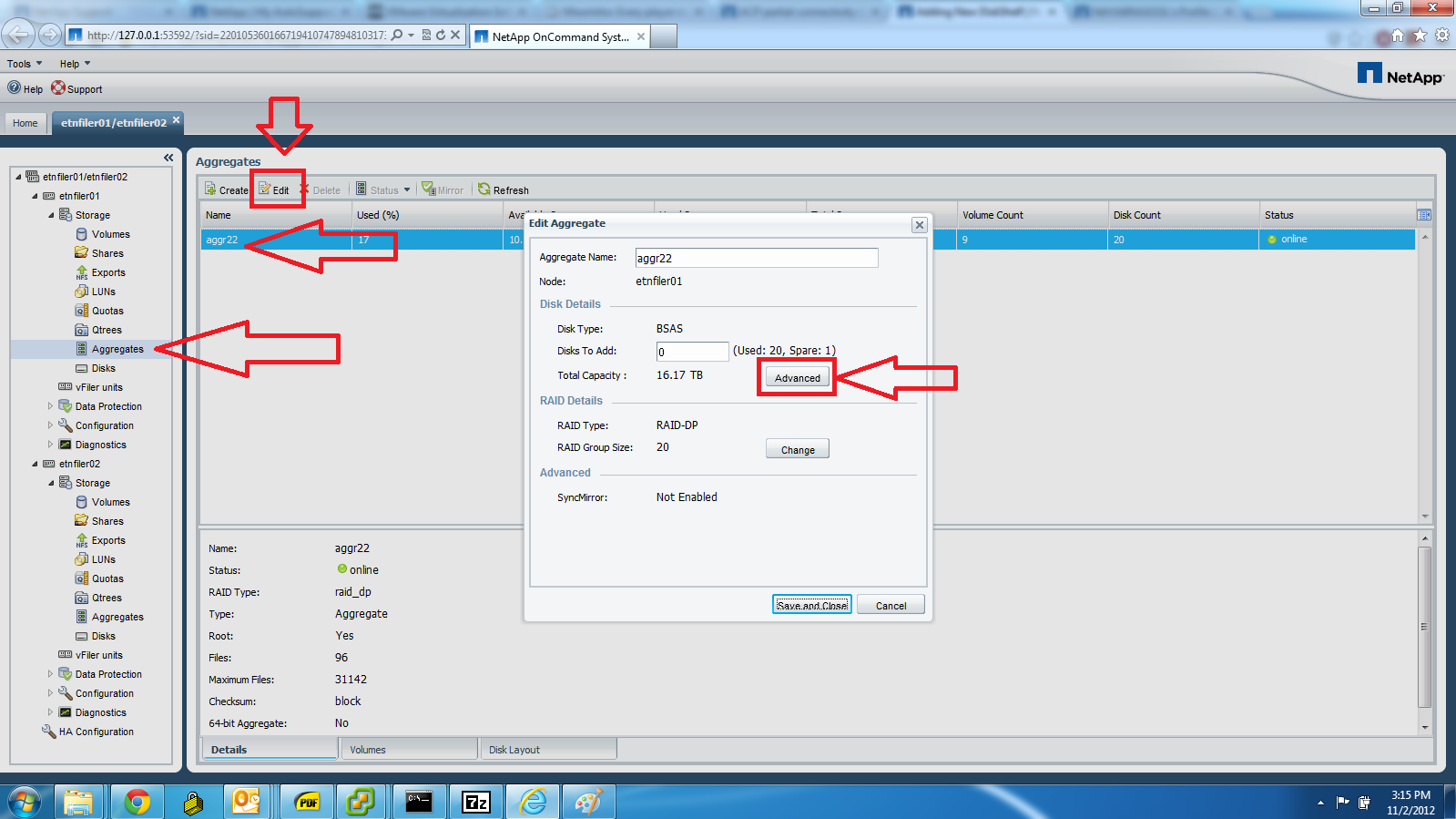ONTAP Hardware
- Home
- :
- ONTAP, AFF, and FAS
- :
- ONTAP Hardware
- :
- Re: Adding New DiskShelf
ONTAP Hardware
- Subscribe to RSS Feed
- Mark Topic as New
- Mark Topic as Read
- Float this Topic for Current User
- Bookmark
- Subscribe
- Mute
- Printer Friendly Page
- Mark as New
- Bookmark
- Subscribe
- Mute
- Subscribe to RSS Feed
- Permalink
- Report Inappropriate Content
Hello all,
We are going to add new disk shelf, please help me out with the steps to perform this and please note the below details and advise accordingly.
FAS2040 ( CLUSTERED ) 2 Node which already has one DS4243 Connected per Filer
New - DiskShelf ( DS4243 ) which has to be connected now.
ACP connection enabled
Please help with the steps as well as with pictures if any for cabling.
Thanks,
Nayab
Solved! See The Solution
- Mark as New
- Bookmark
- Subscribe
- Mute
- Subscribe to RSS Feed
- Permalink
- Report Inappropriate Content
Hey Nayab,
I would really recommend going over the documents Jeras referenced, but here you go.
(keep in mind, this is not how you will cable things moving forward, it's always cabled in reverse at the end of the stack)
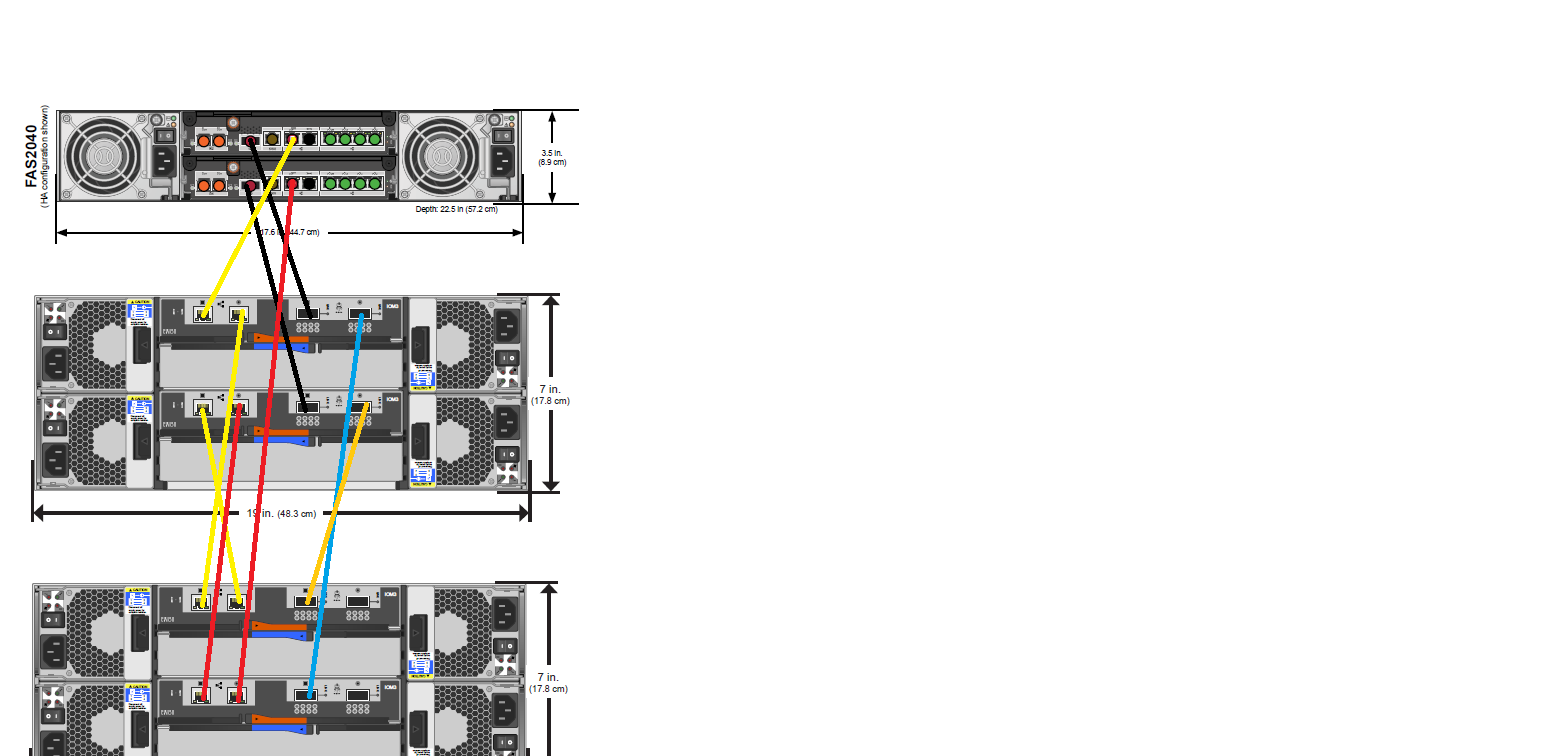
- Mark as New
- Bookmark
- Subscribe
- Mute
- Subscribe to RSS Feed
- Permalink
- Report Inappropriate Content
Adding a DS4243 disk shelf to an existing system "hot" is discussed in the DS4243 Installation Guide: https://library.netapp.com/ecmdocs/ECMP1119629/html/frameset.html
Cabling diagram examples can be found in the Universal SAS and ACP Cabling Guide: https://library.netapp.com/ecmdocs/ECMP1119629/html/frameset.html
Hope these help!
Ken
- Mark as New
- Bookmark
- Subscribe
- Mute
- Subscribe to RSS Feed
- Permalink
- Report Inappropriate Content
Hey Nayab,
1. Rack the shelf
2. Connect power cables & turn the shelf on (wait about 30 seconds)
3. On the front of the shelf, change the shelf id to something unique. (try and keep it sequential with the shelf that's already there) DO NOT USE "00"
4. Wait about 45 seconds and then restart the shelf and make sure the new shelf ID came up.
4. SSH into both filers and do "options disk.auto_assign off"
5. Do a "storage show disk -p" on both controllers and copy the contents into a txt file and save it. (run this command again and make sure all your disks are still there)
6. Do a "options autosupport.doit "before shelf add"" on both controllers since i'm scared your doing this via community forums. ("before shelf add" is in quotes on the command)
5. Now for the fun part, take a SAS cable and plug one end into the TOP circle of the OLD shelf and plug it in the BOTTOM square of the NEW shelf
6. Now take another SAS cable and plug one end into the BOTTOM circle of the OLD shelf and plug it into the TOP square of the new shelf
7. assign your disks and don't forget to turn back on disk auto assign when you're done.
8. Run "storage show disk -p" and make sure all of your old disks are there.
(shelves at the end of a stack are always reversed, this is a special circumstance and you will not cable all shelves like this in the future.
It should look like this when you start
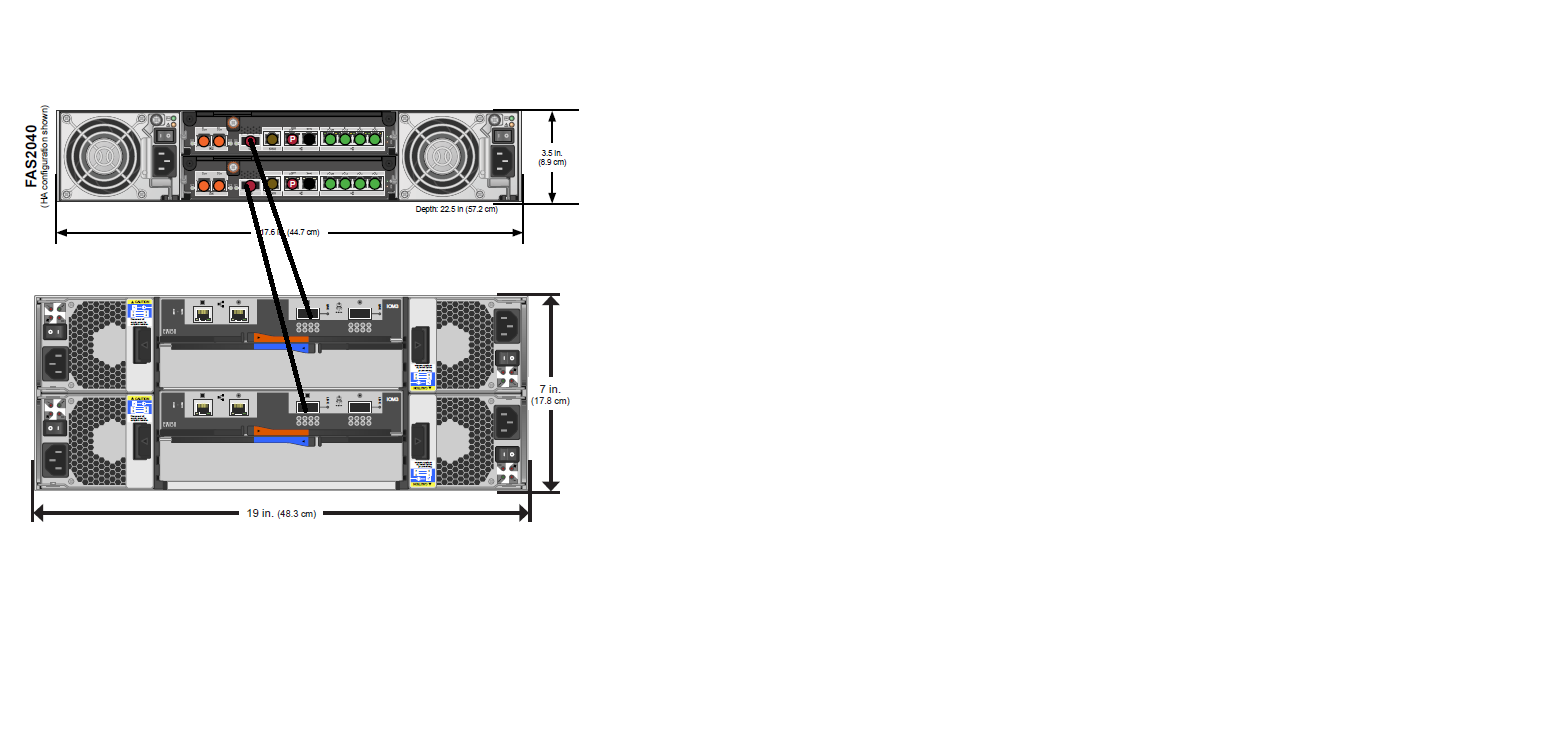
And it should look like this when you're done
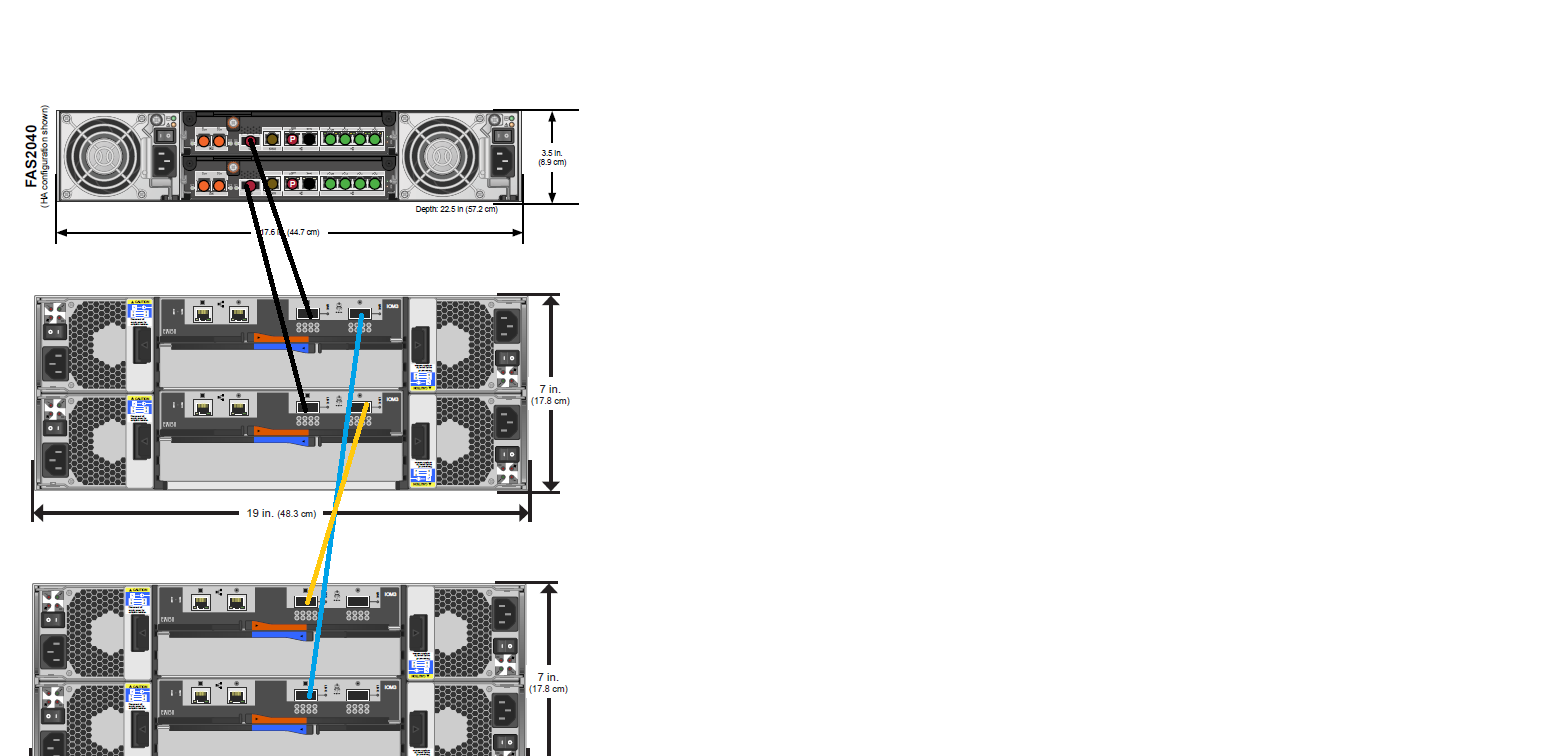
I have never put so much work into one reply, feel <3ed.
- Mark as New
- Bookmark
- Subscribe
- Mute
- Subscribe to RSS Feed
- Permalink
- Report Inappropriate Content
Hi Coleman,
Can you update the pictures of ACP connection as well please.
Thanks
Nayab
- Mark as New
- Bookmark
- Subscribe
- Mute
- Subscribe to RSS Feed
- Permalink
- Report Inappropriate Content
Hey Nayab,
I would really recommend going over the documents Jeras referenced, but here you go.
(keep in mind, this is not how you will cable things moving forward, it's always cabled in reverse at the end of the stack)
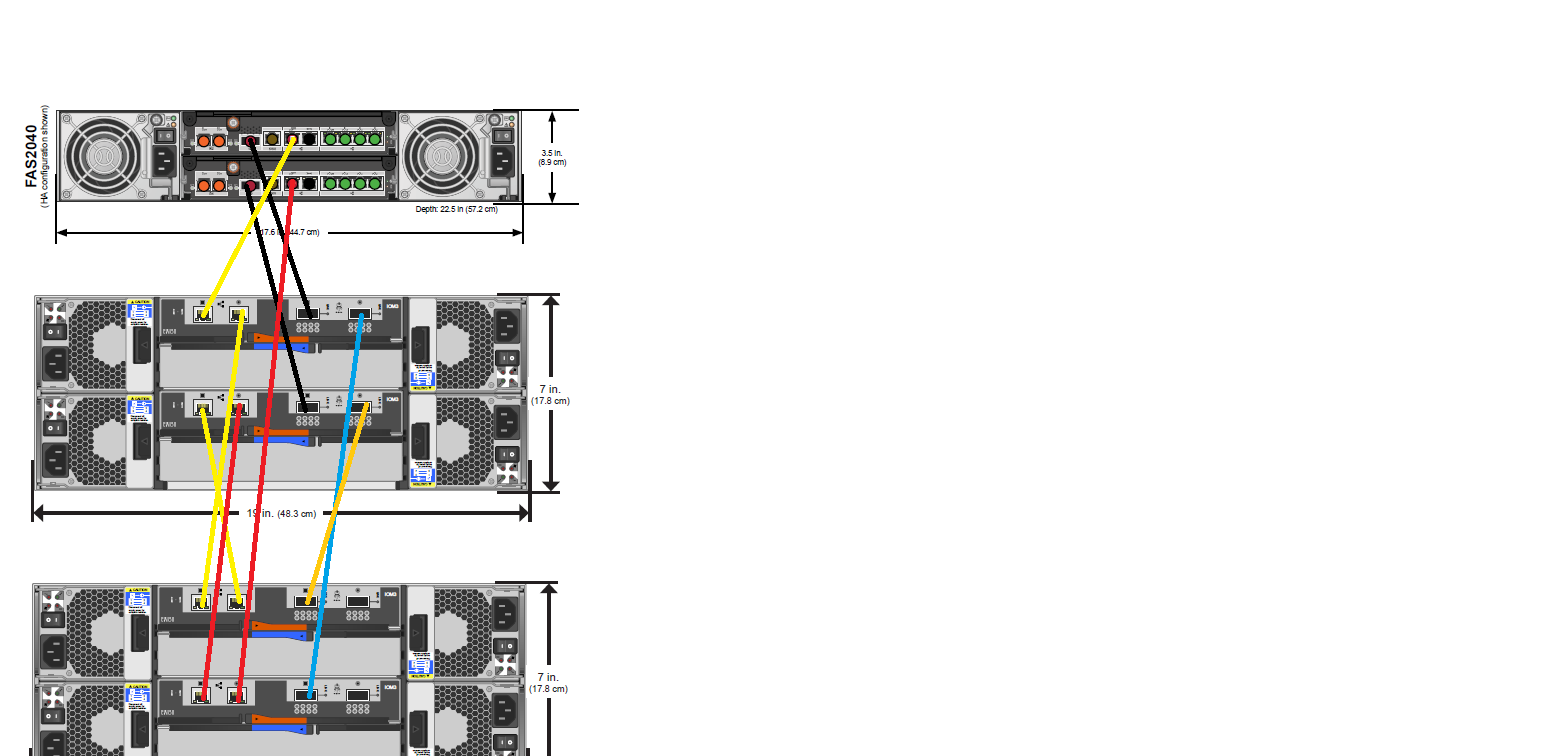
- Mark as New
- Bookmark
- Subscribe
- Mute
- Subscribe to RSS Feed
- Permalink
- Report Inappropriate Content
- Mark as New
- Bookmark
- Subscribe
- Mute
- Subscribe to RSS Feed
- Permalink
- Report Inappropriate Content
And also please let me know how to check the unowned disk ( Newly added disks ) i see disk show -n is not working as i am using 7.3 Ontap.
- Mark as New
- Bookmark
- Subscribe
- Mute
- Subscribe to RSS Feed
- Permalink
- Report Inappropriate Content
Everything is cabled incorrectly..at this point I would recommend engaging your local NetApp partner and have them help you out.
BTW, this is my official reaction after reviewing diskshelf.jpg.....
- Mark as New
- Bookmark
- Subscribe
- Mute
- Subscribe to RSS Feed
- Permalink
- Report Inappropriate Content
ha ha ha awesome reaction being a fresher i find this little bit confusing , hope will contact Netapp Personnel to help me out and could you tell me after adding new disks in to an existing disk shelf how i can see them i mean hw to check the unassigned disks and assign them to filers say i have added 12 SAS @ 300GB New disks to my disk shelf DS4243 now how to proceed further as i have one raidgroup ( rg0) which is of total 24 (2 parity, 1 Hotspare ) in the aggregate ( aggr0 ) please advise me hw to proceed further i want to assign 6 disks to each controller out of 12 , hope maximum Raidgroup size for SAS disks is 28.( 2 Parity . 1 Hotspare ). Please help me out.
- Mark as New
- Bookmark
- Subscribe
- Mute
- Subscribe to RSS Feed
- Permalink
- Report Inappropriate Content
By default "options disk.auto_assign" will automatically assign the drives to each controller if it's not turned off before you add the shelf. This is why "disk show -n" did not work. (so hopefully they're assigned accordingly)
First do this,
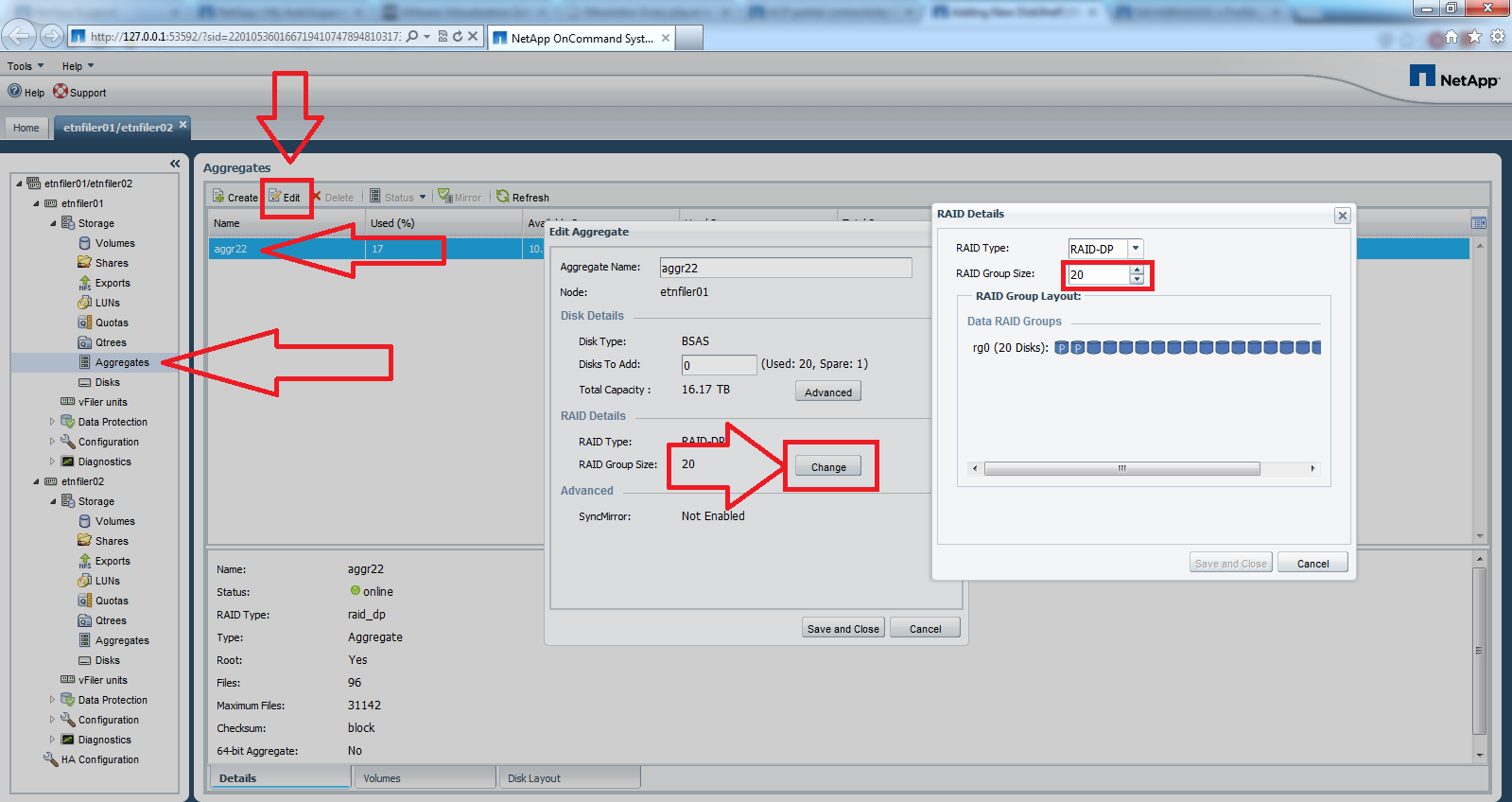
Then this,