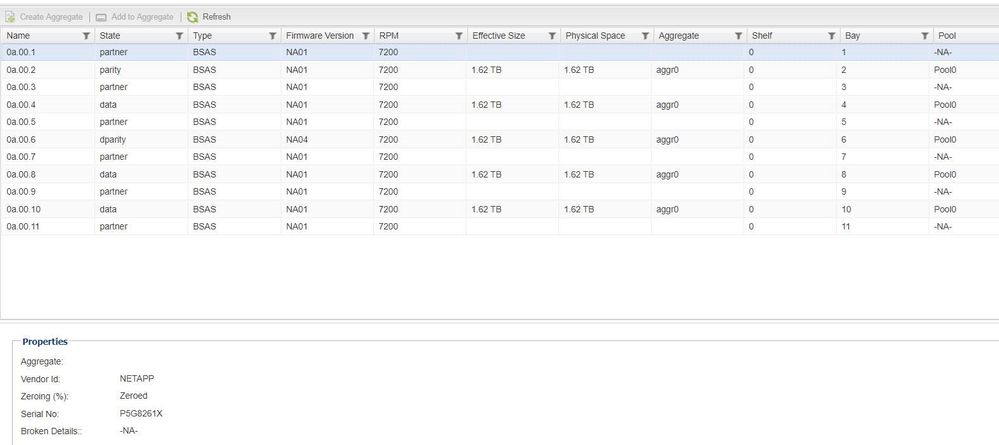ONTAP Hardware
- Home
- :
- ONTAP, AFF, and FAS
- :
- ONTAP Hardware
- :
- Re: Disk Failure - DS212C (FAS2520)
ONTAP Hardware
- Subscribe to RSS Feed
- Mark Topic as New
- Mark Topic as Read
- Float this Topic for Current User
- Bookmark
- Subscribe
- Mute
- Printer Friendly Page
- Mark as New
- Bookmark
- Subscribe
- Mute
- Subscribe to RSS Feed
- Permalink
- Report Inappropriate Content
I have both the Activity and Attention LED's off in one of the disks - NetApp DS212C disk shelf (FAS2520). The disk is NetApp 108-00270+B0 - 2TB 7.2K RPM 64MB Cache SATA 3.5" encased in a NetApp 111-00734+C0 - 2TB Hard Drive Caddy with NetApp P003464-01a - Emulex SATA - SAS Server Interposer Board.
What could be wrong? The disk or the carrier / caddy.
- Mark as New
- Bookmark
- Subscribe
- Mute
- Subscribe to RSS Feed
- Permalink
- Report Inappropriate Content
What is the status of the disk in ONTAP? Is is failed, unassigned, etc.?
- Mark as New
- Bookmark
- Subscribe
- Mute
- Subscribe to RSS Feed
- Permalink
- Report Inappropriate Content
Event log show say anything? (might need set diag to see anything)
- Mark as New
- Bookmark
- Subscribe
- Mute
- Subscribe to RSS Feed
- Permalink
- Report Inappropriate Content
It is the disk 0a.00.1 in Bay 1 as inserted below 👇
- Mark as New
- Bookmark
- Subscribe
- Mute
- Subscribe to RSS Feed
- Permalink
- Report Inappropriate Content
Those screenshots don't tell me anything.
It might be quicker to open a case.
- Mark as New
- Bookmark
- Subscribe
- Mute
- Subscribe to RSS Feed
- Permalink
- Report Inappropriate Content
Am sorry Paul - am still very green with NetApp and new here. By "open a case" you mean?
- Mark as New
- Bookmark
- Subscribe
- Mute
- Subscribe to RSS Feed
- Permalink
- Report Inappropriate Content
What is your serial number (send PM)? I'll check.
If you need it, you can do:
1. SSH in using PuTTY or other terminal, same login as System Manager.
2. Run "node show -instance"
3. The serial # will be output there.
Also, the support site mysupport.netapp.com should have more info on your system. If you aren't registered on your system you can call our Support line once you get the serial # and have your contact info registered.
Thank you.
- Mark as New
- Bookmark
- Subscribe
- Mute
- Subscribe to RSS Feed
- Permalink
- Report Inappropriate Content
Thankyou. We currently do not have any active support contract.
Serial Number Inboxed
- Mark as New
- Bookmark
- Subscribe
- Mute
- Subscribe to RSS Feed
- Permalink
- Report Inappropriate Content
Have you tried reseating the IOM?
It may not be making good contact with the mid-plane connectors.
From the screenshots, what i can see is that you are running out of spare disks which that should be addressed separately.
Please share your feedback
- Mark as New
- Bookmark
- Subscribe
- Mute
- Subscribe to RSS Feed
- Permalink
- Report Inappropriate Content
Thankyou very much for your advice - will try reseating the IOM tomorrow and send feedback. Only un-plugged the disk n plugged it back.
Correction. The hard Disk is in Bay 0 and is not captured in the screenshot. We cannot see it from ONTAP. We can only view disks in Bay 1 through to 11
- Mark as New
- Bookmark
- Subscribe
- Mute
- Subscribe to RSS Feed
- Permalink
- Report Inappropriate Content
[?] Thu May 21 17:25:54 EAT [nodename: pmcsas_timeout_0: sas.adapter.debug:info]: params: {'debug_string': 'One or more (1) PHYs on expander 5:00a098:005a99c:ff are in a bad state.', 'adapterName': '0a'}
It may be a bad connection, or it may be a bad part. Also, I noticed SAS 0b wasn't hooked up. This will need to be fixed too.
- Mark as New
- Bookmark
- Subscribe
- Mute
- Subscribe to RSS Feed
- Permalink
- Report Inappropriate Content
Hello,
If you can let me know the serial number, I can dig further.
Regards,
Aman
- Mark as New
- Bookmark
- Subscribe
- Mute
- Subscribe to RSS Feed
- Permalink
- Report Inappropriate Content
Hi Reuben,
Thank you for sharing the serial number.
So, I see the node was halted back in July 29,2018 and ever since disk 00.0 is in missing state.
I would suggest to pull out the disk 00.0, wait for 2 mins, insert the disk and see if it comes online. It it does not, then you should be looking for a replacement.
Regards,
Aman
- Mark as New
- Bookmark
- Subscribe
- Mute
- Subscribe to RSS Feed
- Permalink
- Report Inappropriate Content
Hi Amans
Pulling out the disk for 2min and sliding it back in didn't change the missing state. We placed an order for a replacement disk complete with the caddy and emulex board. Scheduled for the replacement yesterday but unfortunately same result. The new disk was also missing in ONTAP and the Activity and Attention LED's are still off.
Can an updated Disk Qualification Package (DQP) resolve this issue. It has been listed as a risk in Active IQ wellness - same as OS and Firmware Upgrade.
- Mark as New
- Bookmark
- Subscribe
- Mute
- Subscribe to RSS Feed
- Permalink
- Report Inappropriate Content
Hi Reuben,
Thanks for getting back!
Yes, please upgrade the DQP and also theIOM6E FW and see if that helps.
If the issue continues, then if there is spare disk on partner node then swap 00.00 with spare disk and see if the problem follows or remains with slot 0.
Regards,
Aman
- Mark as New
- Bookmark
- Subscribe
- Mute
- Subscribe to RSS Feed
- Permalink
- Report Inappropriate Content
Hi Reuben,
Did you get a chance to upgrade the DQP and shelf FW?
Regards,
Aman
- Mark as New
- Bookmark
- Subscribe
- Mute
- Subscribe to RSS Feed
- Permalink
- Report Inappropriate Content
Hi,
The fact that none of the LED’s are active on that disk indicates a problem with the hardware and not software. You can try updating DQP and firmware but I don’t think it would be of much help since the disk is not up yet as per ONTAP , and it fails to detect the disk.
Please try below:
1> Swap the disk with a known good spare disk and check if the swapped disk and spare disks are detected in their respective drive slots.
2> If the known good spare drive is not detected in Bay 0, then the drive slot is faulty, maybe broken latch. If the drive is not detected in the swapped slot, then the drive itself is faulty. Replace it( I am assuming it’s an internal disk and hence do not reseat the PCM without expert opinion of Support)
Please let me know if it works.