ONTAP Hardware
- Home
- :
- ONTAP, AFF, and FAS
- :
- ONTAP Hardware
- :
- Re: FAS 3140 not show new disk after add new shelf DS4243
ONTAP Hardware
- Subscribe to RSS Feed
- Mark Topic as New
- Mark Topic as Read
- Float this Topic for Current User
- Bookmark
- Subscribe
- Mute
- Printer Friendly Page
FAS 3140 not show new disk after add new shelf DS4243
- Mark as New
- Bookmark
- Subscribe
- Mute
- Subscribe to RSS Feed
- Permalink
- Report Inappropriate Content
Hi,
I recently add new shelf's DS4243 at stack no my netapp FAS3140, after a i add the shelf, i run the following command's on filer.
sasadmin expander_map sasadmin shelf storage show disk -p
sasadmin expander_map
Expanders on channel 2a:
Level 1: WWN 50050cc10332d7bf, ID 0, Serial Number ' SHX0954292H138H', Product 'DS424IOM3 ', Rev '0131', Slot B
Level 2: WWN 50050cc103b1637f, ID 1, Serial Number ' SHX0954292H1K4B', Product 'DS424IOM3 ', Rev '0131', Slot B
Level 3: WWN 50050cc1039d25ff, ID 2, Serial Number ' SHX0954292H1KHA', Product 'DS424IOM3 ', Rev '0131', Slot B
Level 4: WWN 50050cc103b456bf, ID 3, Serial Number ' SHX0954293H1L4X', Product 'DS424IOM3 ', Rev '0131', Slot B
Level 5: WWN 50050cc104e397bf, ID 7, Serial Number ' SHJHU00000101B8', Product 'DS424IOM3 ', Rev '0160', Slot A
Level 6: WWN 50050cc104e48b7f, ID 5, Serial Number ' SHJHU00000101E5', Product 'DS424IOM3 ', Rev '0160', Slot A
Level 7: WWN 50050cc104e3037f, ID 4, Serial Number ' SHJHU00000101D8', Product 'DS424IOM3 ', Rev '0160', Slot A
sasadmin shelf
Expanders on channel 2a:
+-------------------+
0 | 0 | 1 | 2 | 3 |
| 4 | 5 | 6 | 7 |
| 8 | 9 | 10 | 11 |
| 12 | 13 | 14 | 15 |
| 16 | 17 | 18 | 19 |
| 20 | 21 | 22 | 23 |
+-------------------+
+-------------------+
1 | 0 | 1 | 2 | 3 |
| 4 | 5 | 6 | 7 |
| 8 | 9 | 10 | 11 |
| 12 | 13 | 14 | 15 |
| 16 | 17 | 18 | 19 |
| 20 | 21 | 22 | 23 |
+-------------------+
+-------------------+
2 | 0 | 1 | 2 | 3 |
| 4 | 5 | 6 | 7 |
| 8 | 9 | 10 | 11 |
| 12 | 13 | 14 | 15 |
| 16 | 17 | 18 | 19 |
| 20 | 21 | 22 | 23 |
+-------------------+
+-------------------+
3 | 0 | 1 | 2 | 3 |
| 4 | 5 | 6 | 7 |
| 8 | 9 | 10 | 11 |
| 12 | 13 | 14 | 15 |
| 16 | 17 | 18 | 19 |
| 20 | 21 | 22 | 23 |
+-------------------+
+-------------------+
7 | 0 | 1 | 2 | 3 |
| 4 | 5 | 6 | 7 |
| 8 | 9 | 10 | 11 |
| 12 | 13 | 14 | 15 |
| 16 | 17 | 18 | 19 |
| 20 | 21 | 22 | 23 |
+-------------------+
+-------------------+
5 | 0 | 1 | 2 | 3 |
| 4 | 5 | 6 | 7 |
| 8 | 9 | 10 | 11 |
| 12 | 13 | 14 | 15 |
| 16 | 17 | 18 | 19 |
| 20 | 21 | 22 | 23 |
+-------------------+
+-------------------+
4 | 0 | 1 | 2 | 3 |
| 4 | 5 | 6 | 7 |
| 8 | 9 | 10 | 11 |
| 12 | 13 | 14 | 15 |
| 16 | 17 | 18 | 19 |
| 20 | 21 | 22 | 23 |
+-------------------+
The new shelf's is number 4, 5 and 7.
But when i try to add the new disk's to filer i have the following message
disk show -n
disk show: No disks match option -n.
Please help how to solve this problem.
Regards
Solved! See The Solution
- Mark as New
- Bookmark
- Subscribe
- Mute
- Subscribe to RSS Feed
- Permalink
- Report Inappropriate Content
Is it system I'd of your filer or partner? If not, shelf was used by other filer in the past. You will need to manually assign disks using force option. Be sure to double check!
- Mark as New
- Bookmark
- Subscribe
- Mute
- Subscribe to RSS Feed
- Permalink
- Report Inappropriate Content
its been already added to filer spare disk pool , Pls check in spare disk list.
- Mark as New
- Bookmark
- Subscribe
- Mute
- Subscribe to RSS Feed
- Permalink
- Report Inappropriate Content
Do you see disks with "disk show -v"? Are they unowned?
- Mark as New
- Bookmark
- Subscribe
- Mute
- Subscribe to RSS Feed
- Permalink
- Report Inappropriate Content
disk show -n is for listing unowned disks. Youe disks are already owned by you filer and assigned to one of the pools. Spare pool most probably.
- Mark as New
- Bookmark
- Subscribe
- Mute
- Subscribe to RSS Feed
- Permalink
- Report Inappropriate Content
Hi when i execute "disk show -v" the filer show disks not have the owner, but assign to Pool0
2a.07.13 (2015678276) Pool0 WD-WCAY01509004 (2015678276)
2a.07.10 (2015678276) Pool0 WD-WCAY01510472 (2015678276)
2a.07.19 (2015678276) Pool0 WD-WCAY01527067 (2015678276)
2a.07.6 (2015678276) Pool0 WD-WCAY01512076 (2015678276)
2a.07.12 (2015678276) Pool0 WD-WCAY01516608 (2015678276)
2a.07.1 (2015678276) Pool0 WD-WCAY01512111 (2015678276)
2a.07.11 (2015678276) Pool0 WD-WCAY01526039 (2015678276)
2a.07.17 (2015678276) Pool0 WD-WCAY01510473 (2015678276)
2a.07.2 (2015678276) Pool0 WD-WCAY01525675 (2015678276)
2a.07.4 (2015678276) Pool0 WD-WCAY01512401 (2015678276)
2a.07.22 (2015678276) Pool0 WD-WCAY01527721 (2015678276)
2a.07.7 (2015678276) Pool0 WD-WCAY01524282 (2015678276)
2a.07.15 (2015678276) Pool0 WD-WCAY01527203 (2015678276)
2a.07.20 (2015678276) Pool0 WD-WCAY01514282 (2015678276)
2a.07.18 (2015678276) Pool0 WD-WCAY01525405 (2015678276)
2a.07.21 (2015678276) Pool0 WD-WCAY01520371 (2015678276)
2a.07.14 (2015678276) Pool0 WD-WCAY01514082 (2015678276)
2a.07.9 (2015678276) Pool0 WD-WCAY01530403 (2015678276)
2a.07.23 (2015678276) Pool0 WD-WCAY01512093 (2015678276)
2a.07.16 (2015678276) Pool0 WD-WCAY01517181 (2015678276)
2a.07.8 (2015678276) Pool0 WD-WCAY01509515 (2015678276)
2a.07.5 (2015678276) Pool0 WD-WCAY01514388 (2015678276)
2a.07.0 (2015678276) Pool0 WD-WCAY01514100 (2015678276)
2a.07.3 (2015678276) Pool0 WD-WCAY01520766 (2015678276)
At the Netapp SystemManager, disk appear with state present.
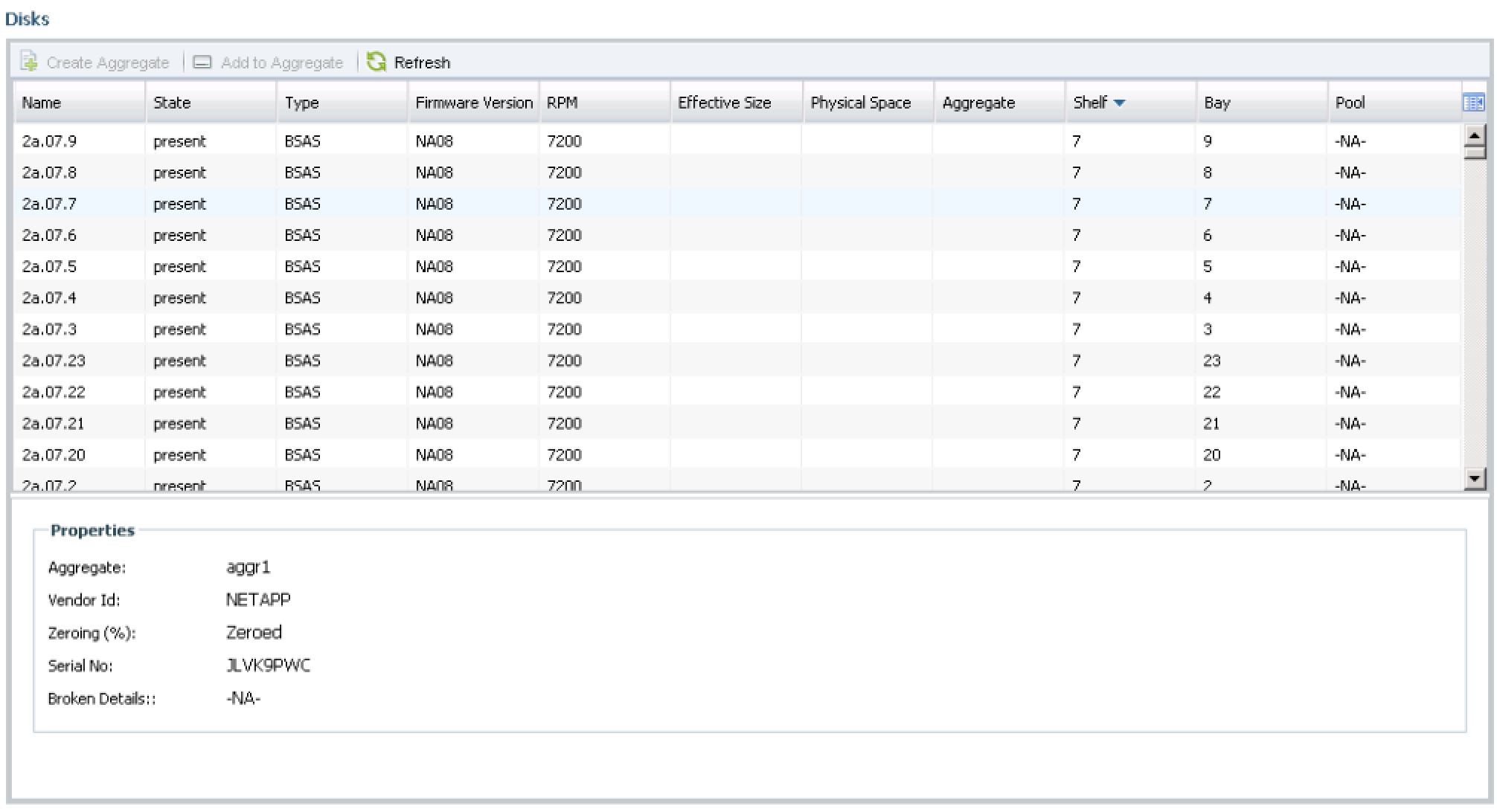
- Mark as New
- Bookmark
- Subscribe
- Mute
- Subscribe to RSS Feed
- Permalink
- Report Inappropriate Content
Since <disk show -n > gives output <disk show: No disks match option -n> and command < disk show -v > lists all disks with owner serial number (2015678276) , all disks have been assigned to the controller with serial number (2015678276).
You must have executed disk assign -n -o <controller> after adding the new shelves.
The new disks are certainly owned by your controller.
- Mark as New
- Bookmark
- Subscribe
- Mute
- Subscribe to RSS Feed
- Permalink
- Report Inappropriate Content
Is it system I'd of your filer or partner? If not, shelf was used by other filer in the past. You will need to manually assign disks using force option. Be sure to double check!
- Mark as New
- Bookmark
- Subscribe
- Mute
- Subscribe to RSS Feed
- Permalink
- Report Inappropriate Content
Thanks Aborzenkov, the disks on the shelf was assign to old filer.
I run disk assign "disk name" -f and assign to new filer.
- Mark as New
- Bookmark
- Subscribe
- Mute
- Subscribe to RSS Feed
- Permalink
- Report Inappropriate Content
But i cant create new aggregate, because i haven't disk to add aggregate because the new disk's not available.
Please can clarify if the shelf's ID must be sequential??? Because my shelfs is not sequential.
Regards.
- Mark as New
- Bookmark
- Subscribe
- Mute
- Subscribe to RSS Feed
- Permalink
- Report Inappropriate Content
There is no need for shelf id's to be sequential. The shelf ID's should be unique. But it will certainly be tidy in case they are sequential but not necessary.
Could you list all the steps/commands you've done after hot adding the disk shelves?
- Mark as New
- Bookmark
- Subscribe
- Mute
- Subscribe to RSS Feed
- Permalink
- Report Inappropriate Content
After i adding the shelf's i do the following commands:
sasadmin expander_map
sasadmin shelf
storage show disk -p
- Mark as New
- Bookmark
- Subscribe
- Mute
- Subscribe to RSS Feed
- Permalink
- Report Inappropriate Content
Thanks everyone for your help,
The disk was assigned to are old filer, i just reassign to new filer
disk assign "disk name" -f
and is work perfectly.
Regrds
- Mark as New
- Bookmark
- Subscribe
- Mute
- Subscribe to RSS Feed
- Permalink
- Report Inappropriate Content
Gerson,
Good to knoe the isue has been resolved. And great inputs by Aborzenkov for resolving this.
