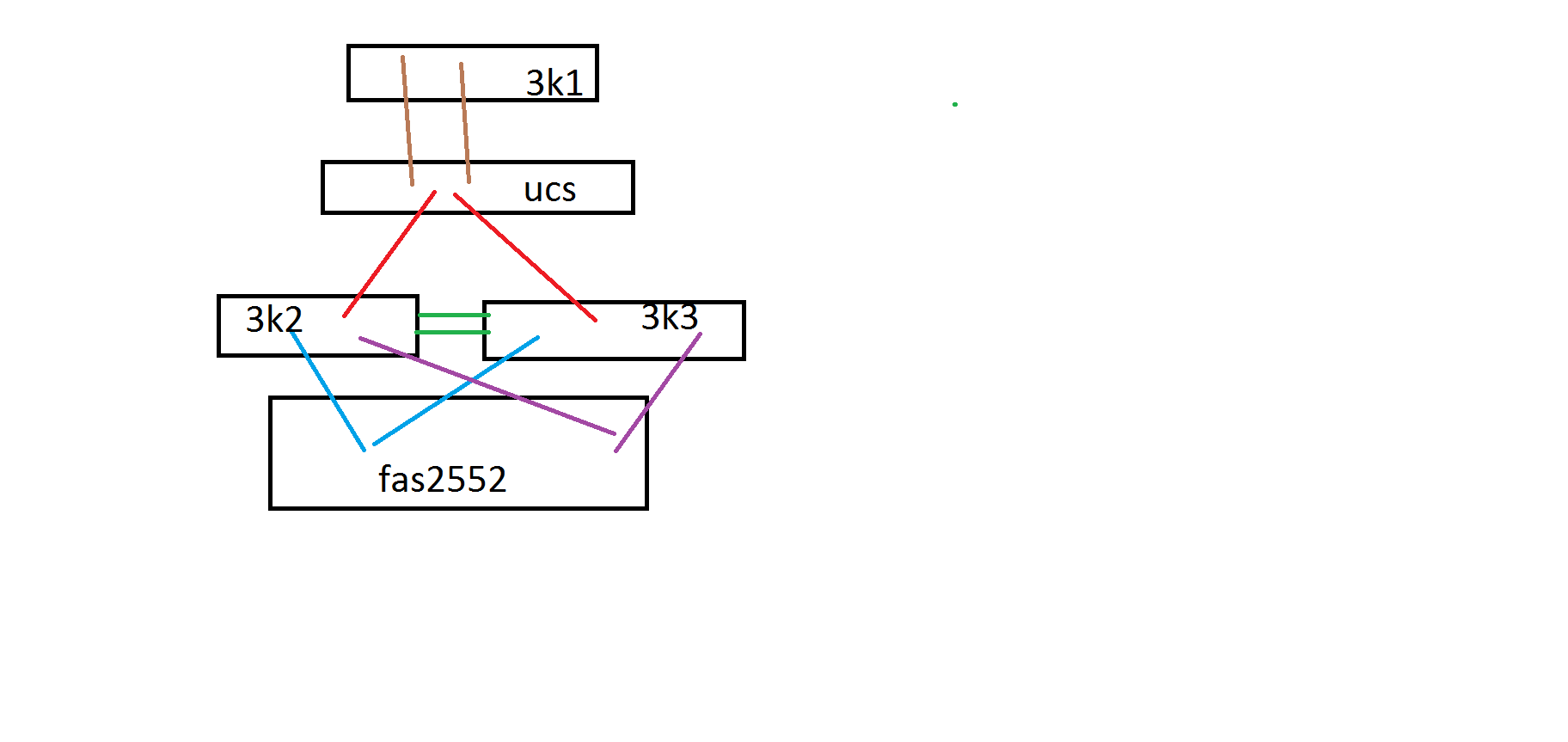ONTAP Hardware
- Home
- :
- ONTAP, AFF, and FAS
- :
- ONTAP Hardware
- :
- FAS2552, Nexus 3000, ESXi 5.5 VPC LACP config
ONTAP Hardware
- Subscribe to RSS Feed
- Mark Topic as New
- Mark Topic as Read
- Float this Topic for Current User
- Bookmark
- Subscribe
- Mute
- Printer Friendly Page
- Mark as New
- Bookmark
- Subscribe
- Mute
- Subscribe to RSS Feed
- Permalink
- Report Inappropriate Content
Hey guys,
Having issues with communication between my devices.
I am trying to get a ping from either 3k2 or 3k3 in below image to the links i have created on my fas2552, any help would be greatly appreciated.
Both 3ks are connected via VPC peerlink (this is the green lines in image below)
interface port-channel10
switchport
switchport mode trunk
switchport trunk allowed vlan 1,400
spanning-tree port type network
vpc peer-link
The 3ks have vPC to individual controllers
interface port-channel101 (this is the blue lines in image below)
switchport
switchport access vlan 400
no negotiate auto
vpc 101
interface port-channel102 (this is the purple lines image below)
switchport
switchport access vlan 400
no negotiate auto
vpc 102
vPC status shows active
----------------------------------------------------------------------------
id Port Status Consistency Reason Active vlans
------ ----------- ------ ----------- -------------------------- -----------
101 Po101 up success success 400
102 Po102 up success success 400
HSRP gateway
Interface Grp Prio P State Active addr Standby addr Group addr
Eth1/44 2 110 P Active local 172.16.250.3 172.16.250.1 (conf)
the FAS has 2 ifgrps on vlan 400 both active
dmm1 up/up 172.16.250.211/24 GMK200-01 a0a-400 true (this is the blue lines in image below)
dmm2 up/up 172.16.250.221/24 GMK200-02 a0a-400 true (this is the purple lines image below)
- Mark as New
- Bookmark
- Subscribe
- Mute
- Subscribe to RSS Feed
- Permalink
- Report Inappropriate Content
Can you clarify whether or not you are running 7-Mode or clustered Data ONTAP on the NetApp Controllers? It should not affect the configuration but will help in terms of providing releveant commands if needed.
As for your vPC Configuration, po101 & 102 should be configured as switchport mode trunks and should also be configured as a spanning-tree port type edge trunk. For example:
interface port-channel101
switchport
switchport mode trunk
switchport mode trunk allowed vlan 400
spanning-tree port type edge turnk
vpc 101
!
interface port-channel1012
switchport
switchport mode trunk
switchport mode trunk allowed vlan 400
spanning-tree port type edge turnk
vpc 102
Since the Nexus 3K has 1 Gb ports I would also keep auto negotiate enabled espeically if you are not connected to e0a and e0b on the FAS2554 side.
- Mark as New
- Bookmark
- Subscribe
- Mute
- Subscribe to RSS Feed
- Permalink
- Report Inappropriate Content
Hi Drew,
I have configured ports as per your advice and still no luck 😞
interface port-channel101
switchport
switchport mode trunk
switchport trunk allowed vlan 1,400
spanning-tree port type edge trunk
no negotiate auto
vpc 101
interface port-channel102
switchport
switchport mode trunk
switchport trunk allowed vlan 1,400
spanning-tree port type edge trunk
no negotiate auto
vpc 102
i am unable to remove the 'no negotiate auto' error - 'ERROR: port-channel101: Configuration does not match the port capability.'
could this be because they are 10Gb links?
we are running clustered data onTap
- Mark as New
- Bookmark
- Subscribe
- Mute
- Subscribe to RSS Feed
- Permalink
- Report Inappropriate Content
Can you try running negotiate auto on the individual ports and see if that works?
Also, can you clarify what exactly you're trying to ping (i.e from what to what)?
On the Nexus 3K side can you run a show interface brief ?
On the FAS2554 can you run the following:
- network interface show
- network port show
- network port show -node GMK200-01 -port a0a-400 (correct the syntax for your setup if i messed that up)
- network port show -node GMK200-02-port a0a-400 (correct the syntax for your setup if i messed that up)
- network traceroute -node GMK200-01 -destination <Remote InetAddress>
- Mark as New
- Bookmark
- Subscribe
- Mute
- Subscribe to RSS Feed
- Permalink
- Report Inappropriate Content
Hey Drew,
I got the ping working, setting to trunk port and spanning tree edge was the fix.
After executing those settings, i tried pinging from the 3k and it failed.. then i reposted, and it came to me that i should try pinging from one of the edge devices as there is no vlan interface on the 3k.
did the ping from UCS (vmware host) to the netapp and it worked!!!!
thanks for your help, i can begin the iSCSI initialization now 🙂
- Mark as New
- Bookmark
- Subscribe
- Mute
- Subscribe to RSS Feed
- Permalink
- Report Inappropriate Content
Awesome!! Glad you're up and running.
- Mark as New
- Bookmark
- Subscribe
- Mute
- Subscribe to RSS Feed
- Permalink
- Report Inappropriate Content
So now that i am able to ping the devices i am having issues finding the storage device through iSCSI.
I have setup igroups
GMK200::> igroup show
Vserver Igroup Protocol OS Type Initiators
--------- ------------ -------- -------- ------------------------------------
gmk200-iscsi
GMK-VM-02 iscsi vmware iqn.1998-01.com.vmware:gmk-vm-02-
68baaf70
but when i scan on my software adapter on vmware it doesnt find anything. any ideas, or should i be posting on a vmware forum??
- Mark as New
- Bookmark
- Subscribe
- Mute
- Subscribe to RSS Feed
- Permalink
- Report Inappropriate Content
We can certainly help here! However, I would create a new post just to make sure your issue does not get burried here.
To stat with though I would make sure that your vServer is configured for iSCSI. You can do a vserver show and then look for the Allowed Protocols section. Also you'll need to make sure that you have at least one iSCSI LIF configured on the SVM.
Can you also confirm which NIC you are using in your UCS Blades?
- Mark as New
- Bookmark
- Subscribe
- Mute
- Subscribe to RSS Feed
- Permalink
- Report Inappropriate Content
We are using Cisco VIC ethernet NIC , 10GB on the UCS220
I have created a LAG on the esxi host, which links 2 of the 10gb ports.
This sits on a distributed switch but when i try and bind the storage adapter to a vmkernel it doesnt find the one i have created and attached to the dSwitch.
It appears only vSwitch kernels are shown
Below is some more infor from the netapp side, please let me know if i can supply more.
thx
GMK200::> vserver show
Admin Root Name Name
Vserver Type State Volume Aggregate Service Mapping
----------- ------- --------- ---------- ---------- ------- -------
GMK200 admin - - - - -
GMK200-01 node - - - - -
GMK200-02 node - - - - -
gmk200-iscsi
data running gmk200iscs aggr_ file, file
i_root GMK200_1_ nis
Flash
GMK200::> igroup show
Vserver Igroup Protocol OS Type Initiators
--------- ------------ -------- -------- ------------------------------------
gmk200-iscsi
GMK-VM-02 iscsi vmware iqn.1998-01.com.vmware:gmk-vm-02-
68baaf70
GMK200::> network interface show
Logical Status Network Current Current Is
Vserver Interface Admin/Oper Address/Mask Node Port Home
----------- ---------- ---------- ------------------ ------------- ------- ----
GMK200
cluster_mgmt up/up 192.168.115.9/24 GMK200-02 e0M true
GMK200-01
clus1 up/up 169.254.125.254/16 GMK200-01 e0e true
clus2 up/up 169.254.76.228/16 GMK200-01 e0f true
mgmt1 up/up 192.168.115.10/24 GMK200-01 e0M true
GMK200-02
clus1 up/up 169.254.3.63/16 GMK200-02 e0e true
clus2 up/up 169.254.245.78/16 GMK200-02 e0f true
mgmt1 up/up 192.168.115.6/24 GMK200-02 e0M true
gmk200-iscsi
dmm1 up/up 172.16.250.211/24 GMK200-01 a0a-400 true
dmm2 up/up 172.16.250.221/24 GMK200-02 a0a-400 true
- Mark as New
- Bookmark
- Subscribe
- Mute
- Subscribe to RSS Feed
- Permalink
- Report Inappropriate Content
please disregard my stupidity. i have found out why i was not able to find the LUN... during earlier testing i had CHAP auth enabled. when i cancelled it on the netapp side during our network issues i forgot to remove from vmware. i removed and found the LUN!!!!!!!!!!!!!!!!!!!!!!!!!!!!!!!! 🙂 🙂 🙂
Thanks again, it all makes sense now :)\
- Mark as New
- Bookmark
- Subscribe
- Mute
- Subscribe to RSS Feed
- Permalink
- Report Inappropriate Content
Hello Poster,
Can you please share your Po config? I am having some challenges with our config.
Thanks!