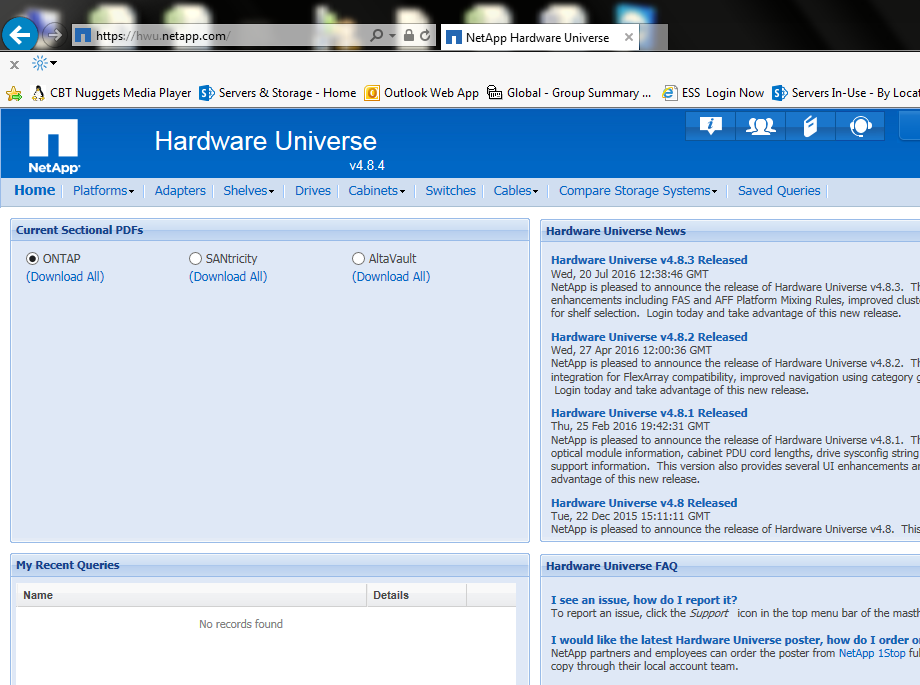ONTAP Hardware
- Home
- :
- ONTAP, AFF, and FAS
- :
- ONTAP Hardware
- :
- Re: How do you work out Disk shelves on say a FAS8040
ONTAP Hardware
- Subscribe to RSS Feed
- Mark Topic as New
- Mark Topic as Read
- Float this Topic for Current User
- Bookmark
- Subscribe
- Mute
- Printer Friendly Page
- Mark as New
- Bookmark
- Subscribe
- Mute
- Subscribe to RSS Feed
- Permalink
- Report Inappropriate Content
Hi All,
I am new to the hardware so please go easy on me,
I am looking for a guide on you can work out how many more Disk Shelves you can put into a Cluster.
In my cluster of 2x FAS8040's a "storage shelf show" command shows me 8x DS2246 all with IOM6 Modules.
Do I take this as 4 Shelves within each node?
How do I work out how many more shelves can I put in?
Regards, Stu
Solved! See The Solution
- Mark as New
- Bookmark
- Subscribe
- Mute
- Subscribe to RSS Feed
- Permalink
- Report Inappropriate Content
Hi @Stu_Gregory
Please login to below portal.
hwu.netapp.com
Then you can able to see all the hardware and software compatabilities.... 🙂
Naveen Kumar Pusuluru
Storage lead, C3i Healthcare connections
Kudos and accepted solutions are always appreciated.
- Mark as New
- Bookmark
- Subscribe
- Mute
- Subscribe to RSS Feed
- Permalink
- Report Inappropriate Content
You can put maximum of 30 disk shelfs of DS2246 for 8040 HA- cluster. Please find the below screenshot for your reference.
- Mark as New
- Bookmark
- Subscribe
- Mute
- Subscribe to RSS Feed
- Permalink
- Report Inappropriate Content
Is this what you need? ...
Naveen Kumar Pusuluru
Storage lead, C3i Healthcare connections
Kudos and accepted solutions are always appreciated.
- Mark as New
- Bookmark
- Subscribe
- Mute
- Subscribe to RSS Feed
- Permalink
- Report Inappropriate Content
where did you get the above info from, is there a portal?
- Mark as New
- Bookmark
- Subscribe
- Mute
- Subscribe to RSS Feed
- Permalink
- Report Inappropriate Content
Hi @Stu_Gregory
Please login to below portal.
hwu.netapp.com
Then you can able to see all the hardware and software compatabilities.... 🙂
Naveen Kumar Pusuluru
Storage lead, C3i Healthcare connections
Kudos and accepted solutions are always appreciated.
- Mark as New
- Bookmark
- Subscribe
- Mute
- Subscribe to RSS Feed
- Permalink
- Report Inappropriate Content
Where does that resolve? hwu.netapp.com does not resolve for me.
- Mark as New
- Bookmark
- Subscribe
- Mute
- Subscribe to RSS Feed
- Permalink
- Report Inappropriate Content
Please find the below screenshot.
- Mark as New
- Bookmark
- Subscribe
- Mute
- Subscribe to RSS Feed
- Permalink
- Report Inappropriate Content
Try using Internet Explorer or Firefox, Chrome seems to not work as it should for me (if thats what you are using?)
Stu
- Mark as New
- Bookmark
- Subscribe
- Mute
- Subscribe to RSS Feed
- Permalink
- Report Inappropriate Content
If you already login to netapp support from the current browser, please logout from support site and type hwu.netapp.com. It will ask you for login credentials , Please use your support site credentials. You must have partner or customer access to support site to use this site. It won't work with guest user access.