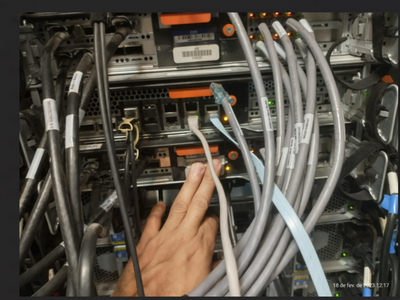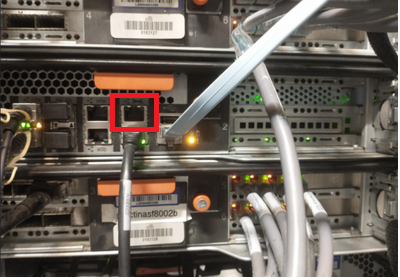ONTAP Hardware
- Home
- :
- ONTAP, AFF, and FAS
- :
- ONTAP Hardware
- :
- Re: Model Name:FAS3240:Ethernet e0M: Link down, check cable(give back not happening)
ONTAP Hardware
- Subscribe to RSS Feed
- Mark Topic as New
- Mark Topic as Read
- Float this Topic for Current User
- Bookmark
- Subscribe
- Mute
- Printer Friendly Page
Model Name:FAS3240:Ethernet e0M: Link down, check cable(give back not happening)
- Mark as New
- Bookmark
- Subscribe
- Mute
- Subscribe to RSS Feed
- Permalink
- Report Inappropriate Content
add host 127.0.10.1: gateway 127.0.20.1
WAFL CPLEDGER is enabled. Checklist = 0x7ff841ff
Feb 18 11:18:56 [localhost:wafl.memory.status:info]: 2293MB of memory is currently available for the WAFL file system.
Feb 18 11:18:56 [localhost:dcs.framework.enabled:info]: The DCS framework is enabled on this node.
Feb 18 11:18:56 [localhost:fmmb.current.lock.disk:info]: Disk 4a.20.0 is a local HA mailbox disk.
Feb 18 11:18:56 [localhost:fmmb.current.lock.disk:info]: Disk 4a.20.1 is a local HA mailbox disk.
Feb 18 11:18:56 [localhost:fmmb.instStat.change:info]: normal mailbox instance on local side.
Feb 18 11:18:58 [localhost:fmmb.current.lock.disk:info]: Disk 4b.12.11 is a partner HA mailbox disk.
Feb 18 11:18:58 [localhost:fmmb.current.lock.disk:info]: Disk 4a.21.19 is a partner HA mailbox disk.
Feb 18 11:18:58 [localhost:fmmb.instStat.change:info]: normal mailbox instance on partner side.
Feb 18 11:18:58 [localhost:cf.fm.partner:info]: Failover monitor: partner 'gructinasf8002a'
Feb 18 11:19:04 [localhost:snmp.link.up:info]: Interface 11 is up
Feb 18 11:19:04 [localhost:netif.linkUp:info]: Ethernet c0a: Link up.
please suggest
Feb 18 11:19:04 [localhost:snmp.link.up:info]: Interface 12 is up
Feb 18 11:19:04 [localhost:netif.linkUp:info]: Ethernet c0b: Link up.
Feb 18 11:19:05 [localhost:snmp.link.up:info]: Interface 14 is up
Feb 18 11:19:05 [localhost:netif.linkUp:info]: Ethernet e0P: Link up.
Feb 18 11:19:06 [iwarp-vfiler@localhost:ctrl.rdma.heartBeat:info]: HA interconnect: Starting heartbeat to 192.168.1.161.
Feb 18 11:19:06 [iwarp-vfiler@localhost:ctrl.rdma.heartBeat:info]: HA interconnect: Starting heartbeat to 192.168.2.65.
Feb 18 11:19:07 [localhost:snmp.link.up:info]: Interface 4 is up
Feb 18 11:19:07 [localhost:netif.linkUp:info]: Ethernet e5b: Link up.
Feb 18 11:19:07 [localhost:snmp.link.down:info]: Interface 1 is down.
Feb 18 11:19:07 [localhost:netif.linkDown:info]: Ethernet e0a: Link down, check cable.
Feb 18 11:19:07 [localhost:snmp.link.down:info]: Interface 2 is down.
Feb 18 11:19:07 [localhost:netif.linkDown:info]: Ethernet e0b: Link down, check cable.
Feb 18 11:19:08 [localhost:snmp.link.up:info]: Interface 5 is up
Feb 18 11:19:08 [localhost:netif.linkUp:info]: Ethernet e5c: Link up.
Feb 18 11:19:08 [localhost:snmp.link.up:info]: Interface 6 is up
Feb 18 11:19:08 [localhost:netif.linkUp:info]: Ethernet e5d: Link up.
Feb 18 11:19:08 [localhost:snmp.link.up:info]: Interface 3 is up
Feb 18 11:19:08 [localhost:netif.linkUp:info]: Ethernet e5a: Link up.
Feb 18 11:19:08 [localhost:snmp.link.up:info]: Interface 9 is up
Feb 18 11:19:08 [localhost:netif.linkUp:info]: Ethernet e6c: Link up.
Feb 18 11:19:08 [localhost:snmp.link.up:info]: Interface 7 is up
Feb 18 11:19:08 [localhost:netif.linkUp:info]: Ethernet e6a: Link up.
Feb 18 11:19:08 [localhost:snmp.link.up:info]: Interface 10 is up
Feb 18 11:19:08 [localhost:netif.linkUp:info]: Ethernet e6d: Link up.
Feb 18 11:19:08 [localhost:snmp.link.up:info]: Interface 8 is up
Feb 18 11:19:08 [localhost:netif.linkUp:info]: Ethernet e6b: Link up.
Feb 18 11:19:09 [localhost:snmp.link.down:info]: Interface 13 is down.
Feb 18 11:19:09 [localhost:netif.linkDown:info]: Ethernet e0M: Link down, check cable.
Waiting for giveback...(Press Ctrl-C to abort wait)
This node was previously declared dead.
Pausing to check HA partner status ...
partner is operational and in takeover mode.
You must initiate a giveback or shutdown on the HA
partner in order to bring this node online.
slot 0: System Board 2.3 GHz (System Board XVI A2)
Model Name: FAS3240
Part Number: 111-01010
Revision: A2
Serial Number: 9408320713
BIOS version: 5.3.0
Loader version: 3.6
Processors: 4
Processor ID: 0x1067a
Microcode Version: 0xa0b
Processor type: Intel(R) Xeon(R) CPU L5410 @ 2.33GHz
Memory Size: 8192 MB
Memory Attributes: Bank Interleaving
Hoisting
Chipkill ECC
NVMEM Size: 1024 MB of Main Memory Used
CMOS RAM Status: OK
Controller: A
Service Processor Status: Online
Firmware Version: 1.4.4P2
Mgmt MAC Address: 00:A0:98:38:29:94
Ethernet Link: down
Using DHCP: no
IPv4 configuration:
IP Address: 163.35.239.200
Netmask: 255.255.255.128
Gateway: 163.35.239.129
IPv6 configuration: Disabled
[Service Processor cached network information determined at Sat Feb 18 14:33:26 -03 2023]
IOXM Status: present
Power: Good
CPLD version:
Agent version: N/A
Serial Number: 9408692946
Part Number: 111-00647
Version: C0
slot 0: Dual 10G Ethernet Controller T320E-SFP/KR
Device Type: CT-FE-3
Version Number: T3-SRAM1.1.0-BR1016-02-01-FW7.7.209-DR04
Serial Number: jb04050693
c0a MAC Address: 00:a0:98:38:29:90 (auto-10g_twinax-fd-up)
c0b MAC Address: 00:a0:98:38:29:91 (auto-10g_twinax-fd-up)
memory mapped I/O base 0xde001000, size 0x1000
memory mapped I/O base 0xdd800000, size 0x800000
memory mapped I/O base 0xde000000, size 0x1000
slot 0: Internal BGE 10/100 Ethernet Controller
e0M MAC Address: 00:a0:98:38:29:92 (auto-unknown-down)
e0P MAC Address: 00:a0:98:38:29:93 (auto-100tx-fd-up)
Device Type: BCM5721
memory mapped I/O base 0xdf600000, size 0x10000
memory mapped I/O base 0xdf700000, size 0x10000
slot 0: Dual 10/100/1000 Ethernet Controller G20
e0a MAC Address: 00:a0:98:38:29:8e (auto-unknown-down)
e0b MAC Address: 00:a0:98:38:29:8f (auto-unknown-down)
Device Type: Rev 6
memory mapped I/O base 0x00000000df520000, size 0x20000
memory mapped I/O base 0x00000000df500000, size 0x20000
I/O base 0x0000000000003000, size 0x20
memory mapped I/O base 0x00000000df560000, size 0x20000
memory mapped I/O base 0x00000000df540000, size 0x20000
I/O base 0x0000000000003020, size 0x20
slot 0: SAS Host Adapter 0a (PMC-Sierra PM8001 rev. C, SAS, <OFFLINE (hard)>)
Firmware rev: 01.12.09.00
Base WWN: 5:00a098:0012b1d:48
Phy State: [0] Disabled
[1] Disabled
[2] Disabled
[3] Disabled
QSFP Vendor: not available
QSFP Part Number: not available
QSFP Type: not available
QSFP Serial Number: not available
slot 0: SAS Host Adapter 0b (PMC-Sierra PM8001 rev. C, SAS, <OFFLINE (hard)>)
Firmware rev: 01.12.09.00
Base WWN: 5:00a098:0012b1d:4c
Phy State: [4] Disabled
[5] Disabled
[6] Disabled
[7] Disabled
QSFP Vendor: not available
QSFP Part Number: not available
QSFP Type: not available
QSFP Serial Number: not available
memory mapped I/O base 0xdf430000, size 0x10000
memory mapped I/O base 0xdf420000, size 0x10000
memory mapped I/O base 0x00000000df410000, size 0x10000
memory mapped I/O base 0x00000000df400000, size 0x10000
slot 0: FC Host Adapter 0c (QLogic 2432 rev. 2, L-port, <OFFLINE (hard)>)
Firmware rev: 5.4.100
Host Loop Id: 0
FC Node Name: 5:00a:098001:2b1d40
FC Port Name: 5:00a:098001:2b1d40
SFP Vendor: AVAGO
SFP Part Number: AFBR-57R6APZ-NA1
SFP Serial Number: B812350YHU
SFP Capabilities: 1, 2 or 4 Gbit
Link Data Rate: N/A
I/O base 0x0000000000002000, size 0x100
memory mapped I/O base 0xdf300000, size 0x4000
slot 0: FC Host Adapter 0d (QLogic 2432 rev. 2, L-port, <OFFLINE (hard)>)
Firmware rev: 5.4.100
Host Loop Id: 0
FC Node Name: 5:00a:098101:2b1d40
FC Port Name: 5:00a:098101:2b1d40
SFP Vendor: AVAGO
SFP Part Number: AFBR-57R6APZ-NA1
SFP Serial Number: B812350YHP
SFP Capabilities: 1, 2 or 4 Gbit
Link Data Rate: N/A
I/O base 0x0000000000002400, size 0x100
memory mapped I/O base 0xdf304000, size 0x4000
slot 0: Intel USB EHCI Adapter u0a (0xdf801400)
boot0 Micron Technology 0x655, class 0/0, rev 2.00/11.10, addr 2 1936MB 512B/sect (B8F0022700081879)
memory-mapped I/O base 0xdf801400, size 0x00000400
slot 1: Flash Cache (512 GB)
State: Enabled
Model Name: X1971A-R5
Serial Number: 9409721392
Part Number: 111-00708
Board Revision: E1
FPGA Release: 2.3
FPGA Build: 201204251259
memory mapped I/O base 0xde410000, size 0x1000
memory mapped I/O base 0xde400000, size 0x10000
slot 3: SAS Host Adapter 3a (PMC-Sierra PM8001 rev. C, SAS, <UP>)
MFG Part Number: USI 6086-000010-06 rev. MP V4.9
Part number: 111-00341+F1
Serial number: ST062CCE043
Date Code: 20121214
Firmware rev: 01.12.09.00
Base WWN: 5:00e004:00024d9:c8
Phy State: [0] Enabled, 3.0 Gb/s
[1] Enabled, 3.0 Gb/s
[2] Enabled, 3.0 Gb/s
[3] Enabled, 3.0 Gb/s
QSFP Vendor: Molex Inc.
QSFP Part Number: 112-00177+A0
QSFP Type: Passive Copper 2m ID:00
QSFP Serial Number: 229320380
Solved! See The Solution
- Mark as New
- Bookmark
- Subscribe
- Mute
- Subscribe to RSS Feed
- Permalink
- Report Inappropriate Content
From the picture you posted the e0M interface is not cabled:
This should not prevent a giveback though.
- Boot this node until you see this prompt: "Waiting for giveback...(Press Ctrl-C to abort wait)"
- Leave it there and connect to the HA partner.
- On the HA partner the command 'cf status' will tell you if it's ready for giveback.
- Run the command 'cf giveback' to perform the giveback.
- If it fails it should report a reason why.
- Mark as New
- Bookmark
- Subscribe
- Mute
- Subscribe to RSS Feed
- Permalink
- Report Inappropriate Content
Looks ok as far as I can tell. Make sure all the SAS cables are plugged in tightly, then plug the serial cable into the other controller, login and type "cf giveback"
- Mark as New
- Bookmark
- Subscribe
- Mute
- Subscribe to RSS Feed
- Permalink
- Report Inappropriate Content
let me check that, will get back to you with updates.
- Mark as New
- Bookmark
- Subscribe
- Mute
- Subscribe to RSS Feed
- Permalink
- Report Inappropriate Content
what about eM0 port its showing down ?
- Mark as New
- Bookmark
- Subscribe
- Mute
- Subscribe to RSS Feed
- Permalink
- Report Inappropriate Content
From the picture you posted the e0M interface is not cabled:
This should not prevent a giveback though.
- Boot this node until you see this prompt: "Waiting for giveback...(Press Ctrl-C to abort wait)"
- Leave it there and connect to the HA partner.
- On the HA partner the command 'cf status' will tell you if it's ready for giveback.
- Run the command 'cf giveback' to perform the giveback.
- If it fails it should report a reason why.
- Mark as New
- Bookmark
- Subscribe
- Mute
- Subscribe to RSS Feed
- Permalink
- Report Inappropriate Content
Thanks Michelef, will update you on the status by today.