ONTAP Hardware
- Home
- :
- ONTAP, AFF, and FAS
- :
- ONTAP Hardware
- :
- Re: SSH disconnects after 60mins - unexpectedly closed network connection
ONTAP Hardware
- Subscribe to RSS Feed
- Mark Topic as New
- Mark Topic as Read
- Float this Topic for Current User
- Bookmark
- Subscribe
- Mute
- Printer Friendly Page
SSH disconnects after 60mins - unexpectedly closed network connection
- Mark as New
- Bookmark
- Subscribe
- Mute
- Subscribe to RSS Feed
- Permalink
- Report Inappropriate Content
Hi all,
I've got an issue across all 4 of our v3240 filers (2 HA pairs). I am connecting to them via ssh, using public key encryption to authenticate to root account without any isue. I can work with the filers for exactly an hour, before I get booed out of my ssh session with "Server unexpectedly closed network connection". This happens with both Putty and Kitty ssh clients, and I have disabled all the autologout options i can find, and set all timeouts to over 60mins, but it is still disconnecting me. It happens regardless of activity within the session, sometimes I am in the middle of entering commands when it kicks me out.
toaster> options autologout
autologout.console.enable off (value might be overwritten in takeover)
autologout.console.timeout 540 (value might be overwritten in takeover)
autologout.telnet.enable off (value might be overwritten in takeover)
autologout.telnet.timeout 2880 (value might be overwritten in takeover)
toaster> options ssh
ssh.access *
ssh.enable on
ssh.idle.timeout 31536000
ssh.passwd_auth.enable on
ssh.port 22
ssh.pubkey_auth.enable on
ssh1.enable off
ssh2.enable on
Solved! See The Solution
- Mark as New
- Bookmark
- Subscribe
- Mute
- Subscribe to RSS Feed
- Permalink
- Report Inappropriate Content
open putty > got to change settings > connection > ssh > kex change "Max Minutes before rekey (0 for no limit)" to 0 for no limit. I bet yours is set to 60 right now...
- Mark as New
- Bookmark
- Subscribe
- Mute
- Subscribe to RSS Feed
- Permalink
- Report Inappropriate Content
Do you have any firewall, NAT or similar device in the network path?
- Mark as New
- Bookmark
- Subscribe
- Mute
- Subscribe to RSS Feed
- Permalink
- Report Inappropriate Content
No, there is a WAN link between myself and one pair, but I am in the office next to one datacentre with an affected pair. There's no firewall configured on my workstation either. I'm certain it's the filers that are disconnecting me, as I often open up 4 KiTTY sessions to each of the filers one after another. It takes me a few seconds of clicking to launch each session in turn, and one hour later, I can see the disconnect messages appear with the same few secconds between each session.
- Mark as New
- Bookmark
- Subscribe
- Mute
- Subscribe to RSS Feed
- Permalink
- Report Inappropriate Content
open putty > got to change settings > connection > ssh > kex change "Max Minutes before rekey (0 for no limit)" to 0 for no limit. I bet yours is set to 60 right now...
- Mark as New
- Bookmark
- Subscribe
- Mute
- Subscribe to RSS Feed
- Permalink
- Report Inappropriate Content
I had the exact same problem. Drove me nuts for months. But RAESIDEPAUL got it right (putty ssh/kex timeout config) and all is well now. RAESIDEPAUL should get credit for a correct answer.
- Mark as New
- Bookmark
- Subscribe
- Mute
- Subscribe to RSS Feed
- Permalink
- Report Inappropriate Content
I made this change in putty and still get disconnected exactly 60 minutes after login.
filer2> options autologout
autologout.console.enable on (value might be overwritten in takeover)
autologout.console.timeout 300 (value might be overwritten in takeover)
autologout.telnet.enable on (value might be overwritten in takeover)
autologout.telnet.timeout 300 (value might be overwritten in takeover)
filer2> options ssh
ssh.access *
ssh.enable on
ssh.idle.timeout 0
ssh.passwd_auth.enable on
ssh.port 22
ssh.pubkey_auth.enable on
ssh1.enable off
ssh2.enable on
- Mark as New
- Bookmark
- Subscribe
- Mute
- Subscribe to RSS Feed
- Permalink
- Report Inappropriate Content
Disregard. I made a boo-boo. This did fix my issue also.
Thanks!
- Mark as New
- Bookmark
- Subscribe
- Mute
- Subscribe to RSS Feed
- Permalink
- Report Inappropriate Content
As could be guessed from its name, fiddling with rekey settings is not a good idea security wise.
You should NOT do this.
http://the.earth.li/~sgtatham/putty/0.58/htmldoc/Chapter4.html#config-ssh-kex-rekey
If you change it anyway, do so on a custom saved session, not in the default PuTTY session.
The real fix for this problem lies in NetApp's hands: ONTAP's SSH server needs rekey support.
Edit:
The NetApp bug has actually been accounted for by PuTTY's developper, and there's a workaround.
You just need to enable it in the "bugs" page.
That's much better than totally disabling rekeying.
Have been using it for the last few days, so far so good.
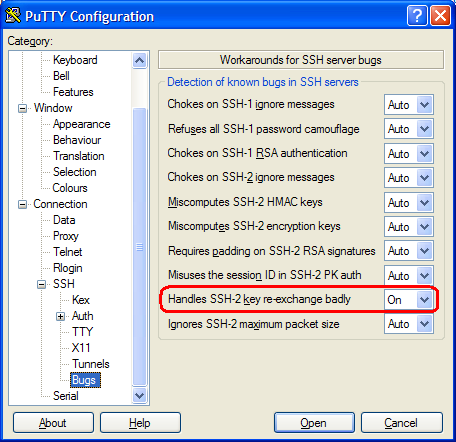
- Mark as New
- Bookmark
- Subscribe
- Mute
- Subscribe to RSS Feed
- Permalink
- Report Inappropriate Content
this workaround works for me,thanks!
- Mark as New
- Bookmark
- Subscribe
- Mute
- Subscribe to RSS Feed
- Permalink
- Report Inappropriate Content
anks a lot this was the proper answer, it solved my problem as well.
- Mark as New
- Bookmark
- Subscribe
- Mute
- Subscribe to RSS Feed
- Permalink
- Report Inappropriate Content
You are totally right fixed my problem as well!
GREG.WALKER: please mark this thread as solved if it was for you.
