ONTAP Hardware
- Home
- :
- ONTAP, AFF, and FAS
- :
- ONTAP Hardware
- :
- Re: Understanding aggregate and lun
ONTAP Hardware
- Subscribe to RSS Feed
- Mark Topic as New
- Mark Topic as Read
- Float this Topic for Current User
- Bookmark
- Subscribe
- Mute
- Printer Friendly Page
- Mark as New
- Bookmark
- Subscribe
- Mute
- Subscribe to RSS Feed
- Permalink
- Report Inappropriate Content
- Mark as New
- Bookmark
- Subscribe
- Mute
- Subscribe to RSS Feed
- Permalink
- Report Inappropriate Content
the underlying filesystem is always WAFL in the volume.
when you share out a volume it looks like NTFS to a windows box, or it looks like a UNIX filesystem to a unix box but in the end its just WAFL in the volume.
with a LUN its a bit different.
you first make a volume, then you put a LUN in the volume. the volume has WAFL as the file system, the LUN looks like one big file in the volume.
you then connect to the storage system using a SAN protocol. the big file we call a LUN is attached to the host via the SAN protocol and looks like a big hard drive. the host then formats the hard drive with NTFS or whatever File system the unix box is using. That file system is actually NTFS, or whatever. its inside the LUN, which is big file inside of a Volume, which has WAFL as its file system.
hope that makes sense.
and also I have two other recommendations. Netapp and Fastlane have a few free Flash self paced training videos you can watch. Netapp also has a youtube channel that has some cool stuff on it. and I will also suggest that you may want to take a few training classes. Most of this thread is covered in the Data Ontap fundamentals class and the SAN classes.
In the interest of Full Disclosure, I am a contract instructor for Fastlane.
- Mark as New
- Bookmark
- Subscribe
- Mute
- Subscribe to RSS Feed
- Permalink
- Report Inappropriate Content
This whole thread made the subject alot clearer to me as well!
Thanks!
- Mark as New
- Bookmark
- Subscribe
- Mute
- Subscribe to RSS Feed
- Permalink
- Report Inappropriate Content
yes me too, very informative. Thank you!
- Mark as New
- Bookmark
- Subscribe
- Mute
- Subscribe to RSS Feed
- Permalink
- Report Inappropriate Content
Hi Sir,
I have free space in my aggregates but my assigned space in volume is decreasing .Can i assign some space from these aggregate to this volume ? how it can be done ? normal compression is already enabled in my volume we are running in less space. givme me some recomendation for the same .
- Mark as New
- Bookmark
- Subscribe
- Mute
- Subscribe to RSS Feed
- Permalink
- Report Inappropriate Content
Thank you all for elobarate information provided.
- Mark as New
- Bookmark
- Subscribe
- Mute
- Subscribe to RSS Feed
- Permalink
- Report Inappropriate Content
Ken,
Thanks for the clear and concise explanation. I am about to carve out a SAN out of out NetApp setup (been running NAS all this time).
I am currently deciding what is the better method (iSCSI vs FCP). The NetApps have just been installed with FCoE adapters that supports both.
Can anyone shed some light on weighing between the 2? Also, are there any quick reference guides for setting up a FC or iSCSI SAN besides the Block Access Mgmt Guide? Please help...we need to get this done soon. All input appreciated.
Steve
- Mark as New
- Bookmark
- Subscribe
- Mute
- Subscribe to RSS Feed
- Permalink
- Report Inappropriate Content
HI Ken,
Thanks very much for your very detailed, informative explanation.
It was very helpful.
- Mark as New
- Bookmark
- Subscribe
- Mute
- Subscribe to RSS Feed
- Permalink
- Report Inappropriate Content
Hi Ken,
Please help me understand more how LUN and volume works. Given this scenario; the volume and LUN size gives different results from each other. Volume reaches it's 100% size but on LUN it is only using 30% with same results from the virtual machine.
- Mark as New
- Bookmark
- Subscribe
- Mute
- Subscribe to RSS Feed
- Permalink
- Report Inappropriate Content
Vanessa,
So the LUN is contained within the volume. The LUN will reserve the space from the volume and can in turn use 100% of the volume's available size. Given that, the LUN itself is only using 30% of its provisioned size.
Example:
Volume is 50GB in size. LUN within the volume is 50GB in size which causes volume to be 100% full. LUN is only using 15GB of its available 50GB.
- Mark as New
- Bookmark
- Subscribe
- Mute
- Subscribe to RSS Feed
- Permalink
- Report Inappropriate Content
When i was explaining the same thing to my piers i created that presentation to visualize it 🙂
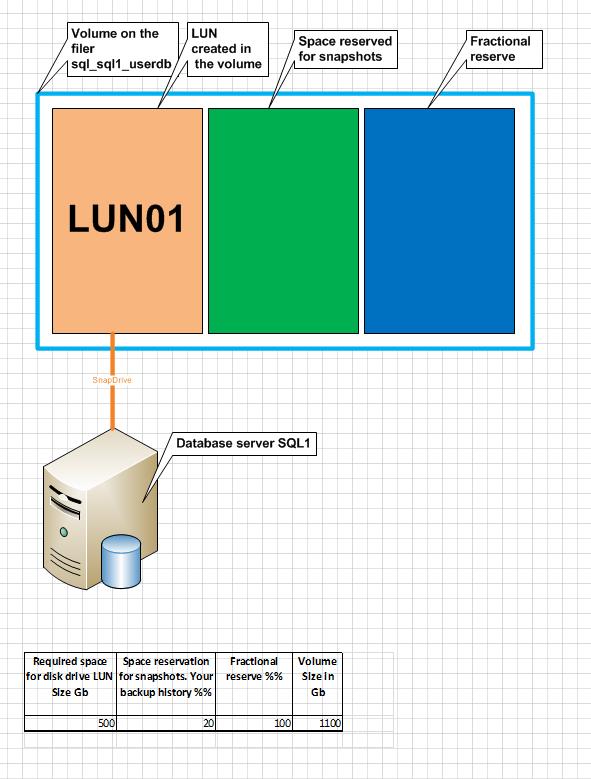
- Mark as New
- Bookmark
- Subscribe
- Mute
- Subscribe to RSS Feed
- Permalink
- Report Inappropriate Content
Hey everybody,
It is a fantastig document about LUN and Volume,Thanks all.
I have a question about LUN size,
I have a SAN and I want to configure it so I need to define LUN and decide about LUN size,what is the best practice for choosing LUN size,I mean what can I define the lun sizes based on?
Thanks,
- Mark as New
- Bookmark
- Subscribe
- Mute
- Subscribe to RSS Feed
- Permalink
- Report Inappropriate Content
I have a SAN and I want to configure it so I need to define LUN and decide about LUN size,what is the best practice for choosing LUN size,I mean what can I define the lun sizes based on?
LUN size usually based on request from those who use it. for instance if DBA requested 500Gb of SAN space then you start building it based on that.
Questions to ask them:
1. Do they need snapshots (backup history)?
2. Does fractional reserve have to be set ?
The good document to read is TR-3483
- Mark as New
- Bookmark
- Subscribe
- Mute
- Subscribe to RSS Feed
- Permalink
- Report Inappropriate Content
Thanks,
Yes they need snapshots but they have a backup server that connects to storage.
I dont know about fractional reserve.
- Mark as New
- Bookmark
- Subscribe
- Mute
- Subscribe to RSS Feed
- Permalink
- Report Inappropriate Content
If this volume goes to tape regulary and the restore time is not critical I would set snap reserve to 0% and snap sched 0 0 0 (i.e. no snapshots)
It saves some space for you. Actually this how 90% of our SAN is configured.
Below is the explanation of fractional reserve. Read carefully and play around that in LAB if you have that in your enviroment.
- Mark as New
- Bookmark
- Subscribe
- Mute
- Subscribe to RSS Feed
- Permalink
- Report Inappropriate Content
As I am using Santricity to confogure the storage ,I didnt see this feature when I want to create volume/LUN.
I created disk pool and now I want to create volume(this is my challenge)/LUN and then map the LUN to Volume.?!!
By the way thanks for your complete document anout fractional reserve.
- Mark as New
- Bookmark
- Subscribe
- Mute
- Subscribe to RSS Feed
- Permalink
- Report Inappropriate Content
Hi,
Santricity is a tool for managing E-Series devices, which are completely different kettle of fish comparing to FAS boxes discussed in this thread.
There is no concept of volume as a LUN container on E-Series, where a volume is pretty much the same as a LUN. Fractional reserve topic is completely irrelevant, as E-Series uses copy-on-first-write technology, so your LUN never goes offline due to growing snapshots.
Thanks,
Radek
- Mark as New
- Bookmark
- Subscribe
- Mute
- Subscribe to RSS Feed
- Permalink
- Report Inappropriate Content
Hi,
yes,I am agree with you
Is there any rule or consideration to create volume/LUN in santricity?
Thanks
- Mark as New
- Bookmark
- Subscribe
- Mute
- Subscribe to RSS Feed
- Permalink
- Report Inappropriate Content
It's really straightforward - you create your volume group (or dynamic disk pool) and volumes (i.e. LUNs) on top of that.
If you have access to Field Portal, you can find more detailed info here:
https://fieldportal.netapp.com/e-series.aspx#150496
This is a good picture from one of the presos describing the architectural difference between FAS & E-Series:
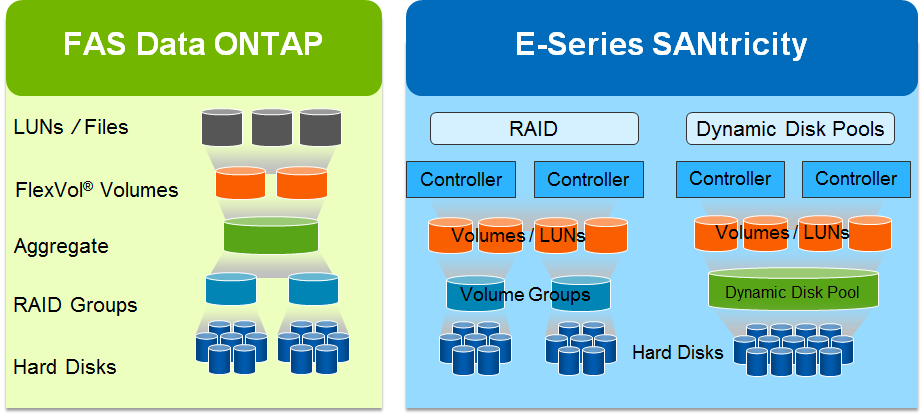
- Mark as New
- Bookmark
- Subscribe
- Mute
- Subscribe to RSS Feed
- Permalink
- Report Inappropriate Content
Thanks Radek,It is very usefull for me,
I created Luns with Santricity but it is not visible in vmware and I have to restart my host to see LUNs,any solution or document?
- Mark as New
- Bookmark
- Subscribe
- Mute
- Subscribe to RSS Feed
- Permalink
- Report Inappropriate Content
We are drifting more and more far away from the main subject
Normally re-scanning HBA on ESX host makes new LUNs visible.
