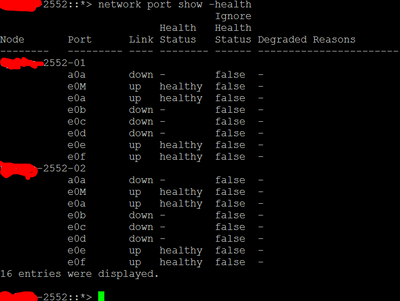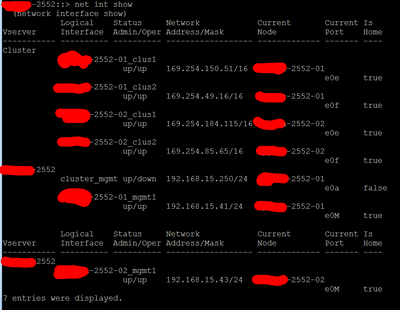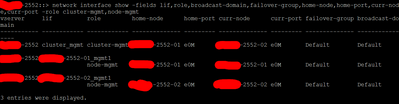ONTAP Hardware
- Home
- :
- ONTAP, AFF, and FAS
- :
- ONTAP Hardware
- :
- Re: "cluster_mgmt extended status: This LIF is down...
ONTAP Hardware
- Subscribe to RSS Feed
- Mark Topic as New
- Mark Topic as Read
- Float this Topic for Current User
- Bookmark
- Subscribe
- Mute
- Printer Friendly Page
- Mark as New
- Bookmark
- Subscribe
- Mute
- Subscribe to RSS Feed
- Permalink
- Report Inappropriate Content
...because it is not configured in the network stack on node "2552-01". Wait a few minutes, then check the LIF's status again."
I have a FAS2552 that I can't add to oncommand system manager because its cluster management address is not responding, due to the error message above. I don't know how to configure cluster_mgmt on node 01, but I also don't see how its any different than the configuration on node 02.
Ontap 9.7. running
network port show -node 2552-01 (or 2552-02) -port e0M
there's no difference in the output. What is going on?
I can't get this to work. Thanks for any info.
Solved! See The Solution
- Mark as New
- Bookmark
- Subscribe
- Mute
- Subscribe to RSS Feed
- Permalink
- Report Inappropriate Content
https://docs.netapp.com/ontap-9/topic/com.netapp.doc.dot-cm-nmg/home.html
It was pinging today while IsHome was false, but the moment I reverted it, it went down again <+++ weird behavior
1. check for duplicate address
2. try to change the IP to other than .250
3. try to reboot the switch
4. try to reboot the laptop
Good luck!
- Mark as New
- Bookmark
- Subscribe
- Mute
- Subscribe to RSS Feed
- Permalink
- Report Inappropriate Content
- Mark as New
- Bookmark
- Subscribe
- Mute
- Subscribe to RSS Feed
- Permalink
- Report Inappropriate Content
network interface -role cluster-mgmt
and
network interface -role node-mgmt
These aren't working from either the cluster level or individual node
but here's command #3
- Mark as New
- Bookmark
- Subscribe
- Mute
- Subscribe to RSS Feed
- Permalink
- Report Inappropriate Content
- Mark as New
- Bookmark
- Subscribe
- Mute
- Subscribe to RSS Feed
- Permalink
- Report Inappropriate Content
here we go.
I just noticed the e0a reporting a "false" status under the isHome column, so i've just reverted it. interface still down though.
- Mark as New
- Bookmark
- Subscribe
- Mute
- Subscribe to RSS Feed
- Permalink
- Report Inappropriate Content
The operational status of the interface is DOWN maybe someone move the cluster_mgmt home-port out of the e0M ports?
can you provide output for:
network interface show -fields lif,role,broadcast-domain,failover-group,home-node,home-port,curr-node,curr-port -role cluster-mgmt,node-mgmt
Example:
- The following command displays the cluster-management LIF:
cluster1::> network interface show -role cluster-mgmt Logical Status Network Current Current Is Vserver Interface Admin/Oper Address/Mask Node Port Home ----------- ---------- ---------- ------------------ ------------- ------- ---- cluster1 cluster_mgmt up/up 192.0.2.60/24 cluster1-2 e0M trueThe following command displays the node-management LIFs:cluster1::> network interface show -role node-mgmt Logical Status Network Current Current Is Vserver Interface Admin/Oper Address/Mask Node Port Home ----------- ---------- ---------- ------------------ ------------ ------ ------ cluster1 cluster1-1_mgmt1 up/up 192.0.2.69/24 cluster1-1 e0M true cluster1-2_mgmt1 up/up 192.0.2.70/24 cluster1-2 e0M true
- Mark as New
- Bookmark
- Subscribe
- Mute
- Subscribe to RSS Feed
- Permalink
- Report Inappropriate Content
- Mark as New
- Bookmark
- Subscribe
- Mute
- Subscribe to RSS Feed
- Permalink
- Report Inappropriate Content
Ok, so just now I was able to ping and add the cluster mgmt IP to oncommand system manager, but there was an error stating that the cluster mgmt port was not "home", so I reverted it, and now it's not pinging anymore. Incredible. Idk what to do now lol
- Mark as New
- Bookmark
- Subscribe
- Mute
- Subscribe to RSS Feed
- Permalink
- Report Inappropriate Content
- Mark as New
- Bookmark
- Subscribe
- Mute
- Subscribe to RSS Feed
- Permalink
- Report Inappropriate Content
Thank you. Yep I can ping .41 and .43 just fine. 250 comes and goes though. It was pinging today while IsHome was false, but the moment I reverted it, it went down again. The switch is just a little 5-port workgroup gigabit switch for this test environment. All I have on it are e0M and e0a of each controller, plus a laptop set to 192.168.15.100
Is there a good guide to cdot / ontap 9 networking that I should read to understand why this is happening?
- Mark as New
- Bookmark
- Subscribe
- Mute
- Subscribe to RSS Feed
- Permalink
- Report Inappropriate Content
https://docs.netapp.com/ontap-9/topic/com.netapp.doc.dot-cm-nmg/home.html
It was pinging today while IsHome was false, but the moment I reverted it, it went down again <+++ weird behavior
1. check for duplicate address
2. try to change the IP to other than .250
3. try to reboot the switch
4. try to reboot the laptop
Good luck!
- Mark as New
- Bookmark
- Subscribe
- Mute
- Subscribe to RSS Feed
- Permalink
- Report Inappropriate Content
turns out that a0a on just node -01 was set to .250, so i changed the cluster_mgmt ip to .249 and it came right up. now to figure out how to change a0a's IP. ifconfig wouldn't let me do it at the time, but it might now that i changed the management IP. a0a is a LIF made up of e0c and e0d which will be used for data traffic, not sure whether it should be in the same subnet as management. Oh well, we're up and running for now.
Thanks all,