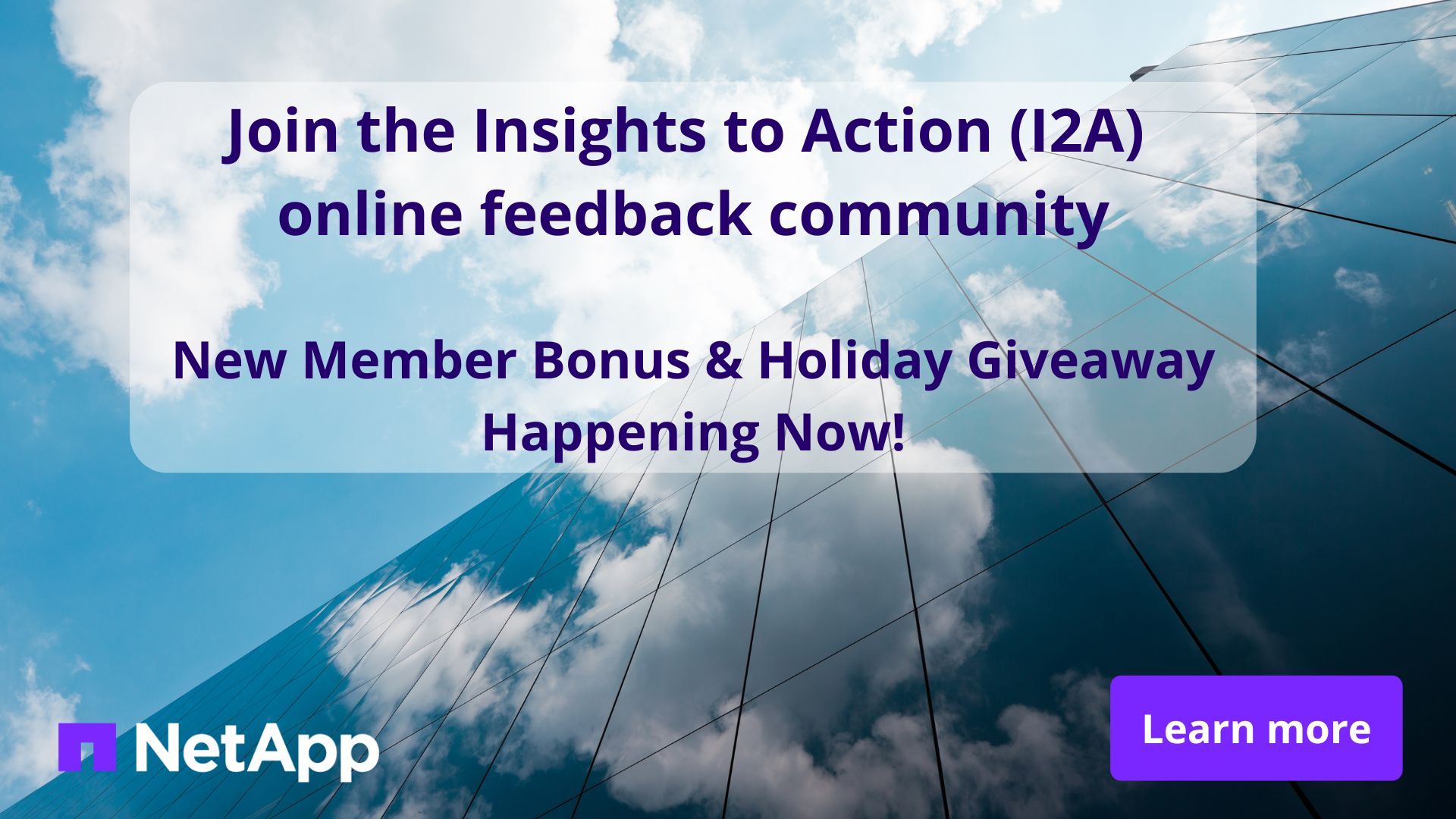ONTAP Hardware
- Home
- :
- ONTAP, AFF, and FAS
- :
- ONTAP Hardware
- :
- Re: v3240 - both Putty and OnCommand reporting two disks failed - yet not the correct ones
ONTAP Hardware
- Subscribe to RSS Feed
- Mark Topic as New
- Mark Topic as Read
- Float this Topic for Current User
- Bookmark
- Subscribe
- Mute
- Printer Friendly Page
v3240 - both Putty and OnCommand reporting two disks failed - yet not the correct ones
- Mark as New
- Bookmark
- Subscribe
- Mute
- Subscribe to RSS Feed
- Permalink
- Report Inappropriate Content
Hi;
Ontap V8.2.3P4 7-mode
v3240 - both Putty and OnCommand reporting two disks failed - yet at the SAN unit, only one is amber, and it's not even the drive slot(s) indicated in the output. What's the next move on my part?
Thanks.
Gregg
Solved! See The Solution
- Mark as New
- Bookmark
- Subscribe
- Mute
- Subscribe to RSS Feed
- Permalink
- Report Inappropriate Content
ok, so according to this. env status don't see any issues with the shelf / electrical.
but you have two disks reporting as non responding in shelf 6 bays 21 - 22 showing in sysconfig -r and sysconfig -a
The disks with the lights on could be the ones with the "prefail" status - that are not being replaced as you don't have spare disks on that node
now please remember that whatever me or anyone else writing here is not set in stone, we do not have full view of your system, and you should evaluate any given advice by yourself or with other professional, as no one at the community or NetApp can take responsibility for data loss or availability loss that advice on the community can might cause..
so - in that case. i would run the commands once again, confirm that nothing has changed. then take one of these 6.21/22 disks out. wait 60 seconds and put it back in. look on the ssh console as you do this to see if any interesting messages shows.
after that. run the commands again and see if these any improvement and if so. repeat on the other disk..
if there is no improvement. i would try to see if there's a spare disk on the partner node (w08-nbsan528) that you can take out. and put one of the 6.21/22 disk to eliminate an issue with the Bay.
once you did this. if it's not recovered. please provide the outputs again. as well as:
cat /etc/messages
sasadmin expander_phy_state 0b.06
- Mark as New
- Bookmark
- Subscribe
- Mute
- Subscribe to RSS Feed
- Permalink
- Report Inappropriate Content
could be a few reaons.
can you provid the output of the following commands?:
environment status disk show sysconfig -A sysconfig -r
- Mark as New
- Bookmark
- Subscribe
- Mute
- Subscribe to RSS Feed
- Permalink
- Report Inappropriate Content
- Mark as New
- Bookmark
- Subscribe
- Mute
- Subscribe to RSS Feed
- Permalink
- Report Inappropriate Content
ok, so according to this. env status don't see any issues with the shelf / electrical.
but you have two disks reporting as non responding in shelf 6 bays 21 - 22 showing in sysconfig -r and sysconfig -a
The disks with the lights on could be the ones with the "prefail" status - that are not being replaced as you don't have spare disks on that node
now please remember that whatever me or anyone else writing here is not set in stone, we do not have full view of your system, and you should evaluate any given advice by yourself or with other professional, as no one at the community or NetApp can take responsibility for data loss or availability loss that advice on the community can might cause..
so - in that case. i would run the commands once again, confirm that nothing has changed. then take one of these 6.21/22 disks out. wait 60 seconds and put it back in. look on the ssh console as you do this to see if any interesting messages shows.
after that. run the commands again and see if these any improvement and if so. repeat on the other disk..
if there is no improvement. i would try to see if there's a spare disk on the partner node (w08-nbsan528) that you can take out. and put one of the 6.21/22 disk to eliminate an issue with the Bay.
once you did this. if it's not recovered. please provide the outputs again. as well as:
cat /etc/messages
sasadmin expander_phy_state 0b.06
- Mark as New
- Bookmark
- Subscribe
- Mute
- Subscribe to RSS Feed
- Permalink
- Report Inappropriate Content
Ok, thanks. Thing is....we have plenty of spare (but used) similar disks from another identical Netapp v3240 SAN. I had already replaced the one that was amber with one of them, although there was no change.(light is still amber) It was afterwards that I saw via Putty and OnCommand that the errors were pointing to those two other drives.
I was just afraid that if I did the same with either of those two drives (21 & 22) that things would actually fail.
- Mark as New
- Bookmark
- Subscribe
- Mute
- Subscribe to RSS Feed
- Permalink
- Report Inappropriate Content
Ok, re-seating the first one worked. I'll go back over and re-seat the other one once it's finished rebuilding. Thanks for your suggestions. Makes me a little anxious as to why this happened, though.