Active IQ Unified Manager Discussions
- Home
- :
- Active IQ and AutoSupport
- :
- Active IQ Unified Manager Discussions
- :
- Re: Question: Spare disks in Filer
Active IQ Unified Manager Discussions
- Subscribe to RSS Feed
- Mark Topic as New
- Mark Topic as Read
- Float this Topic for Current User
- Bookmark
- Subscribe
- Mute
- Printer Friendly Page
- Mark as New
- Bookmark
- Subscribe
- Mute
- Subscribe to RSS Feed
- Permalink
- Report Inappropriate Content
Hi,
I m working on the "aggr create" workflow.I want to display the existing available "Spare disks" with the size in the workflow using the SQL query.
How to get the Spare disks info using the SQL query?.
Regards
Rao.
Solved! See The Solution
- Mark as New
- Bookmark
- Subscribe
- Mute
- Subscribe to RSS Feed
- Permalink
- Report Inappropriate Content
Hi,
Disk information in WFA cache is available only from 2.0.1 release and so I hope you are using the 2.0.1 release which is the latest.
Once the cache acquisition is done from your OnCommand data source, you can use queries to know spare disk information.
Something like:
Array user input:
------------------
SELECT
array.ip AS 'Array Primary Address',
array.name AS 'Array Name',
COUNT(disk.name) AS 'Spare Disk Count',
SUM(disk.size_mb) AS 'Total Spare Disk Size (MB)'
FROM
storage.array,
storage.disk
WHERE
disk.array_id = array.id
AND disk.role = 'spare'
GROUP BY
disk.array_id
Spare Disk list:
------------------
SELECT
disk.name AS DiskName,
disk.type AS Type,
disk.size_mb AS 'Size (MB)'
FROM
storage.disk,
storage.array
WHERE
role = 'spare'
AND array.id = disk.array_id
AND array.ip = '${ArrayIP}'
These queries can be modified based on what exactly you would like to display or in filters based on your workflow design.
Attachments:
- A sample output of the first query from some test systems.
- A sample output of the second query from some test systems.
- Definition of "storage.Disk" dictionary entry which internally becomes the cache table definition.
Thanks,
Shailaja
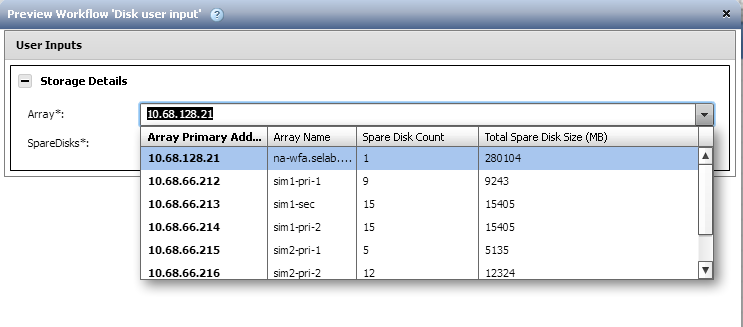
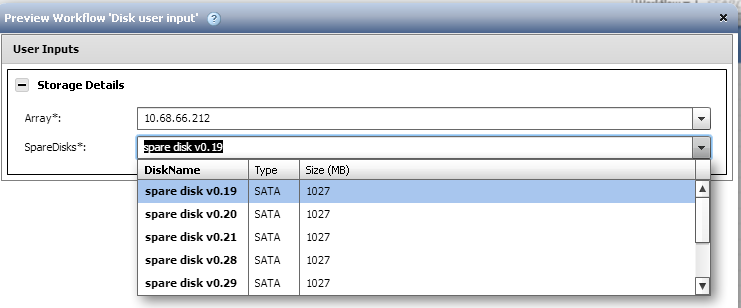
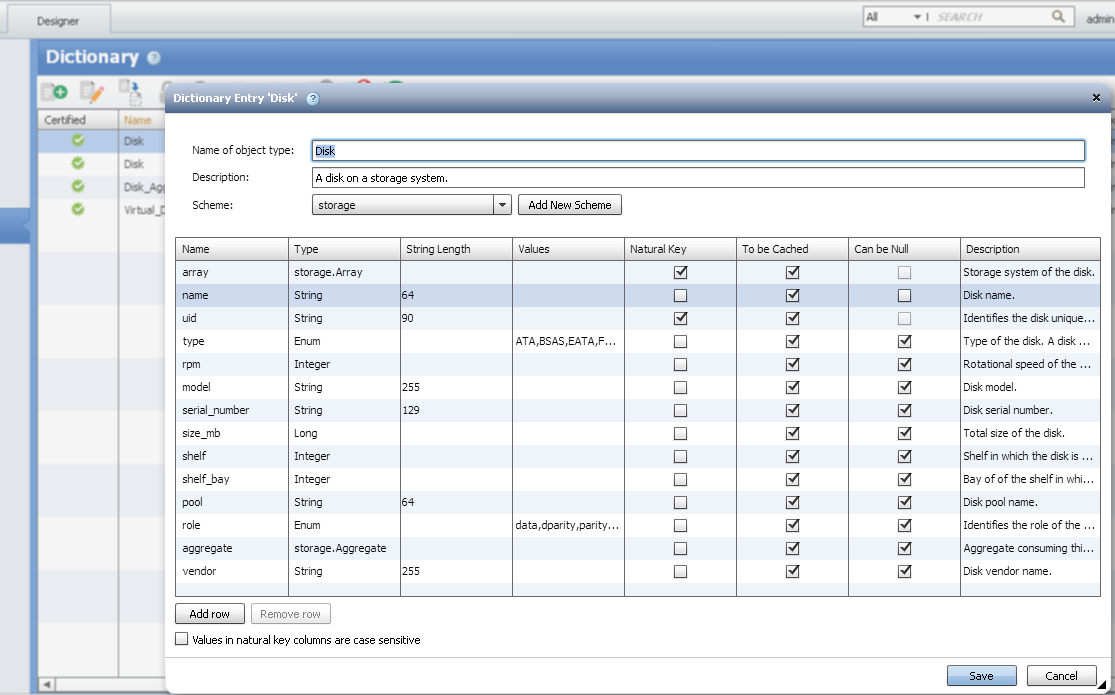
- Mark as New
- Bookmark
- Subscribe
- Mute
- Subscribe to RSS Feed
- Permalink
- Report Inappropriate Content
Hi,
Disk information in WFA cache is available only from 2.0.1 release and so I hope you are using the 2.0.1 release which is the latest.
Once the cache acquisition is done from your OnCommand data source, you can use queries to know spare disk information.
Something like:
Array user input:
------------------
SELECT
array.ip AS 'Array Primary Address',
array.name AS 'Array Name',
COUNT(disk.name) AS 'Spare Disk Count',
SUM(disk.size_mb) AS 'Total Spare Disk Size (MB)'
FROM
storage.array,
storage.disk
WHERE
disk.array_id = array.id
AND disk.role = 'spare'
GROUP BY
disk.array_id
Spare Disk list:
------------------
SELECT
disk.name AS DiskName,
disk.type AS Type,
disk.size_mb AS 'Size (MB)'
FROM
storage.disk,
storage.array
WHERE
role = 'spare'
AND array.id = disk.array_id
AND array.ip = '${ArrayIP}'
These queries can be modified based on what exactly you would like to display or in filters based on your workflow design.
Attachments:
- A sample output of the first query from some test systems.
- A sample output of the second query from some test systems.
- Definition of "storage.Disk" dictionary entry which internally becomes the cache table definition.
Thanks,
Shailaja
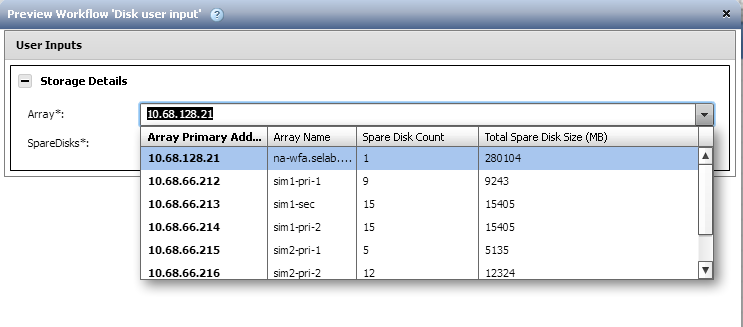
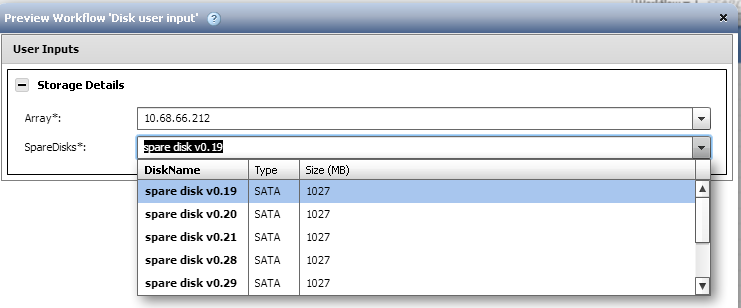
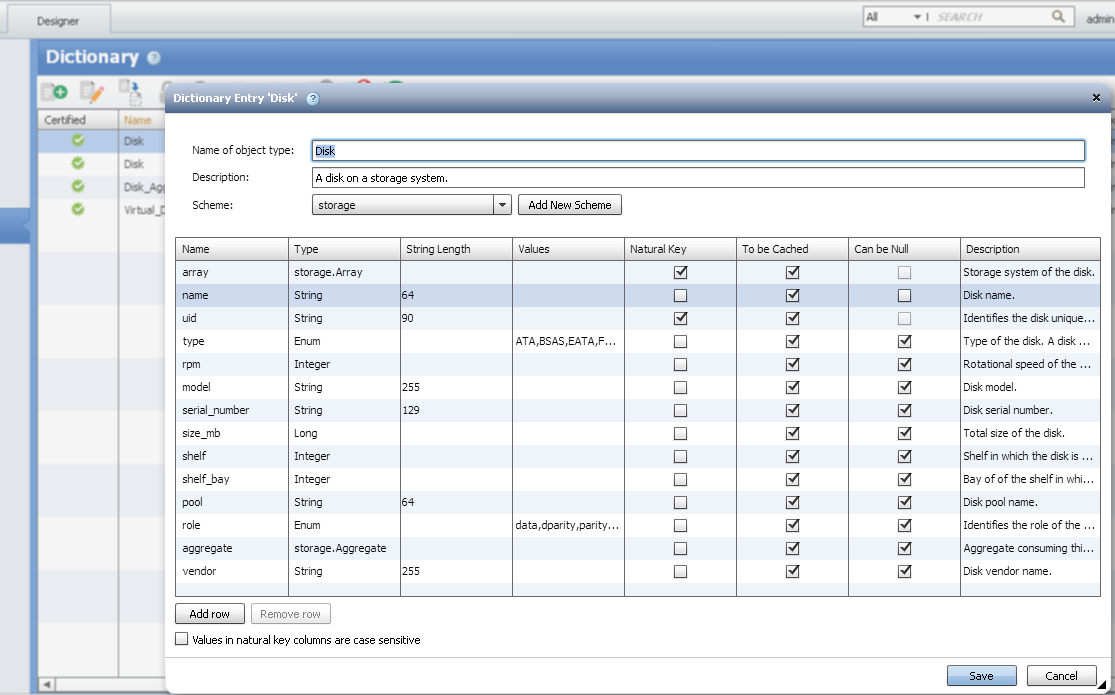
- Mark as New
- Bookmark
- Subscribe
- Mute
- Subscribe to RSS Feed
- Permalink
- Report Inappropriate Content
It's worked.Thanks you very much.I really appreciate your help.
I always have trouble to create SQL queries:-(.Where do i get the help for SQL queries?.
- Mark as New
- Bookmark
- Subscribe
- Mute
- Subscribe to RSS Feed
- Permalink
- Report Inappropriate Content
Glad to know it worked for you.
>> I always have trouble to create SQL queries:-(.Where do i get the help for SQL queries?.
Well, two points on this:
1. In order to help in this area, we are providing auto-complete functionality when writing SQL queries (user input queries as well as filter queries) in the upcoming release of WFA.
2. Additionally, the following link can also help
http://dev.mysql.com/doc/refman/5.1/en/select.html
Thanks,
Shailaja
- Mark as New
- Bookmark
- Subscribe
- Mute
- Subscribe to RSS Feed
- Permalink
- Report Inappropriate Content
ok.thanks for your help:-).
