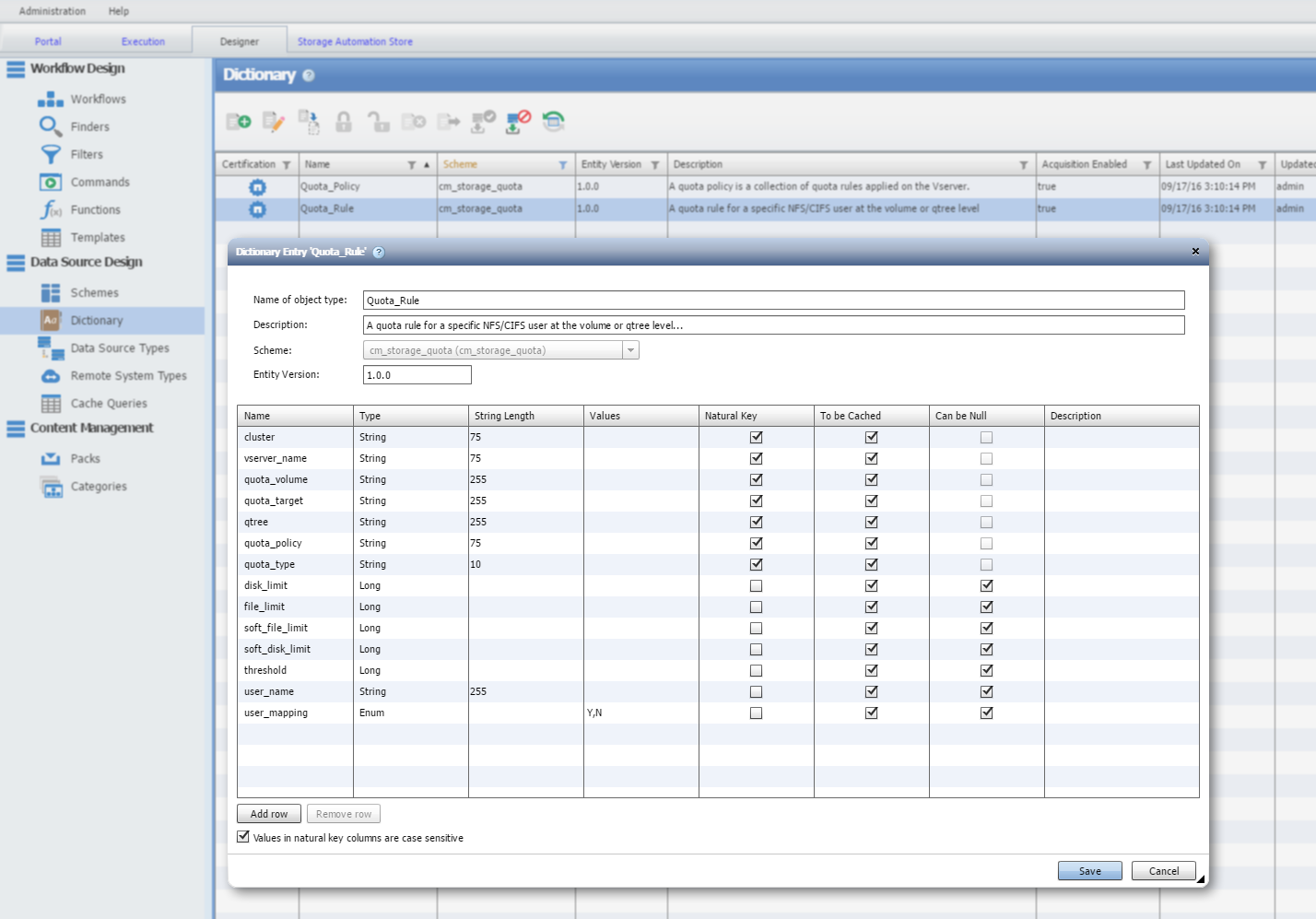Active IQ Unified Manager Discussions
- Home
- :
- Active IQ and AutoSupport
- :
- Active IQ Unified Manager Discussions
- :
- Quota Management Pack creating filters not working
Active IQ Unified Manager Discussions
- Subscribe to RSS Feed
- Mark Topic as New
- Mark Topic as Read
- Float this Topic for Current User
- Bookmark
- Subscribe
- Mute
- Printer Friendly Page
- Mark as New
- Bookmark
- Subscribe
- Mute
- Subscribe to RSS Feed
- Permalink
- Report Inappropriate Content
I got the quota management pack installed and datasource setup. The DB is populated with quota rule information.
I'm now trying to create a filter but I get this error message: "Filters cannot be created for dictionary entries that are not cached."
I verified that the dictionary aquisition was enabled.
Solved! See The Solution
- Mark as New
- Bookmark
- Subscribe
- Mute
- Subscribe to RSS Feed
- Permalink
- Report Inappropriate Content
Rebooted WFA server and it started working. Like magic or something.
- Mark as New
- Bookmark
- Subscribe
- Mute
- Subscribe to RSS Feed
- Permalink
- Report Inappropriate Content
Can you specify which dictionary object you were trying to create a filter?
sinhaa
- Mark as New
- Bookmark
- Subscribe
- Mute
- Subscribe to RSS Feed
- Permalink
- Report Inappropriate Content
It's called Quota_Rule in scheme called cm_storage_quota version 1.0.0. It was imported from the quota management pack that is available in the automation store.
- Mark as New
- Bookmark
- Subscribe
- Mute
- Subscribe to RSS Feed
- Permalink
- Report Inappropriate Content
Did you look at the dictionary entry to see if that field was cached. Go to "Designer => Dictionary" and select the table from the schema that you are trying to use in your query. Once selected, find the filed and make sure the "To be cached" box is checked. If it is not, check it and try to save the dictionary entry. After that I would "acquire Now" and then see if your query works.
Mike
- Mark as New
- Bookmark
- Subscribe
- Mute
- Subscribe to RSS Feed
- Permalink
- Report Inappropriate Content
It's already checked for all of the fields by default.
- Mark as New
- Bookmark
- Subscribe
- Mute
- Subscribe to RSS Feed
- Permalink
- Report Inappropriate Content
Rebooted WFA server and it started working. Like magic or something.