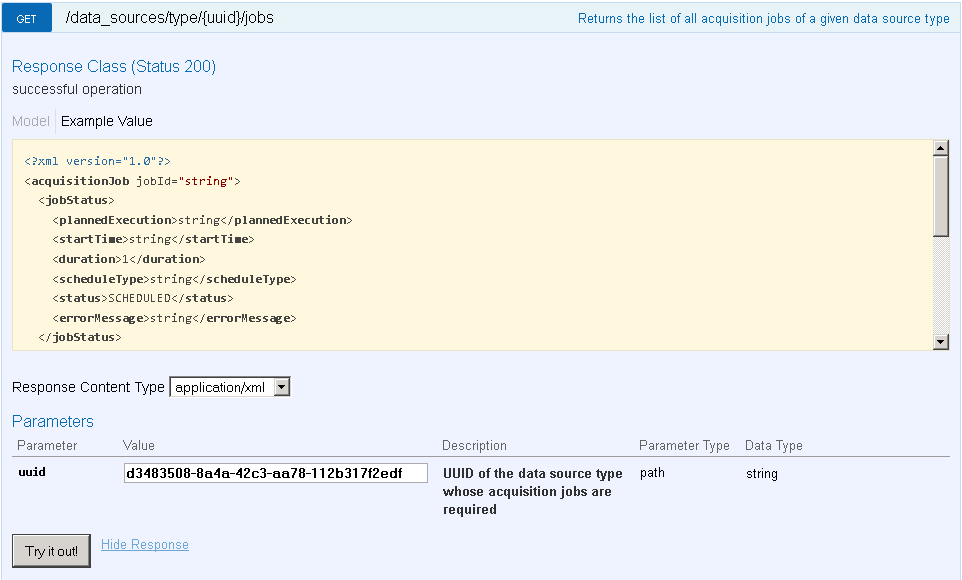Hi,
Yes you can query the job status of a data source using the REST API.
Check the Swagger interfact for browsing the WFA REST API's using your browser:
https://<%wfa_server%>/rest/docs/
You first need to find the UUID of the datasource using:
https://<%wfa_server%>/rest/data_sources
find the datasource by name then get the UUID and pass that into the following URI.
https://<%wfa_server%>/rest/data_sources/type/<%uuid%>/jobs
If you click the "Try it out" button you can view the aquisition job and status for that datasource.
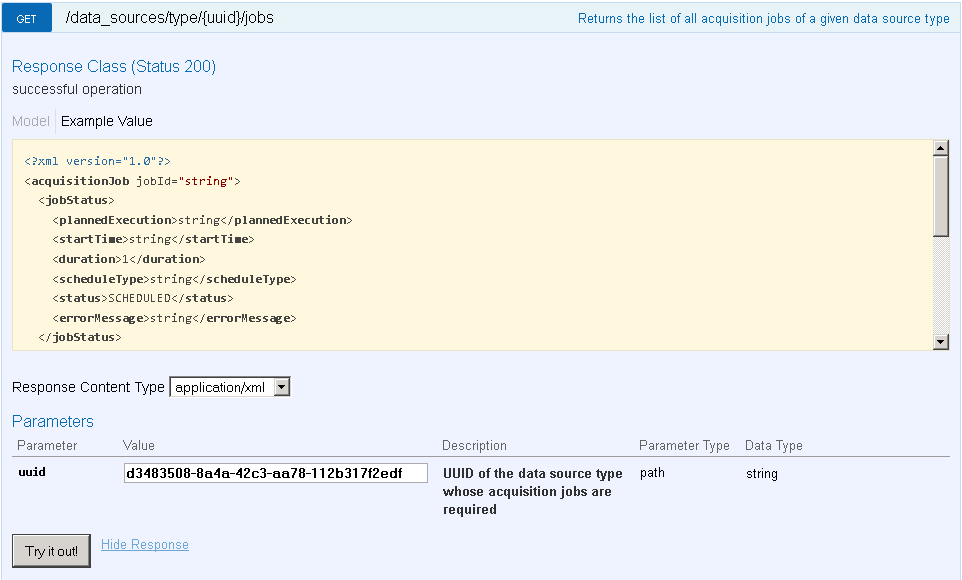
EG for my environment the URI is:
https://wfa.testlab.local/rest/data_sources/type/d3483508-8a4a-42c3-aa78-112b317f2edf/jobs
The REST output is:
<?xml version="1.0" encoding="UTF-8" standalone="yes"?>
<collection xmlns:atom="http://www.w3.org/2005/Atom">
<acquisitionJob jobId="29740">
<jobStatus>
<plannedExecution>21/02/2018 9:05:07 AM</plannedExecution>
<startTime>21/02/2018 9:05:10 AM</startTime>
<duration>6</duration>
<scheduleType>Recurring</scheduleType>
<status>COMPLETED</status>
</jobStatus>
<dataSource name="OCUM" schema="cm_storage">
<type>OnCommand Unified Manager - 7.0,7.1 (MYSQL)</type>
<ip>testoc71.testlab.local</ip>
<port>3306</port>
<interval>30</interval>
<atom:link rel="acquire" href="https://wfa.testlab.local/rest/data_sources/OCUM/cm_storage/jobs"/>
<atom:link rel="remove-data-source" href="https://wfa.testlab.local/rest/data_sources/OCUM"/>
<atom:link rel="edit-data-source" href="https://wfa.testlab.local/rest/data_sources/OCUM"/>
<atom:link rel="self" href="https://wfa.testlab.local/rest/data_sources/OCUM/cm_storage"/>
<atom:link rel="last_acquisition_jobs_by_type" href="https://wfa.testlab.local/rest/data_sources/type/d3483508-8a4a-42c3-aa78-112b317f2edf/jobs"/>
<atom:link rel="data-source-type" href="https://wfa.testlab.local/rest/data_source_types/d3483508-8a4a-42c3-aa78-112b317f2edf"/>
<atom:link rel="list" href="https://wfa.testlab.local/rest/data_sources"/>
<atom:link rel="acquire-data-source-by-name" href="https://wfa.testlab.local/rest/data_sources/OCUM/jobs"/>
</dataSource>
<atom:link rel="acquisition-job-by-name" href="https://wfa.testlab.local/rest/data_sources/OCUM/jobs/29740"/>
<atom:link rel="self" href="https://wfa.testlab.local/rest/data_sources/OCUM/cm_storage/jobs/29740"/>
</acquisitionJob>
</collection>
You could write a script or workflow (on a scheuduled basis) that alerts you if the datastore acquisition status is not 'completed'
Hope this helps
/Matt
If this post resolved your issue, help others by selecting ACCEPT AS SOLUTION or adding a KUDO.