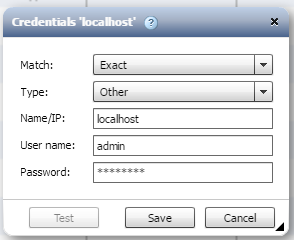Active IQ Unified Manager Discussions
- Home
- :
- Active IQ and AutoSupport
- :
- Active IQ Unified Manager Discussions
- :
- Re: WFA Commands to Refresh Cluster managed by OCUM 6.X and Acquire the OCUM 6.X Data Source
Active IQ Unified Manager Discussions
- Subscribe to RSS Feed
- Mark Topic as New
- Mark Topic as Read
- Float this Topic for Current User
- Bookmark
- Subscribe
- Mute
- Printer Friendly Page
WFA Commands to Refresh Cluster managed by OCUM 6.X and Acquire the OCUM 6.X Data Source
- Mark as New
- Bookmark
- Subscribe
- Mute
- Subscribe to RSS Feed
- Permalink
- Report Inappropriate Content
About a year ago I had posted commands on how to refresh a Cluster on OCUM6.X and then acquire a OCUM6.X DataSource in WFA. The old post is here.
I find that these commands are highly popular and useful, so I decided to make improvements and remodel them.
What did I change from the previous version?
Refresh Cluster monitoring on an OCUM 6.X
- Used new APIs as the old ones have become unsupported. May continue to work, but still not supported.
- Improved command code logic to use tags in API calls to improve performance and resource consumption. Hence no major OCUM negative performance impact even if your OCUM is monitoring many clusters.
- Used Parameter Mapping to allow using Command Parameter definitions or Search or Define an existing Cluster. So easy to use within your workflow.
Acquire OCUM DataSource.
- Made it specific to OCUM Data Source type and scheme.
- Removed undesired user-inputs.
- Waiting for Data Source acquistion to complete is now separate command of type Wait for Condition.
Prerequisites:
The following are the one-time prerequisites.
- You need PowerShell 3.0 on your WFA server.
- Import the attached WFA22_Refresh_a_Cluster_on_OCUM6X_and_Acquire_the_OCUM6X_Data_Source_Locked_sinhaa.dar in your WFA. The DAR can be imported on WFA2.2 or above.
- Add credentials of a WFA Admin/Architect in you WFA itself with Name/IP: localhost
Match: Exact
Type: Other
Name/IP: localhost
Username: <WFA Admin/Architect Username>
Password: <User Password>
How to use it?
Just add these commands in your workflow where you need to Refresh the Cluster in OCUM and then acquire the OCUM Data Source.
- Mark as New
- Bookmark
- Subscribe
- Mute
- Subscribe to RSS Feed
- Permalink
- Report Inappropriate Content
Hi,
I tried to do this and ended up with the following message. I dont have the luxury to have another instance of wfa2.2 to do this. if you can do this and post the updated file it will be moreuseful as well.
"The version of .dar file used to import is 2.1.0.70.32. The supported WFA version from which a .dar file can be imported is 2.2 (V2.2.0.2.6) or later.
To use the data from this .dar file, import the .dar file to WFA 2.2 (V2.2.0.2.6) and then export a .dar file in that WFA version. You can then use the new .dar file for import in this WFA version "
Actually i tried to do this to clear an issue in my wfa3.1 to aquire the OCUM6.3 as a datasource (actual error was " Failed to get connection from data-source. Invalid host.")
I tried to ping this OCUM ip from the WFA server and it pings.
attached is the actual error message that i got after adding the wfa paring from the OCUM. it got suceeded from the OCUMside. but here it is saying error.
Please help to clear this.
--Ranjith
- Mark as New
- Bookmark
- Subscribe
- Mute
- Subscribe to RSS Feed
- Permalink
- Report Inappropriate Content
Ranjith,
@ I tried to do this and ended up with the following message. I dont have the luxury to have another instance of wfa2.2 to do this.
I don't know what dar file are you trying to import. The dar file attached here i.e. WFA22_Refresh_a_Cluster_on_OCUM6X_and_Acquire_the_OCUM6X_Data_Source_Locked_sinhaa.dar is of version WFA2.2 and can be imported on WFA versions 2.2 and above.
@ I tried to ping this OCUM ip from the WFA server and it pin
-----
Pinging IP and pinging hostname/FQDN are NOT the same thing. Try pinging OCUM62.VTG.LAB from your wfa server. I think it won't ping.
You are getting this error because the WFA server doesn't know any host with this FQDN : OCUM62.VTG.LAB
This happens when different servers are in different domains.
To correct it, you need to write the hostname-ip translation into the WFA server at Windows/System32/drivers/etc/hosts file.
Or add the DNS server for OCUM also into WFA server's list of DNS servers.
sinhaa
- Mark as New
- Bookmark
- Subscribe
- Mute
- Subscribe to RSS Feed
- Permalink
- Report Inappropriate Content
Hi Ranjith:
A WFA 2.2 dar cannot be imported in WFA 2.1.
You need to import 2.2 dars in 2.2 or higher versions of WFA.
The latest version of WFA posted is WFA 3.1 RC1.
WFA 3.1 GA version will be out in Oct-Nov timeframe.
So I would recommend you to upgrade to WFA 3.0GA if possible and import the .dar file.
Regards
Abhi
- Mark as New
- Bookmark
- Subscribe
- Mute
- Subscribe to RSS Feed
- Permalink
- Report Inappropriate Content
Hi Sinha,
Thanks for the solution. both the solutions worked.
--Ranjith
- Mark as New
- Bookmark
- Subscribe
- Mute
- Subscribe to RSS Feed
- Permalink
- Report Inappropriate Content
Hi All,
I got to know that there are many users on OCUM5.X Clustered DataONTAP also looking for such commands. So here is it.
Read the command description for details on prerequisites etc.
Attaching a Commands and a sample workflow.
1. Refresh OCUM(DFM)5_2 CMode Monitoring on a Cluster
2. Wait for OCUM(DFM) 5_2 CMode Monitor Refresh on a Cluster
You can import the Dar file on WFA3.1P1 and above.
I'm also attaching the command code in txt format.
- Mark as New
- Bookmark
- Subscribe
- Mute
- Subscribe to RSS Feed
- Permalink
- Report Inappropriate Content
Hi Sinhaa,
I've installed OCUM6.4RC1 and WFA4.0RC1 and the API fails to invoke. I do not notice any ZAPI calls for OCUM/DFM 6.4 as of yet, but thats not to say that 6.3 calls does not work on 6.4.
- Mark as New
- Bookmark
- Subscribe
- Mute
- Subscribe to RSS Feed
- Permalink
- Report Inappropriate Content
I've installed OCUM6.4RC1 and WFA4.0RC1 and the API fails to invoke.
-------
There are 2 commands here.
1. OCUM6.X and above
2. OCUM 5.X
So I'm assuming OCUM6.X.
What is the failure message. Just saying it fails doesn't given any info.
sinhaa
- Mark as New
- Bookmark
- Subscribe
- Mute
- Subscribe to RSS Feed
- Permalink
- Report Inappropriate Content
Okay tried myself and it doesn't work with OCUM6.4. The problem is not WFA or these commands. They are fine.
The problem is with the NMSDK5.4 which is bundled with WFA. There seems a bug in NMSDK for .NET when connecting to OCUM6.4. I'm following that up, will update here.
In the mean time, WFA4.0 has shipped these Refresh and OCUM DataSource acquire command with the product. They are similar but created using Perl and they work fine with OCUM6.4. So if using the new commands is an option for you, you can use those as well.
sinhaa
- Mark as New
- Bookmark
- Subscribe
- Mute
- Subscribe to RSS Feed
- Permalink
- Report Inappropriate Content
- Mark as New
- Bookmark
- Subscribe
- Mute
- Subscribe to RSS Feed
- Permalink
- Report Inappropriate Content
The bug is with OCUM6.4RC1. You can track the bug with ID : 1002683
sinhaa
- Mark as New
- Bookmark
- Subscribe
- Mute
- Subscribe to RSS Feed
- Permalink
- Report Inappropriate Content
I am running a similar workflow to add a cluster datastore to OCUM in POSH using ZAPI commands. The workflow executed successfully against OCUM 7.1. However, the workflow fails in OCUM 7.2/7.3 with the generic error "Exception calling "InvokeElem" with "1" argument(s): "Failed invoking API" Location: Row '1'". The APIs have not changed for OCUM 7.3. Could this also be an issue with the NMSDK bundled with OCUM 7.2/7.3. I will foward you the code.
- Mark as New
- Bookmark
- Subscribe
- Mute
- Subscribe to RSS Feed
- Permalink
- Report Inappropriate Content
@joshuag Did you ever recieve some Feedback here?