NOTE NOTE NOTE NOTE NOTE
While this package is still available via direct message through Community, NetApp engineering has taken this work and built a supported version on the Automation Store called OnCommand Insight Connector:
http://automationstore.netapp.com/pack-list.shtml
Please download and use the OnCommand Insight Connector as the baseline package for connecting OCI and WFA.
NOTE NOTE NOTE NOTE NOTE
Deprecated information below this line:
This is the first external release of the WFA Data Source for OCI. With this Data Source, WFA users can ingest OCI information into their WFA database for heterogeneous IT automation activity. Prerequisites for this Data Source:
- WFA 3.0 (or later)
- PowerShell 3.0 on the WFA Server
- OCI 7.0 (or later)
The following Dictionary tables are available in this Data Source:
- annotation
- datastore
- datastoreannotation
- datastoreperformance
- disk
- host
- hostannotation
- hostapplication
- hostperformance
- internalvolume
- port
- storage
- storageannotation
- storageapplication
- storagenode
- storagenodeperformance
- storageperformance
- storagepool
- storagepoolperformance
- switch
- switchannotation
- switchperformance
- virtualmachine
- vmdk
- volume
An example of a Query for a Filter using the WFA Data Source for OCI of all clustered Data ONTAP aggregates not named aggr0:
select SUBSTRING_INDEX(sp.name, ':', -1), s.storageId, s.model, s.vendor, s.ip, s.family, s.self, sp.storagePoolId, sn.name, sn.storageNodeIdfrom oci.storagePool as sp,oci.storageNode as sn,oci.storage as swhere s.vendor = 'NetApp'and s.family = 'FAS'and sp.storageId = s.storageIdand sp.type = 'AGGREGATE'and SUBSTRING_INDEX(sp.name, ':', -1) not like '%aggr0%'and s.microcodeversion like '%clustered Data ONTAP%'
To create a new Data Source, follow these steps:
- Create a backup of your WFA environment.
- Import the OCI Data Source into your WFA server.
- Use Execution->Data Sources and click New, entering IP, port, user and password credentials for the OCI server and set the timeout value to 3600.
- After determining the amount of time to complete data acquisition from the Data Source, reduce the Timeout based on the speed of the OCI data acquisition.
Below is an example of a new OCI Data Source being created in WFA:
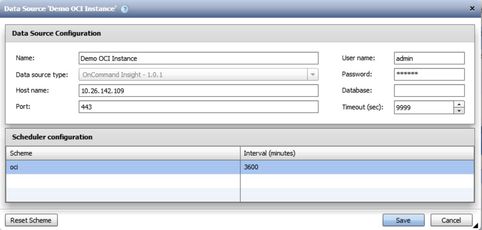
Please post any issues, questions, comments to this thread.