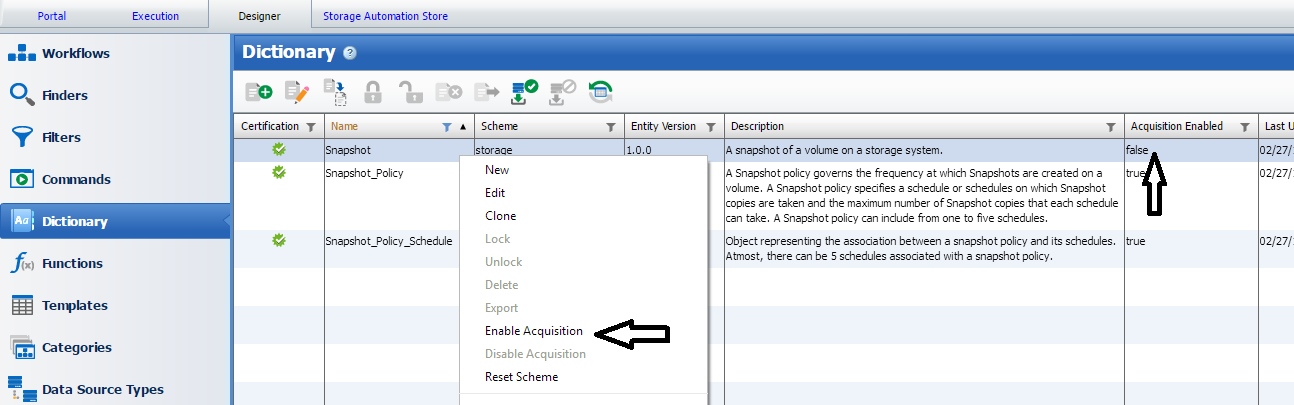Active IQ Unified Manager Discussions
- Home
- :
- Active IQ and AutoSupport
- :
- Active IQ Unified Manager Discussions
- :
- WFA silently fail to import snapshot info from OCUM
Active IQ Unified Manager Discussions
- Subscribe to RSS Feed
- Mark Topic as New
- Mark Topic as Read
- Float this Topic for Current User
- Bookmark
- Subscribe
- Mute
- Printer Friendly Page
- Mark as New
- Bookmark
- Subscribe
- Mute
- Subscribe to RSS Feed
- Permalink
- Report Inappropriate Content
I have a production environment running DFM 5.2R1. I just installed WFA configured a datasource to import data from DFM and its working fine, except for the snapshot data. I installed same versions of OS, WFA and DFM in my lab and it is working fine.
I’m trying to download a copy of DFM database to test it here. It will take some time to download the database and in the meantime I would like to get some knowledge about what might be causing problem to import snapshot data to WFA.
Since it worked in my lab in a fresh installation of DFM 5.2R1 7mode, I believe the problem might be the database itself. It might be somehow inconsistent and causing the issue.
I have the feeling that I will import their DFM backup in my lab and it will work fine, just like the fresh install with my lab data.
Is there any command to check database integrity?
If their database has some issue what would be appropriate procedure to fix the database?
Solved! See The Solution
- Mark as New
- Bookmark
- Subscribe
- Mute
- Subscribe to RSS Feed
- Permalink
- Report Inappropriate Content
Hi,
Could you also please check if acquisition is enabled for snapshots in your WFA installation ? If not, please enable acquisition and retry the data source acquisition.
You could also refer to the following post on details around this:
Thanks,
Shailaja
- Mark as New
- Bookmark
- Subscribe
- Mute
- Subscribe to RSS Feed
- Permalink
- Report Inappropriate Content
Hi,
You can access the WFA logs via "Administration -> Log Viewer" and view if there are any failures in wfa_acquisition.log and server.log.
You can discard the existing data in WFA and import data again by clicking on "Reset Scheme" from the "Data Sources" page under "Execution" tab.
-Regards,
chandank
- Mark as New
- Bookmark
- Subscribe
- Mute
- Subscribe to RSS Feed
- Permalink
- Report Inappropriate Content
That is the only message in wfa_acquisition.log. Doesn't help much.
2015-02-26 09:01:46,095 WARN [com.netapp.wfa.cache.job.CacheJobExecutorImpl] (Thread-6003 (HornetQ-client-global-threads-695230875)) Implicit commit detected during globalization when executing job: CacheJob{, dataSourceId=DataSourceInfo{id=3, name='OCUM52', connectionDetails=ConnectionDetails{id=3, ip='xyz', port=2638, userName='wfa', password='******'}, dataProviderType=DataProviderType{id=4, productType='OnCommand Unified Manager', productVersion='5.2.X 7 Mode', scheme='storage'}}, schemeId=Scheme{id=5, name='storage'}, dataSourceName='OCUM52', schemeName='storage'}
I restored a backup of that database in a lab and it is working. May be the problem was fixed by the backup and restore operation.
- Mark as New
- Bookmark
- Subscribe
- Mute
- Subscribe to RSS Feed
- Permalink
- Report Inappropriate Content
Hi,
Could you also please check if acquisition is enabled for snapshots in your WFA installation ? If not, please enable acquisition and retry the data source acquisition.
You could also refer to the following post on details around this:
Thanks,
Shailaja