Ask The Experts
- Home
- :
- General Discussion & Community Support
- :
- Ask The Experts
- :
- Re: How to mount a snapshot lun in another host
Ask The Experts
- Subscribe to RSS Feed
- Mark Topic as New
- Mark Topic as Read
- Float this Topic for Current User
- Bookmark
- Subscribe
- Mute
- Printer Friendly Page
- Mark as New
- Bookmark
- Subscribe
- Mute
- Subscribe to RSS Feed
- Permalink
- Report Inappropriate Content
hi, all
I am currently using SC4.1 , in this environment there is a windows sql cluster with two windows host members upon where there are snapcenter windows plugin and sql plugin installed. Another host added in snapcenter 'Managed Hosts' tab is snapcenter itself with windows plugin installed. Altogether there are three hosts registered in the snapcenter.
In snapcenter Resources->File systems->View Path , I created a 'on demand' snapshot of a disk name 'X:\' where 'X:\' is a cluster shared disk. Later on , I can clone and mount the backup lun to either host in that windows cluster, that is , I can see the cloned disk in the c:\scmnpt\mpdisk0000 from two windows cluster member host.
Thing go wrong when I clone the same backup lun Clone setting> clone server as snapcenter, clone job failed in the stage 'Query Host Information' with 'System.Exception' .
I check the 'SnapCenter Software 4.0 Data Protection Guide For Microsoft Windows File Systems' section 'Cloning from a Windows file system backup' and did not find restriction that lun can not mount on different host.
I also ever try powerschell , but no luck, can not figure out which parameter would be proper -ResourceType ???
PS C:>Mount-SdClone -SourcePath '/vol/user_db_bol/user_db' -Snapshot 'SQL01_userDB_12-05-2018_14.00.20.8179_1'
Any comment or advise would be welcome.
Solved! See The Solution
- Mark as New
- Bookmark
- Subscribe
- Mute
- Subscribe to RSS Feed
- Permalink
- Report Inappropriate Content
Hello Blackjack168
Can you please clarify what you've done when you got the error?
my understanding is that you were trying to mount the clone on the SnapCenter server or on another server that is not part of the Cluster. Is that correct?
Errors like 'System.Exception' in 'Query Host Information' can be thrown in example if the host which you are cloning to does not have the block connection to the storage od does not get the proper initiator details from ESX (in case of RDM).
So in this situation we should also know which type of disk you are cloning.
Then, you should see the job logs in the Montitor tab. You can download them and maybe start by sharing here the SCW content here (or just the error if you see any)
thanks
- Mark as New
- Bookmark
- Subscribe
- Mute
- Subscribe to RSS Feed
- Permalink
- Report Inappropriate Content
Hello Blackjack168
Can you please clarify what you've done when you got the error?
my understanding is that you were trying to mount the clone on the SnapCenter server or on another server that is not part of the Cluster. Is that correct?
Errors like 'System.Exception' in 'Query Host Information' can be thrown in example if the host which you are cloning to does not have the block connection to the storage od does not get the proper initiator details from ESX (in case of RDM).
So in this situation we should also know which type of disk you are cloning.
Then, you should see the job logs in the Montitor tab. You can download them and maybe start by sharing here the SCW content here (or just the error if you see any)
thanks
- Mark as New
- Bookmark
- Subscribe
- Mute
- Subscribe to RSS Feed
- Permalink
- Report Inappropriate Content
ello Matte,
Thank you for your feedback. What I backup is a shared disk in 2 two nodes windows cluster, which is an iscsi direct connect lun in netapp storage. Thing does not work as exect as I using snapcenter>Resources>File Systems>View Path: Select X:\>Manage Copies>Clone from backup, wizards shows start with File System Clone from Backup>Clone Server (I choose host snapchenter itself which is not a member of window cluster, but it's a managed hosts)
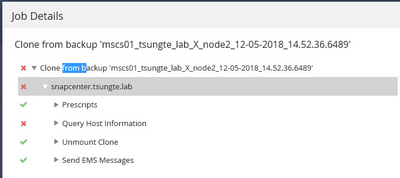
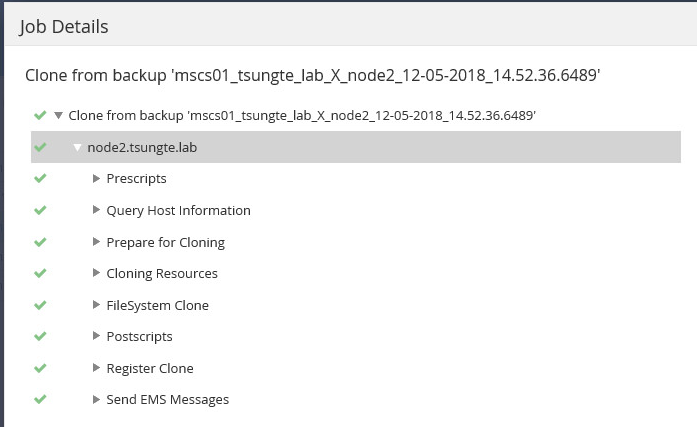
For your better understanding , I also attach the job logs below
- Mark as New
- Bookmark
- Subscribe
- Mute
- Subscribe to RSS Feed
- Permalink
- Report Inappropriate Content
Hello Matte,
Your explanation does remind that I forget to start up the iscsi client in the host snapcenter. After I create iscsi session, thing works as expect.
regards,
Tsungte
