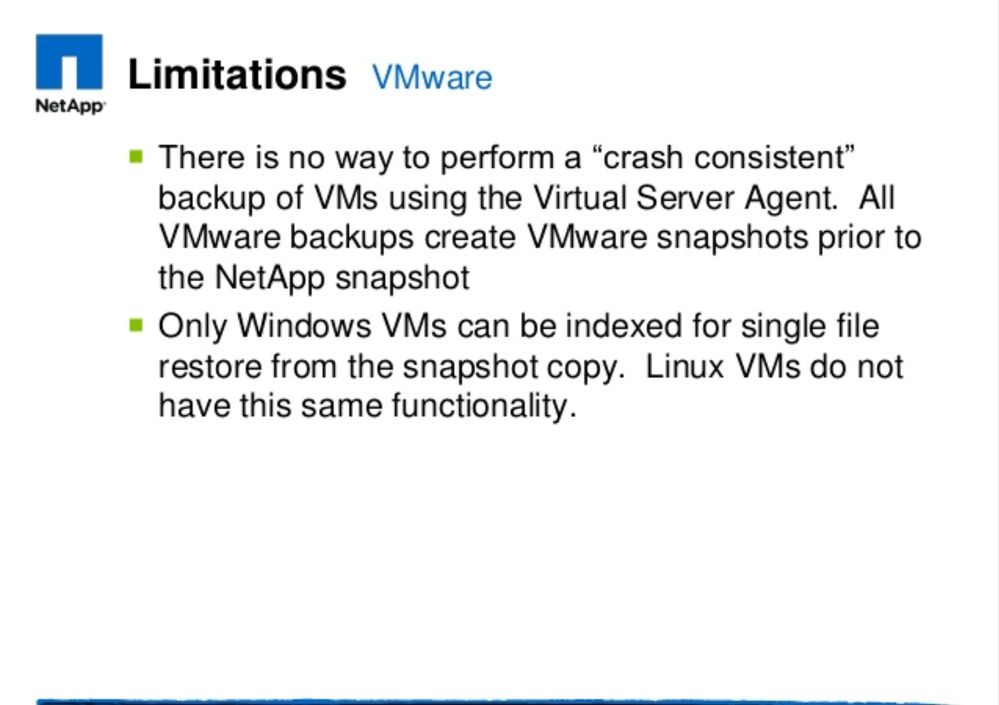Data Protection
- Home
- :
- ONTAP, AFF, and FAS
- :
- Data Protection
- :
- SnapProtect VSA Agent - Quiesce disabled but still VMware snapshots
Data Protection
- Subscribe to RSS Feed
- Mark Topic as New
- Mark Topic as Read
- Float this Topic for Current User
- Bookmark
- Subscribe
- Mute
- Printer Friendly Page
SnapProtect VSA Agent - Quiesce disabled but still VMware snapshots
- Mark as New
- Bookmark
- Subscribe
- Mute
- Subscribe to RSS Feed
- Permalink
- Report Inappropriate Content
Hi,
I've installed the latest release of SnapProtect to a customer recently (10 SP4).
I'm encountering a strange behavior with the VSA, VMware backup.
Although I disabled the "Quiesce Guest File System and Application and Applications (Needs VMware tools installed)" (option unchecked), VMware is still doing a snapshot of all VMs before the Netapp snapshot of the volume occurs.
Then it deletes all VM snapshots after this.
I'd like to avoid that behavior because the VM snapshots are taking too much resources on the environment.
Have you experienced that issue, and is there a workaround or troubleshooting way?
Thanks in advance,
Jean-Christophe
Solved! See The Solution
- Mark as New
- Bookmark
- Subscribe
- Mute
- Subscribe to RSS Feed
- Permalink
- Report Inappropriate Content
Hello,
I've contacted the support about this, and here are the answer received:
That is expected behavior, if you uncheck Quiesce Guest File System and Application and Applications, a crash consistent hardware snapshot will be created instead.
From the documentation:
Consider the following before enabling or disabling the quiescing during the backup:
Hardware Snapshot with Quiescing - When you perform the SnapProtect backup of a subclient, a hardware snapshot of all the virtual machines is created. Before the snapshot creation, the quiescing will be performed automatically for the operating system and applications on all the virtual machines in the subclient.
Crash consistent hardware snapshot - The backup process may slow down because of the quiescing. If you do not want to perform quiescing before the snapshot creation, you can disable the quiescing. If you disable the quiescing, the crash consistent hardware snapshot will be created.
and
The only difference between the two options is the lack of application/Operating system level quiescing if you diable the quiescing.
You cannot disable the snapshot as that is the basis for the backup of VM’s.
So, I think this answers the question, you cannot disabled VMware snapshots.
- Mark as New
- Bookmark
- Subscribe
- Mute
- Subscribe to RSS Feed
- Permalink
- Report Inappropriate Content
Hello,
I've contacted the support about this, and here are the answer received:
That is expected behavior, if you uncheck Quiesce Guest File System and Application and Applications, a crash consistent hardware snapshot will be created instead.
From the documentation:
Consider the following before enabling or disabling the quiescing during the backup:
Hardware Snapshot with Quiescing - When you perform the SnapProtect backup of a subclient, a hardware snapshot of all the virtual machines is created. Before the snapshot creation, the quiescing will be performed automatically for the operating system and applications on all the virtual machines in the subclient.
Crash consistent hardware snapshot - The backup process may slow down because of the quiescing. If you do not want to perform quiescing before the snapshot creation, you can disable the quiescing. If you disable the quiescing, the crash consistent hardware snapshot will be created.
and
The only difference between the two options is the lack of application/Operating system level quiescing if you diable the quiescing.
You cannot disable the snapshot as that is the basis for the backup of VM’s.
So, I think this answers the question, you cannot disabled VMware snapshots.
- Mark as New
- Bookmark
- Subscribe
- Mute
- Subscribe to RSS Feed
- Permalink
- Report Inappropriate Content
I had this same question and finally found the answer in the back part of some SnapProtect training material. We have issues with any clusters. The pause in I/O for the VMware snapshot removal causes Exchange and MS clusters to failover.
Since VMware still takes a VMware snapshot the backup is not crash consistent. The process of the backup is to VM; snapshot, volume snap then remove the vm snapshot. In the restore the VM is restored from the mounted Volume snapshot. When the volume snapshot was take the VM had a VMware snapshot, this needs to be consolidated to complete the restore. This VM snapshot is the line in the sand and provides the consistent backup.