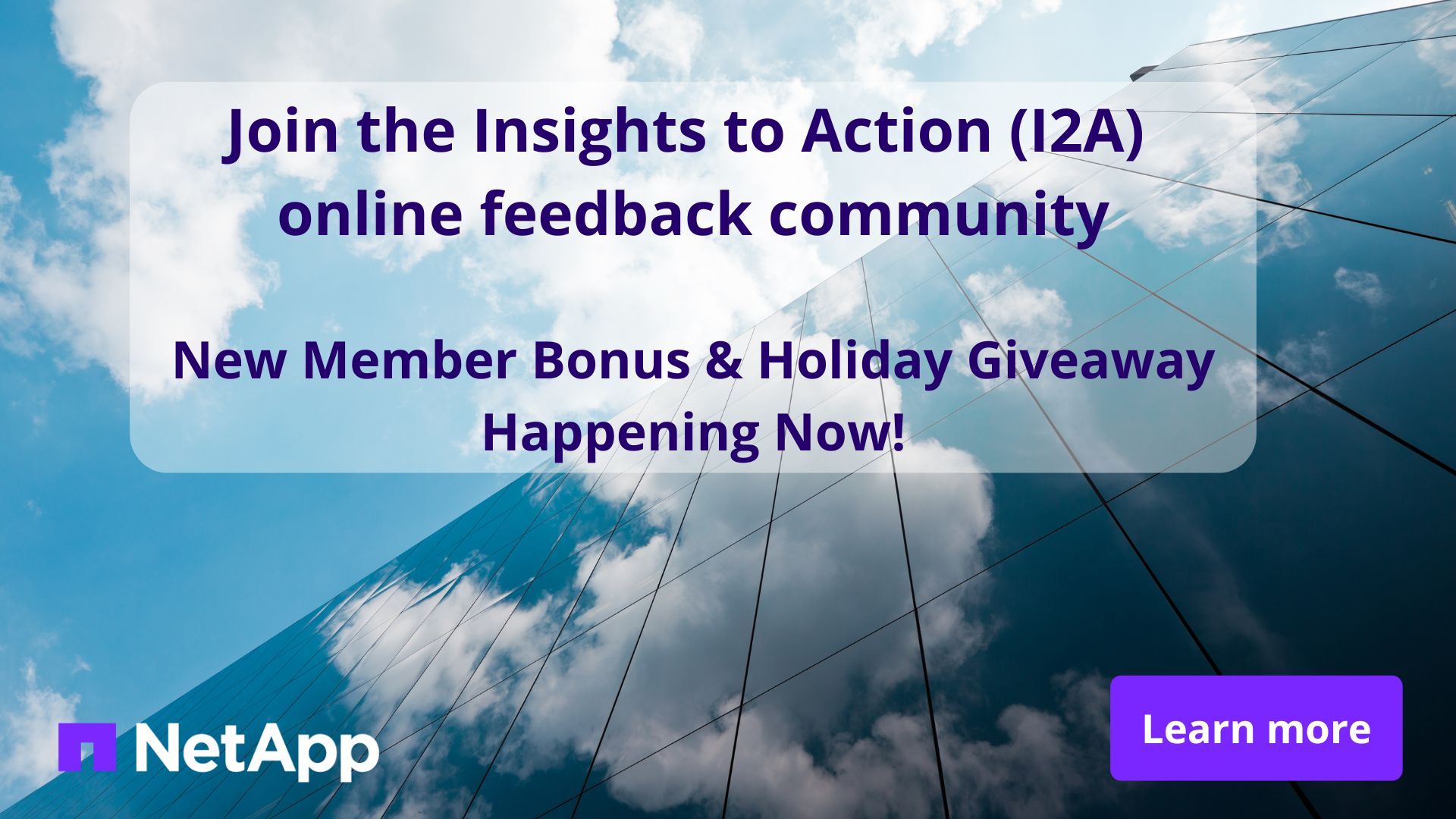EF & E-Series, SANtricity, and Related Plug-ins
- Home
- :
- Products and Services
- :
- EF & E-Series, SANtricity, and Related Plug-ins
- :
- Re: E5700 ssh remote login
EF & E-Series, SANtricity, and Related Plug-ins
- Subscribe to RSS Feed
- Mark Topic as New
- Mark Topic as Read
- Float this Topic for Current User
- Bookmark
- Subscribe
- Mute
- Printer Friendly Page
- Mark as New
- Bookmark
- Subscribe
- Mute
- Subscribe to RSS Feed
- Permalink
- Report Inappropriate Content
Hello
We just got two E5700 and can't figure out how to login using ssh.
Webgui works fine, admin user/password is configured but the same user/pw that works for the webgui won't work with ssh.
What are we doing wrong?
Cheers
Marco
Solved! See The Solution
- Mark as New
- Bookmark
- Subscribe
- Mute
- Subscribe to RSS Feed
- Permalink
- Report Inappropriate Content
- what about diag/admin pw.
- Mark as New
- Bookmark
- Subscribe
- Mute
- Subscribe to RSS Feed
- Permalink
- Report Inappropriate Content
Hey @gfz-marco
Have you enabled remote login?
Hardware -> Show back of shelf -> Select controller A -> Change Remote Login
That should guide you through enabling ssh access
cheers,
Pablo
- Mark as New
- Bookmark
- Subscribe
- Mute
- Subscribe to RSS Feed
- Permalink
- Report Inappropriate Content
Hi Pablo
We already activated Remote Login on Controller B and we can connect via ssh, but when trying to login as "admin", the same user we use on the webgui, we just can't logon to the console.
Webgui: admin/pw - ok
ssh: admin/pw - fail
Cheers
Marco
- Mark as New
- Bookmark
- Subscribe
- Mute
- Subscribe to RSS Feed
- Permalink
- Report Inappropriate Content
- what about diag/admin pw.
- Mark as New
- Bookmark
- Subscribe
- Mute
- Subscribe to RSS Feed
- Permalink
- Report Inappropriate Content
Works!
Great, thx Pablo
- Mark as New
- Bookmark
- Subscribe
- Mute
- Subscribe to RSS Feed
- Permalink
- Report Inappropriate Content
Marco, please, can you explain wich steps you used? I have the same issue.
- Mark as New
- Bookmark
- Subscribe
- Mute
- Subscribe to RSS Feed
- Permalink
- Report Inappropriate Content
I have the same issue... can you explain please?
Many thanks in advance!
- Mark as New
- Bookmark
- Subscribe
- Mute
- Subscribe to RSS Feed
- Permalink
- Report Inappropriate Content
Hardware -> Show back of shelf -> Select controller A -> Change Remote Login
then to log in user=diag and password is the admin password
- Mark as New
- Bookmark
- Subscribe
- Mute
- Subscribe to RSS Feed
- Permalink
- Report Inappropriate Content
Works well, Thanks for posting.
- Mark as New
- Bookmark
- Subscribe
- Mute
- Subscribe to RSS Feed
- Permalink
- Report Inappropriate Content
You won't be able to use the same user/passwd to access the shell as you use to access the gui. I recommend you contact support for information on access using ssh. Is there some specific task you are trying to perform that you believe requires ssh access?
- Mark as New
- Bookmark
- Subscribe
- Mute
- Subscribe to RSS Feed
- Permalink
- Report Inappropriate Content
Hi Mitch
This begs the question why the customer can activate but not use the remote login (ssh) in the first place?
Our intention was to get more detailed information and options.
For example, the sensors in the gui just show the state "optimal", which is nice but doesn't help if it comes to syslogging exact data and events.
We have configured syslog in the settings, but would like to compare the data "low level", thus using a shell.
If this is not an option for the customer ... ok
Cheers
Marco