Hi,
I do have NetAPP E2724 with failed volume group, previously I could see a failed disk and a hot spare disk but automatic rebuild did not start.
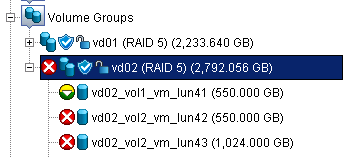
How can I fix this, I looked around but found no option in Gui..
I tried CLI but got below errors:
C:\WINDOWS\system32>"C:\Program Files\StorageManager\client\smcli.exe" 192.168.152.197 -c "revive volumegroup [vd02];" -u "administrator" -p "1234!"
Performing syntax check...
Syntax check complete.
Executing script...
Unable to force volume group "vd02" to optimal at line 1.
Error 18 - The operation cannot complete because of an internal target error. Please retry the operation. If this message persists, contact your Technical Support Representative.
The command at line 1 that caused the error is:
revive volumegroup [vd02];
Script execution halted due to error.
SMcli failed.
Please suggest..