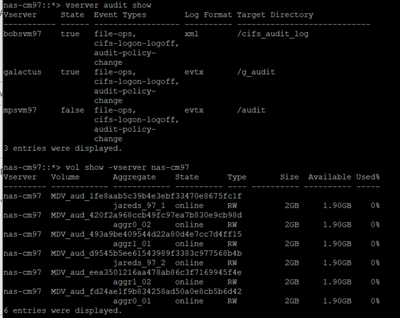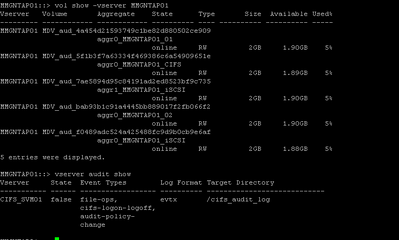General Discussion
- Home
- :
- General Discussion & Community Support
- :
- General Discussion
- :
- Re: 3rd party software AD Audit plus with built in NetApp plug-in took CIFS share offline
General Discussion
- Subscribe to RSS Feed
- Mark Topic as New
- Mark Topic as Read
- Float this Topic for Current User
- Bookmark
- Subscribe
- Mute
- Printer Friendly Page
3rd party software AD Audit plus with built in NetApp plug-in took CIFS share offline
- Mark as New
- Bookmark
- Subscribe
- Mute
- Subscribe to RSS Feed
- Permalink
- Report Inappropriate Content
Hello All,
I have a customer who installed AD Audit Plus, which has a built in NetApp plugin. This is to be able to monitor and audit the CIFS shares (approx 9TB in size) they have. This plug-in has a built in feature where it creates its own logs CIFS share. Customer took all the default settings and ran it however once the customer ran it, it took out the newly created logs CIFS share and took the CIFS share offline. Autosupport didnt send out an alert neither did on-command unified manager.
Dose anyone else use this software? I think they are using it as a security monitoring tool as this scans file/folder access, creation and deletions. I just need to understand why Autosupport didn't send out an alert even though its enabled and working as we get all the daily performance and management logs and other disks filling up alerts without issue.
Does anyone know why this would happen?
Thanks very much in advance
- Mark as New
- Bookmark
- Subscribe
- Mute
- Subscribe to RSS Feed
- Permalink
- Report Inappropriate Content
Don't know much about that 3rd party tool, but found this youtube video that explains how to setup... https://www.youtube.com/watch?v=v3iSC-Gs3CY
one possible reason is that your auditing or staging (MDV) volumes were full..you might see errors in EMS that shows volume full errors. If you see them for ones that start with MDV_aud those are the staging volumes.
If your staging or audit vol was full and in your audit-guarantee is set to true(default) then this can cause clients from accessing due to inability to audit those events.
- Mark as New
- Bookmark
- Subscribe
- Mute
- Subscribe to RSS Feed
- Permalink
- Report Inappropriate Content
Hello ODinulos
I cant see any volumes with the MDV_vols. but it still doesn't explain why autosupport didn't generate an alert out to say the volume was offline.
- Mark as New
- Bookmark
- Subscribe
- Mute
- Subscribe to RSS Feed
- Permalink
- Report Inappropriate Content
may be worth opening a support case on this..
but the vol won't go offline, only it will be full.
some output that would be helpful for your support case...
if you have cifs auditing setup, this info would have some config
- Mark as New
- Bookmark
- Subscribe
- Mute
- Subscribe to RSS Feed
- Permalink
- Report Inappropriate Content