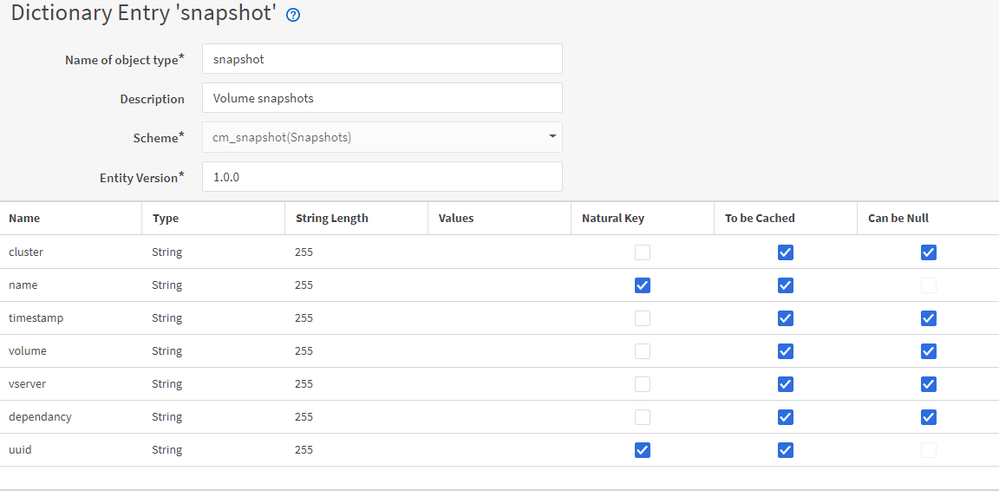General Discussion
- Home
- :
- General Discussion & Community Support
- :
- General Discussion
- :
- Need help to create WFA to clone a LUN from snapshot
General Discussion
- Subscribe to RSS Feed
- Mark Topic as New
- Mark Topic as Read
- Float this Topic for Current User
- Bookmark
- Subscribe
- Mute
- Printer Friendly Page
- Mark as New
- Bookmark
- Subscribe
- Mute
- Subscribe to RSS Feed
- Permalink
- Report Inappropriate Content
Hi , i am new to WFA and i need to create a work flow which can clone a LUN using a snapshot of parent volume and export it to a host. Until now i have created work flow with below steps and currently i am stuck on step 4.
step 1 : - Cluster name --should be populated using mysql query -- this is already done
step 2 : - vserver name - - should be populated using mysql query -- this is already done
step 3 : - volume name -- - should be populated using mysql query -- this is already done
step 4 : - snapshot list -- It should populate the list of snapshots for volume selected in step 3. -- I am stuck here
my OCUM version is 7.2 and WFA version is 5.0 . While searching on google i found seems it is problem with schema cm_storage as there is no data for snapshot in it. But how i can fix it. I am sorry i am new to WFA so please excuse for basic questions.
Thanks in advance.
- Mark as New
- Bookmark
- Subscribe
- Mute
- Subscribe to RSS Feed
- Permalink
- Report Inappropriate Content
Hi,
The cm_storage database does not contain snapshots. You need to configure a Data source for it (Scheme, Dictionary and Data Source Types).
- Create a scheme called 'cm_snapshots'
- Create a Dictionary in the cm_snapshot' scheme called 'snapshot'
- Create a Data Source Type in the 'cm_snapshots' scheme
Here is an example of the dictionary:
Here is the data source type:
#'------------------------------------------------------------------------------
#'Ensure that dates are always returned in English
#'------------------------------------------------------------------------------
[System.Threading.Thread]::CurrentThread.CurrentCulture="en-US"
#'------------------------------------------------------------------------------
#'Create the output file
#'------------------------------------------------------------------------------
$snapshotCsv = "./snapshot.csv"
New-Item -Path $snapshotCsv -type file -force
$clusterAddress = Get-WfaRestParameter "host"
Get-WFALogger -Info -Message "Enumerating Snapshots on Cluster ""$clusterAddress"""
#'------------------------------------------------------------------------------
#'Connect to the cluster
#'------------------------------------------------------------------------------
Try{
Connect-WfaCluster $clusterAddress -Timeout 300000
$c = Get-NcCluster -ErrorAction Stop
}Catch{
Get-WFALogger -Error -Message $("Failed connecting to cluster ""$clusterAddress"". Error " + $_.Exception.Message)
Throw "Failed connecting to cluster ""$clusterAddress"""
}
#'------------------------------------------------------------------------------
#'Create a query to filter snapshots
#'------------------------------------------------------------------------------
$query = @{
Vserver = 'vs*';
Name = '!*snapmirror*';
}
#'------------------------------------------------------------------------------
#'Set the snapshot attributes to query.
#'------------------------------------------------------------------------------
$attributes = @{
AccessTime = "";
Dependency = "";
SnapshotInstanceUuid = "";
}
#'------------------------------------------------------------------------------
#'Enumerate the snapshots.
#'------------------------------------------------------------------------------
Try{
$snapshots = Get-NcSnapshot -Query $query -Attributes $attributes -ErrorAction Stop
Get-WFALogger -Info -Message "Enumerated snapshots on cluster ""$clusterAddress"""
}Catch{
Get-WFALogger -Error -Message $("Failed connecting to cluster ""$clusterAddress"". Error " + $_.Exception.Message)
Throw "Failed connecting to cluster ""$clusterAddress"""
}
#'------------------------------------------------------------------------------
#'Add each snapshot to the CSV file for importing.
#'------------------------------------------------------------------------------
ForEach($snapshot in $snapshots){
$vserver = $snapshot.Vserver
$cluster = $c.ClusterName
$volume = $snapshot.Volume
$snapshotName = $snapshot.Name
$dependency = $snapshot.Dependency
$snapshotID = $snapshot.SnapshotInstanceUuid
$timestamp = ($snapshot.AccessTimeDT).ToString("yyyy-MM-dd HH:mm:ss")
Add-Content $snapshotCsv ([byte[]][char[]] "\N`t$cluster`t$snapshotName`t$timestamp`t$volume`t$vserver`t$dependency`t$snapshotID`n") -Encoding Byte
}
#'------------------------------------------------------------------------------
Hope that helps
/Matt
- Mark as New
- Bookmark
- Subscribe
- Mute
- Subscribe to RSS Feed
- Permalink
- Report Inappropriate Content
Also note that you can filter the query to meeting your requirements. In this example i've excluded snapmirror snapshots and filtered snapshots for volumes on vservers matching 'vs*' (EG vserver1, vserver2, vserver3 etc)
$query = @{
Vserver = 'vs*';
Name = '!*snapmirror*';
}
Update to meet your requirements
/Matt
- Mark as New
- Bookmark
- Subscribe
- Mute
- Subscribe to RSS Feed
- Permalink
- Report Inappropriate Content
Hi Matt,
Many thanks for your help. Let me try this. I will get back to you with results soon.
Thanks again.
Regards
Hitesh