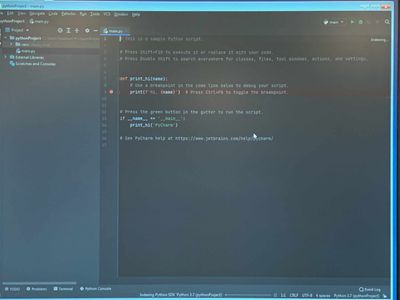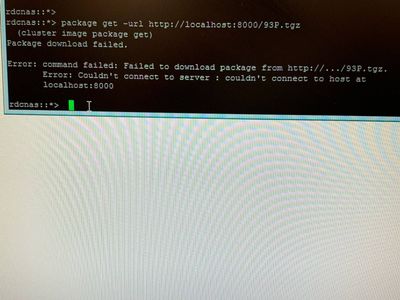General Discussion
- Home
- :
- General Discussion & Community Support
- :
- General Discussion
- :
- Re: Trouble downloading image package from localhost for ONTAP uodate
General Discussion
- Subscribe to RSS Feed
- Mark Topic as New
- Mark Topic as Read
- Float this Topic for Current User
- Bookmark
- Subscribe
- Mute
- Printer Friendly Page
Trouble downloading image package from localhost for ONTAP uodate
- Mark as New
- Bookmark
- Subscribe
- Mute
- Subscribe to RSS Feed
- Permalink
- Report Inappropriate Content
Hi
We're trying to update our ONTAP software from 9.1 to 9.3 and then from 9.3 to the latest version. We're currently experiencing issues however.
Our environment can't connect to the internet, so the only way to get the package would be to connect to the localhost correct? But all attempts of doing so fail.
Please advise!
I'm currently using a Python HTTP server.
Solved! See The Solution
- Mark as New
- Bookmark
- Subscribe
- Mute
- Subscribe to RSS Feed
- Permalink
- Report Inappropriate Content
try to use HFS web server https://www.rejetto.com/hfs/
then follow cli upgrade procedure:
Hope this help.
Good luck!
- Mark as New
- Bookmark
- Subscribe
- Mute
- Subscribe to RSS Feed
- Permalink
- Report Inappropriate Content
try to use HFS web server https://www.rejetto.com/hfs/
then follow cli upgrade procedure:
Hope this help.
Good luck!
- Mark as New
- Bookmark
- Subscribe
- Mute
- Subscribe to RSS Feed
- Permalink
- Report Inappropriate Content
I'm intrigued by it but the environment I'm using doesn't have access the the internet. What I can do is download it from another and transfer it. Would that work?
- Mark as New
- Bookmark
- Subscribe
- Mute
- Subscribe to RSS Feed
- Permalink
- Report Inappropriate Content
- Mark as New
- Bookmark
- Subscribe
- Mute
- Subscribe to RSS Feed
- Permalink
- Report Inappropriate Content
This ended up working perfectly! Thank you
- Mark as New
- Bookmark
- Subscribe
- Mute
- Subscribe to RSS Feed
- Permalink
- Report Inappropriate Content
What error it fails with? Can you access the file from other devices in the NetApp subnet? Can you capture the traffic between the web server and ONTAP and see any failures?
I also suggest using a more common web server that is more likely to have been encountered by NetApp engineering / support (Apache, IIS).
- Mark as New
- Bookmark
- Subscribe
- Mute
- Subscribe to RSS Feed
- Permalink
- Report Inappropriate Content
My apologies I thought I uploaded several images . This is what I'm getting:
- Mark as New
- Bookmark
- Subscribe
- Mute
- Subscribe to RSS Feed
- Permalink
- Report Inappropriate Content
localhost is a virtual address included in every Operating System. Its and address pointing to itself
https://en.wikipedia.org/wiki/Localhost
maybe you can try to use the USB port located behind the storage to transfer the image packet file.
See this forum thread.
Hope this help.