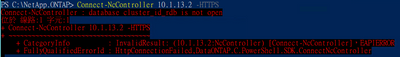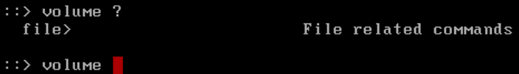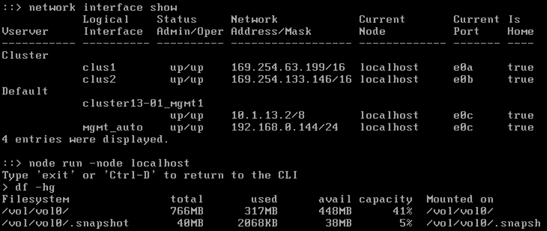Microsoft Virtualization Discussions
- Home
- :
- Virtualization Environments
- :
- Microsoft Virtualization Discussions
- :
- Re: Should new-nccluster need cluster already exist?
Microsoft Virtualization Discussions
- Subscribe to RSS Feed
- Mark Topic as New
- Mark Topic as Read
- Float this Topic for Current User
- Bookmark
- Subscribe
- Mute
- Printer Friendly Page
- Mark as New
- Bookmark
- Subscribe
- Mute
- Subscribe to RSS Feed
- Permalink
- Report Inappropriate Content
If I want to create a new cluster by using new-nccluster,
should the cluster must be already exist and the nodes must already in the cluster?
- Mark as New
- Bookmark
- Subscribe
- Mute
- Subscribe to RSS Feed
- Permalink
- Report Inappropriate Content
should the cluster must be already exist and the nodes must already in the cluster?
No. Cluster will be created later using the "new-nccluster". But, to achieve that, Node must first have their IP setup and Admin Password configured.
Following article covers this: (step by step)
https://netapp.io/2017/03/17/automate-cluster-setup-12-steps-with-ontap-powershell-toolkit-4-1/
Prerequisites for this example are:
1) The latest NetApp PowerShell Toolkit (4.3) has been installed
2) Node setup has been run on each node (Basically, Node IP is configured and the admin password is set).
3) The same admin password has been assigned to each node of the intended Cluster (security login password).
4) ONTAP 9.1 GA release (but this should work with 8.3 and higher).
5) A cluster base license is required.
In short:
1) Setup Node(s) first (Configure IP).
2) Set Admin Password on the Node.
3) Connect to Node - Connect-NcController $nodeA_IP
4) Now try to create cluster using "New-NcCluster" cmdlet.
Related community thread also discusses this:
https://community.netapp.com/t5/Software-Development-Kit-SDK-and-API-Discussions/ZAPI-is-not-enabled-in-pre-cluster-mode/m-p/134287
- Mark as New
- Bookmark
- Subscribe
- Mute
- Subscribe to RSS Feed
- Permalink
- Report Inappropriate Content
after I do the step 'Connect to Node - Connect-NcController $nodeA_IP'
it appear the error
Connect-NcController : Could not connect to 10.1.13.2 on port 80 for protocol HTTP.
have any idea?
- Mark as New
- Bookmark
- Subscribe
- Mute
- Subscribe to RSS Feed
- Permalink
- Report Inappropriate Content
I don't know if this is a bot response or what but "The latest NetApp PowerShell Toolkit" is NOT 4.3 when the above post was made on 2023-03-29.
In short, the "In Short" is not working. I've placed IPs on the nodes and given a password to the node's admin account. Rebooted a few times and still when trying to connect via PowerShell I get this error:
Connect-NcController: database cluster_id_rdb is not open
The linked netapp.io article is way out-of-date and I'm guessing this solution doesn't work any longer with 9.12.1x. Anyone else have a solution?
- Mark as New
- Bookmark
- Subscribe
- Mute
- Subscribe to RSS Feed
- Permalink
- Report Inappropriate Content
Try to connect, by explicitly using https switch.
PS C:\> Connect-NcController -Name 10.1.13.2 -HTTPS
Let us know.
- Mark as New
- Bookmark
- Subscribe
- Mute
- Subscribe to RSS Feed
- Permalink
- Report Inappropriate Content
with '-HTTPS', it appear another messages,
just like it must the cluster should already exist
Connect-NcController : database cluster_id_rdb is not open
- Mark as New
- Bookmark
- Subscribe
- Mute
- Subscribe to RSS Feed
- Permalink
- Report Inappropriate Content
I don't know what's going on here.
Some suggestions:
1) Could you check each Nodes health ? Is there any message that says - System not fully operational as root volume recovery is required ? Is it Simulators or Physical Nodes (What is the Model) ?
To further isolate, enable HTTP on the NetApp
>system services web modify -http-enabled true
2) Try to connect again using http and check what's the error.
- Mark as New
- Bookmark
- Subscribe
- Mute
- Subscribe to RSS Feed
- Permalink
- Report Inappropriate Content
Hi Ontapforrum
it's Simulator.
Is simulator have any limitation ?
- Mark as New
- Bookmark
- Subscribe
- Mute
- Subscribe to RSS Feed
- Permalink
- Report Inappropriate Content
I am not aware of any such limitation. Could you share the screenshot of the Simulator Node's root volume space and overall status.
- Mark as New
- Bookmark
- Subscribe
- Mute
- Subscribe to RSS Feed
- Permalink
- Report Inappropriate Content
the only parameter with 'volume' is 'file'
I can't see the root volume's information
I think maybe it's because the node not join the cluster yet!
- Mark as New
- Bookmark
- Subscribe
- Mute
- Subscribe to RSS Feed
- Permalink
- Report Inappropriate Content
Could you share this:
::> network interface show
::> node run -node localhost
> df -hg
- Mark as New
- Bookmark
- Subscribe
- Mute
- Subscribe to RSS Feed
- Permalink
- Report Inappropriate Content