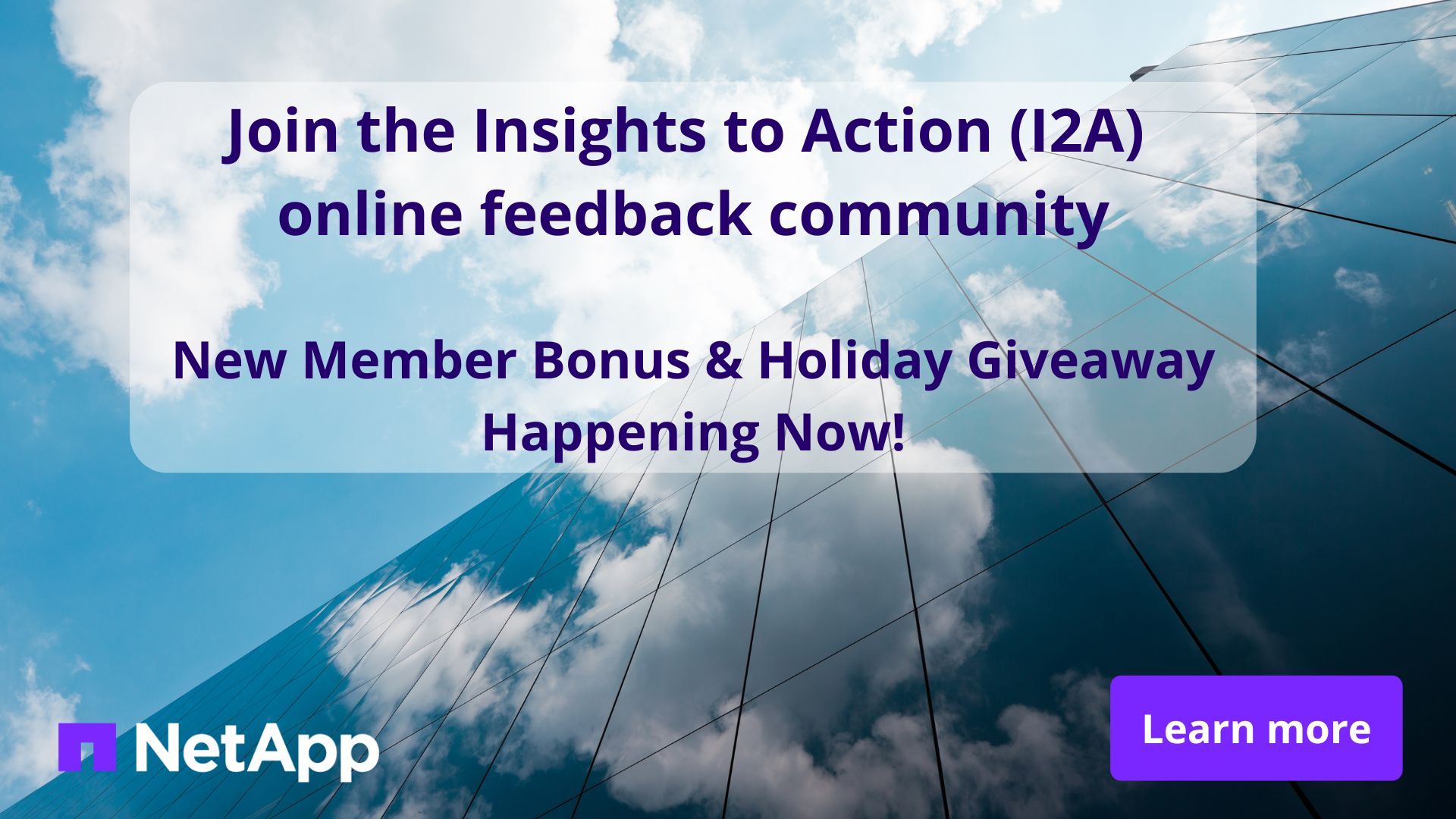Network and Storage Protocols
- Home
- :
- ONTAP, AFF, and FAS
- :
- Network and Storage Protocols
- :
- Re: Need direction to update network settings of a FAS2750
Network and Storage Protocols
- Subscribe to RSS Feed
- Mark Topic as New
- Mark Topic as Read
- Float this Topic for Current User
- Bookmark
- Subscribe
- Mute
- Printer Friendly Page
- Mark as New
- Bookmark
- Subscribe
- Mute
- Subscribe to RSS Feed
- Permalink
- Report Inappropriate Content
Hello,
I'm new to NetApp and I've inherited the administration of the company's Netapp storage array.
It's a 2-nodes FAS2750 system.
We had a power outage recently and we lost one of our 2 Brocade VDX 10gb switches.
I'm now in the process of migrating what's left on the remaining Brocade switch to 2 new Ubiquiti switch pro aggregation. And the Netapp is going to be connected to the new Ubiquiti switches.
There are several things I want to change:
- The Brocade switches worked as a logical chassis, or stacked, whereas the Ubiquiti aggregations do not support stacking and are simply connected to each other via a single sfp+ link and via other access switches in a triangle setup with STP.
Each Netapp node connected to the Brocade has an if_group called a0a (e0c+e0d) in multimode.
I want to change that to a singlemode if_group on each node. e0c would go to the Ubiquiti aggregation switch A and e0d would go to the Ubiquiti aggregation switch B.
Question: Looks like I can't change the if_group mode multimode to singlemode in the GUI. Would I be able to that in the CLI? If not, what are my options? Create a new if_group?
VLANs. I just have 1 vlan on the Netapp at the moment which is VLAN 1 and it's tagged on the Netapp (also tagged on the Brocade switch). I have 2 broadcast domains. The default one and the one for VLAN 1.
I would also like to change that because everywhere else in our network VLAN 1 is untagged and it's the native VLAN, and VLAN 11, which is the untagged default network in Netapp, is tagged.
I think in order to update the network config as I described above I will need to fail over LIFs, and maybe the entire node and the node's disks. But i'm not really sure since it is the first time i do this. Maybe just LIF failover is needed?
I searched a bit online and found this command: storage failover takeover
But it also says: the target node gracefully shuts down.
Not sure I want a complete shut down of a node to perform these network changes...
If you could help me with some directions, this would be great.
I've attached some screenshots to help understand.
Solved! See The Solution
- Mark as New
- Bookmark
- Subscribe
- Mute
- Subscribe to RSS Feed
- Permalink
- Report Inappropriate Content
What you can do is, to remove one of the Ports from the Ifgrp. Than create a new Ifgrp with the Port, add the ifgrp to the existing Broadcast Domain for the same Layer 2 Network. After that modify the LIFs to new home Port, which Protocol you are using (NFS, CIFS, iSCSI)?
remove the old Ifgrp from the Broadcast Domain, remove the other Port from the Ifgrp and delete the old Ifgrp and add the Port to new Ifgrp, Repeat the Steps for the other Node.
- Mark as New
- Bookmark
- Subscribe
- Mute
- Subscribe to RSS Feed
- Permalink
- Report Inappropriate Content
What you can do is, to remove one of the Ports from the Ifgrp. Than create a new Ifgrp with the Port, add the ifgrp to the existing Broadcast Domain for the same Layer 2 Network. After that modify the LIFs to new home Port, which Protocol you are using (NFS, CIFS, iSCSI)?
remove the old Ifgrp from the Broadcast Domain, remove the other Port from the Ifgrp and delete the old Ifgrp and add the Port to new Ifgrp, Repeat the Steps for the other Node.
- Mark as New
- Bookmark
- Subscribe
- Mute
- Subscribe to RSS Feed
- Permalink
- Report Inappropriate Content
Hello @Fabian1993 ,
Thanks that makes sense.
I'm using CIFS and NFS4.1 with VMware. I'm aware of connectivity issues with ESXi hosts and NFS4.1 so i will plan a maintenance window.
- Mark as New
- Bookmark
- Subscribe
- Mute
- Subscribe to RSS Feed
- Permalink
- Report Inappropriate Content
Good, NFS is normally NDU, but for CIFS you need a Mainteance Window..
Good luck!
- Mark as New
- Bookmark
- Subscribe
- Mute
- Subscribe to RSS Feed
- Permalink
- Report Inappropriate Content
Hi @Fabian1993 ,
I just tried:
Selected my ifgrp a0a and removed e0d from the list of included ports (the port is down anyway).
However when I try to create a new ifgrp, the system tells me:
The selected node NASTORE1_1 does not have free ports for creating an interface group.
Although e0d is not part of any ifgrp now... Strange.
- Mark as New
- Bookmark
- Subscribe
- Mute
- Subscribe to RSS Feed
- Permalink
- Report Inappropriate Content
Do the things over the CLI.
- Mark as New
- Bookmark
- Subscribe
- Mute
- Subscribe to RSS Feed
- Permalink
- Report Inappropriate Content
Yeah it works with the CLI !