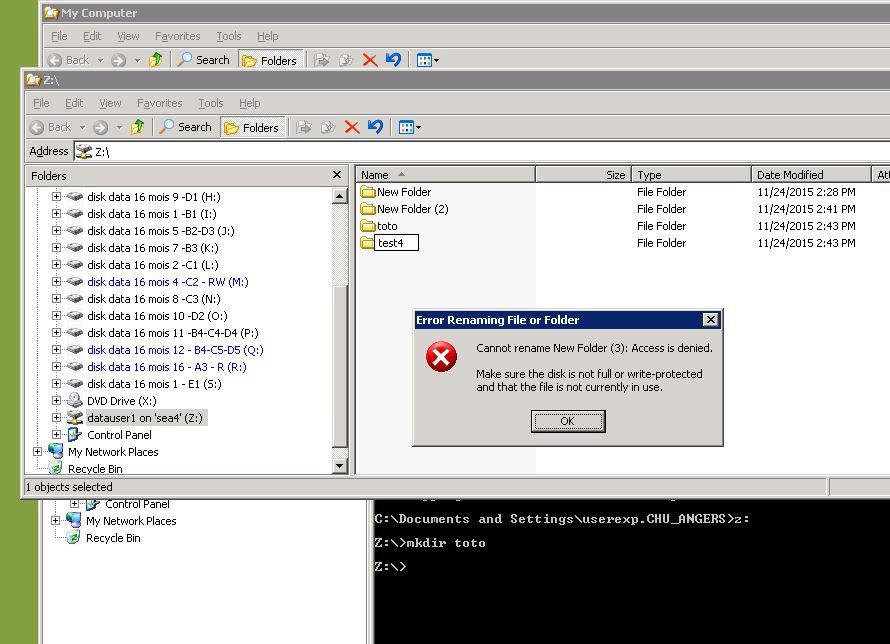Network and Storage Protocols
- Home
- :
- ONTAP, AFF, and FAS
- :
- Network and Storage Protocols
- :
- Re: Unable to create forlder from windows explorer to SAN / NAS netapp.
Network and Storage Protocols
- Subscribe to RSS Feed
- Mark Topic as New
- Mark Topic as Read
- Float this Topic for Current User
- Bookmark
- Subscribe
- Mute
- Printer Friendly Page
Unable to create forlder from windows explorer to SAN / NAS netapp.
- Mark as New
- Bookmark
- Subscribe
- Mute
- Subscribe to RSS Feed
- Permalink
- Report Inappropriate Content
We have a FAS3220 netapp Baie.
I created a Volume : a_datauser1
a_datauser1 online raid_dp, flex nosnap=on, no_atime_update=on, create_ucode=on,
64-bit convert_ucode=on, snaplock_enterprise,
no_i2p=on, fractional_reserve=0
On it i created qtree :
a_datauser1 data1 ntfs enabled normal
I share this QTREE :
DATAUSER1 /vol/a_datauser1/data1
everyone / Full Control
NTFS access right are full control for my windows user.
From a Windows workstation ( 2003 / seven / ... ), i connect to this share : \\sea4\datauser1
The problem is :
From windows explorer, if i create manually a folder on this network connection, I have this windows error message :
Error renaming File or folder.
Cannot rename new folder : Access it denied
Make sure the disk is not full or write protected and that the file is not currently in use.
If I press ESC, a folder is created : New Folder
but I am not able to rename it.
So : I am unable to create a folder
From a command prompt / DOS, no problem :
I access to the network connection,
mkdir test
IT works !!!
If un CUT / PASTER a folder / sub directory from C: to this network connection,
it works !!!
So ? On a NAS Netapp, troubles with windows explorer ? Unable to create a basic FOLDER ?
Thanks for any ideas about this problem.
Solved! See The Solution
- Mark as New
- Bookmark
- Subscribe
- Mute
- Subscribe to RSS Feed
- Permalink
- Report Inappropriate Content
Hello Palaurent,
As mentioned in the thread, you cannot modify folder names in a SnapLock Compliant volume and Windows Explorer my default names a newly created folder as "New Folder(#)". You must first create the folder with the desired name in a non-SnapLock compliant volume and then copy the folder to the SnapLock Compliant volume or you can use the Command Line to create the volume with the desired name. This is working as designed per strict SnapLock "Write Once Read Many" regulation. Also, keep in mind that EMPTY folders CAN be deleted as the only exception allowed to clean-up the "New Folder" issue with Windows Explorer.
More explanation is in section 5.3 on page 21 of the TR-4526: Compliant WORM Storage Using NetApp SnapLock
Regards,
Team NetApp
- Mark as New
- Bookmark
- Subscribe
- Mute
- Subscribe to RSS Feed
- Permalink
- Report Inappropriate Content
Hi,
You can refer the below links,
https://kb.netapp.com/index?page=content&id=1012773&actp=LIST_POPULAR
https://kb.netapp.com/support/index?page=content&id=1012304
Thanks
- Mark as New
- Bookmark
- Subscribe
- Mute
- Subscribe to RSS Feed
- Permalink
- Report Inappropriate Content
Ok Thanks, many usefull links ![]()
I am going to check, if an article describe my problem.
- Mark as New
- Bookmark
- Subscribe
- Mute
- Subscribe to RSS Feed
- Permalink
- Report Inappropriate Content
I also am suffering from this behavior.
You may have already found this out (since it's now years later) but others may have this issue and the KB links provided are not helpful for this particular issue.
The issue here is that this is a SnapLock volume. Whether it's Enterprise or Compliance mode makes no difference. Paths/directories/folders in a SnapLock volume are immutable.
You are running into this issue because the default behavior of Windows Explorer when creating a new folder is to create a folder called "New folder" and immediatley prompt you to rename it, which you cannot do due to the path/directory/folder being immutable.
I am currently waiting for a response from NetApp to see whether there is a way to change this from the NetApp side as I don't believe it's a viable option to "train" users to create folders from PowerShell or a command prompt.
- Mark as New
- Bookmark
- Subscribe
- Mute
- Subscribe to RSS Feed
- Permalink
- Report Inappropriate Content
For anyone else experiencing this problem - this was changed in ONTAP 9.3P4. The ability to rename folders which do not yet have locked files in them now exists.
- Mark as New
- Bookmark
- Subscribe
- Mute
- Subscribe to RSS Feed
- Permalink
- Report Inappropriate Content
Hi Guys,
i have the same issue, we can't create a folder under a Snaplock Enterprise Volume. In 7-Mode it was possible after the migration it doesn't worked..
SnapLock Type: enterprise
Minimum Retention Period: 20 years
Default Retention Period: min
Maximum Retention Period: 30 years
Autocommit Period: 2 hours
Is Volume Append Mode Enabled: false
Privileged Delete: -
Litigation Count: 0
Is SnapLock Audit Log Volume: false
- Mark as New
- Bookmark
- Subscribe
- Mute
- Subscribe to RSS Feed
- Permalink
- Report Inappropriate Content
Hello Palaurent,
As mentioned in the thread, you cannot modify folder names in a SnapLock Compliant volume and Windows Explorer my default names a newly created folder as "New Folder(#)". You must first create the folder with the desired name in a non-SnapLock compliant volume and then copy the folder to the SnapLock Compliant volume or you can use the Command Line to create the volume with the desired name. This is working as designed per strict SnapLock "Write Once Read Many" regulation. Also, keep in mind that EMPTY folders CAN be deleted as the only exception allowed to clean-up the "New Folder" issue with Windows Explorer.
More explanation is in section 5.3 on page 21 of the TR-4526: Compliant WORM Storage Using NetApp SnapLock
Regards,
Team NetApp