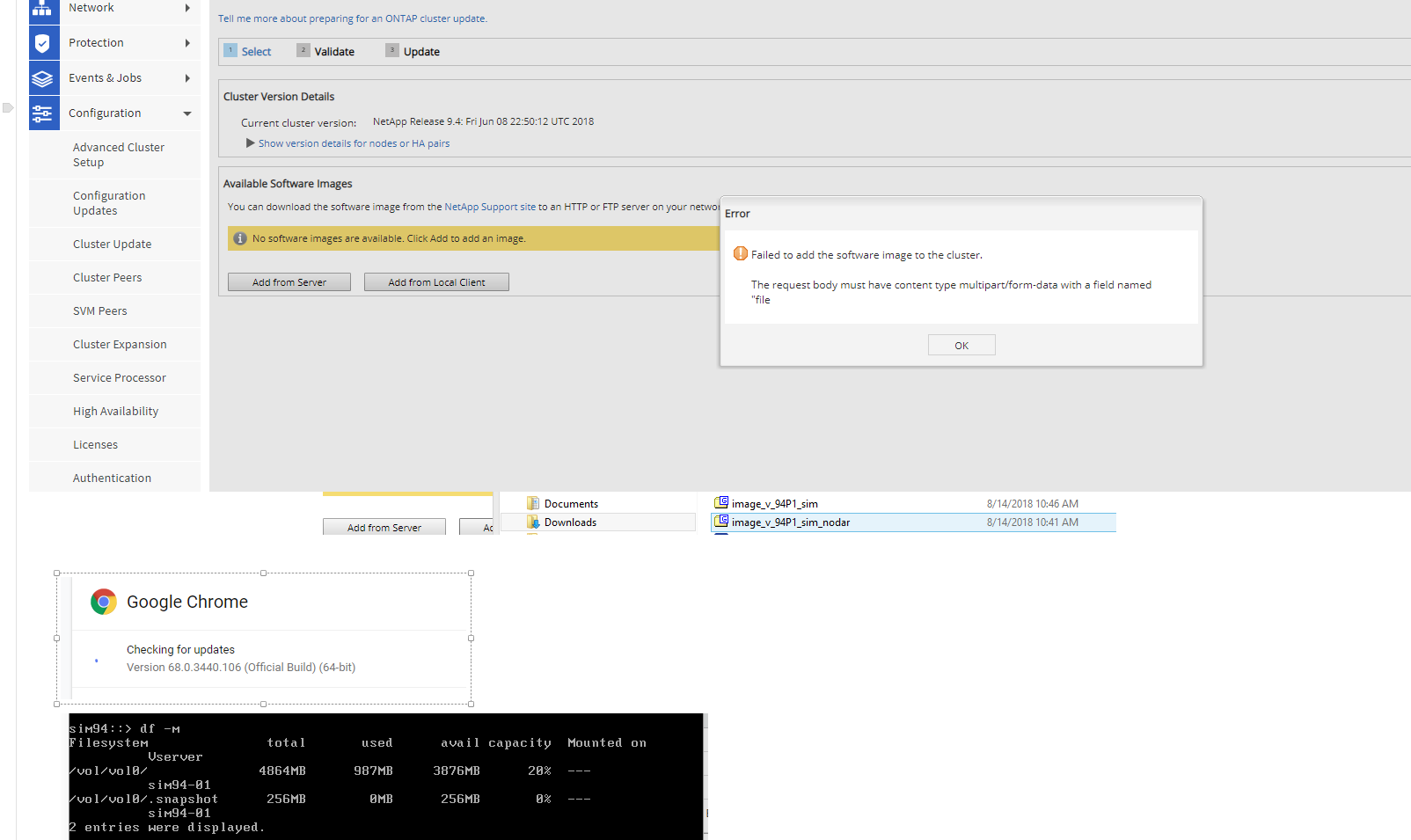ONTAP Discussions
- Home
- :
- ONTAP, AFF, and FAS
- :
- ONTAP Discussions
- :
- 9.4 upgrade request body must have
ONTAP Discussions
- Subscribe to RSS Feed
- Mark Topic as New
- Mark Topic as Read
- Float this Topic for Current User
- Bookmark
- Subscribe
- Mute
- Printer Friendly Page
- Mark as New
- Bookmark
- Subscribe
- Mute
- Subscribe to RSS Feed
- Permalink
- Report Inappropriate Content
- Mark as New
- Bookmark
- Subscribe
- Mute
- Subscribe to RSS Feed
- Permalink
- Report Inappropriate Content
I was able to upgrade, thanks all
sim94::> cluster image show-update-progress
Estimated Elapsed
Update Phase Status Duration Duration
-------------------- ----------------- --------------- ---------------
Pre-update checks completed 00:10:00 00:00:13
Data ONTAP updates completed 00:46:00 00:10:36
Post-update checks completed 00:10:00 00:00:03
3 entries were displayed.
Updated nodes: sim94-01.
sim94::*> system node image show
Is Is Install
Node Image Default Current Version Date
-------- ------- ------- ------- ------------------------- -------------------
sim94-01
image1 false false 9.4 -
image2 true true 9.4P1 9/12/2018 17:41:30
2 entries were displayed.
- Mark as New
- Bookmark
- Subscribe
- Mute
- Subscribe to RSS Feed
- Permalink
- Report Inappropriate Content
Hi there,
It looks like you're trying to upload a new image to the cluster? What web browser are you using and what extensions are present for it on the system?
Try a different browser would be my first suggestion. Potentially if it is the simulator, check how full aggr0 and the vol0 are on it - there may not be enough space on them.
- Mark as New
- Bookmark
- Subscribe
- Mute
- Subscribe to RSS Feed
- Permalink
- Report Inappropriate Content
Can you give me more details to find the root cause,
a) Did you try uploading the image using Local Client button?
b) Which version are you trying to upgrade?
c) Could you provide the browser name and its version?
- Mark as New
- Bookmark
- Subscribe
- Mute
- Subscribe to RSS Feed
- Permalink
- Report Inappropriate Content
- Mark as New
- Bookmark
- Subscribe
- Mute
- Subscribe to RSS Feed
- Permalink
- Report Inappropriate Content
Those image names seem fine, as does the Chrome version. What extensions do you have installed, and are you accessing this system through a proxy?
- Mark as New
- Bookmark
- Subscribe
- Mute
- Subscribe to RSS Feed
- Permalink
- Report Inappropriate Content
There is no proxy, I am accessing this straight from my desktop. The cdot is in ESX host.
- Mark as New
- Bookmark
- Subscribe
- Mute
- Subscribe to RSS Feed
- Permalink
- Report Inappropriate Content
I was able to upgrade, thanks all
sim94::> cluster image show-update-progress
Estimated Elapsed
Update Phase Status Duration Duration
-------------------- ----------------- --------------- ---------------
Pre-update checks completed 00:10:00 00:00:13
Data ONTAP updates completed 00:46:00 00:10:36
Post-update checks completed 00:10:00 00:00:03
3 entries were displayed.
Updated nodes: sim94-01.
sim94::*> system node image show
Is Is Install
Node Image Default Current Version Date
-------- ------- ------- ------- ------------------------- -------------------
sim94-01
image1 false false 9.4 -
image2 true true 9.4P1 9/12/2018 17:41:30
2 entries were displayed.
- Mark as New
- Bookmark
- Subscribe
- Mute
- Subscribe to RSS Feed
- Permalink
- Report Inappropriate Content
If this issue comes up again for someone else, could you please post what you did to resolve it?
- Mark as New
- Bookmark
- Subscribe
- Mute
- Subscribe to RSS Feed
- Permalink
- Report Inappropriate Content
I am hitting the same issue. Can you please help on the resolution. I tried this with different browsers. Changed the filename and placed the file on C drive directly.
- Mark as New
- Bookmark
- Subscribe
- Mute
- Subscribe to RSS Feed
- Permalink
- Report Inappropriate Content
- Mark as New
- Bookmark
- Subscribe
- Mute
- Subscribe to RSS Feed
- Permalink
- Report Inappropriate Content
I was facing the same issue with failing to upload through the GUI both errors; first:
' Failed to add the software image to the cluster. The request body must have content type multipart/form-data with a field named "file '
Then:
"The operation failed because the information needed from the cluster to perform the operation could not be retrieved."
In the end, I believe my problem was a cluster LIF not on the home port. It succeeded after that.
- Mark as New
- Bookmark
- Subscribe
- Mute
- Subscribe to RSS Feed
- Permalink
- Report Inappropriate Content
Hello,
During an attempt to upgrade from 9.6P6 to 9.7P1 via system manager we recently hit the same error "the request body must have conent type multipart/form-data with field named "file"" on a client install.
What was the workaround to get the image uploaded successfully?
- Mark as New
- Bookmark
- Subscribe
- Mute
- Subscribe to RSS Feed
- Permalink
- Report Inappropriate Content
For 9.6 to 9.7, issue is caused by BURT 1223866
The default staging directory size for ONTAP software images on each node's root volume in ONTAP 9.6 and earlier is set to 2GB. The ONTAP 9.7 image is greater than 2GB. When attempting to upgrade a cluster to ONTAP 9.7 with a local software image upload from System Manager, the image upload fails with the following error message: Failed to add the software image to the cluster. The request body must have content type multipart/form-data with a field named "file" containing the file to upload.
Resize the default staging directory size for ONTAP software images to 4GB on all the nodes in the cluster. The staging directory uses space taken from the root volume. Therefore, the root volume size shrinks due to the resize operation. Ensure that there is at least 10GB of space available in the root volume before attempting the resize operation. Use the "volume show -volume -fields available" command to monitor the available space in the root volume. Use the following (privilege: diagnostic) command to resize the staging directory to 4GB before uploading the software image:
::> set diagnostic; system services web file-uploads config modify -node * -size 4GB
The command returns a job ID you can use to track the status of the operation. The value "*" for "node" field specifies all nodes in the cluster. Example:
::> set diagnostic; system services web file-uploads config modify -node * -size 4GB ::> job show -id
- Mark as New
- Bookmark
- Subscribe
- Mute
- Subscribe to RSS Feed
- Permalink
- Report Inappropriate Content
Thank you very much, Alex. Really appreciate that write up. Thanks again!
- Mark as New
- Bookmark
- Subscribe
- Mute
- Subscribe to RSS Feed
- Permalink
- Report Inappropriate Content
Thank you Alex Dawson,
set diagnostic; system services web file-uploads config modify -node * -size 4GB
Fixed my issue!
- Mark as New
- Bookmark
- Subscribe
- Mute
- Subscribe to RSS Feed
- Permalink
- Report Inappropriate Content
Thanks a lot for sharing, it works!
- Mark as New
- Bookmark
- Subscribe
- Mute
- Subscribe to RSS Feed
- Permalink
- Report Inappropriate Content
wonderful. thank you so much
- Mark as New
- Bookmark
- Subscribe
- Mute
- Subscribe to RSS Feed
- Permalink
- Report Inappropriate Content
Seems in the command you provided, I was never able to get the * to work. I always had to supply the Node Name.
Also when you tickle it before you increase the image size it reports 2GB. But when you update it with the command and then tickle it again to check the size.. It reports zero "0" , even when the show Jobs ( 2 Nodes ) succeeded. Any one else out there notice that? The reason I know this as I tried to load on the new image 9.7.P7 on a 9.5.Px system and it actually took the image even when image area did not report the 4GB I just set it too? Thinking ( A Bill Thing ) a.k.a. reboot would fix this or its a NetApp Bug. Let me now if we have a consensus on my conclusion. Thanks !!!
- Mark as New
- Bookmark
- Subscribe
- Mute
- Subscribe to RSS Feed
- Permalink
- Report Inappropriate Content
I'm working on an AFF A400 implementation that was shipped with ONTAP 9.7P6. In trying to upload a fresh ONTAP 9.8 image I was greeted with this same error message. The staging area was still set at 2GB. I increased it to 4GB and yet still received the same error. I then increased it to 5GB (which is the maximum size allowed) and the image was successfully uploaded.
There were no other images shown besides the 9.7P6 image and it's backup copy when running the system image show command.
- Mark as New
- Bookmark
- Subscribe
- Mute
- Subscribe to RSS Feed
- Permalink
- Report Inappropriate Content
Thx works like charme
- Mark as New
- Bookmark
- Subscribe
- Mute
- Subscribe to RSS Feed
- Permalink
- Report Inappropriate Content
I was performing upgrade from 9.5P5 to 9.7P13 and encountered the same issue.
Thanks a lot, it resolved my issue and saved the times. @AlexDawson