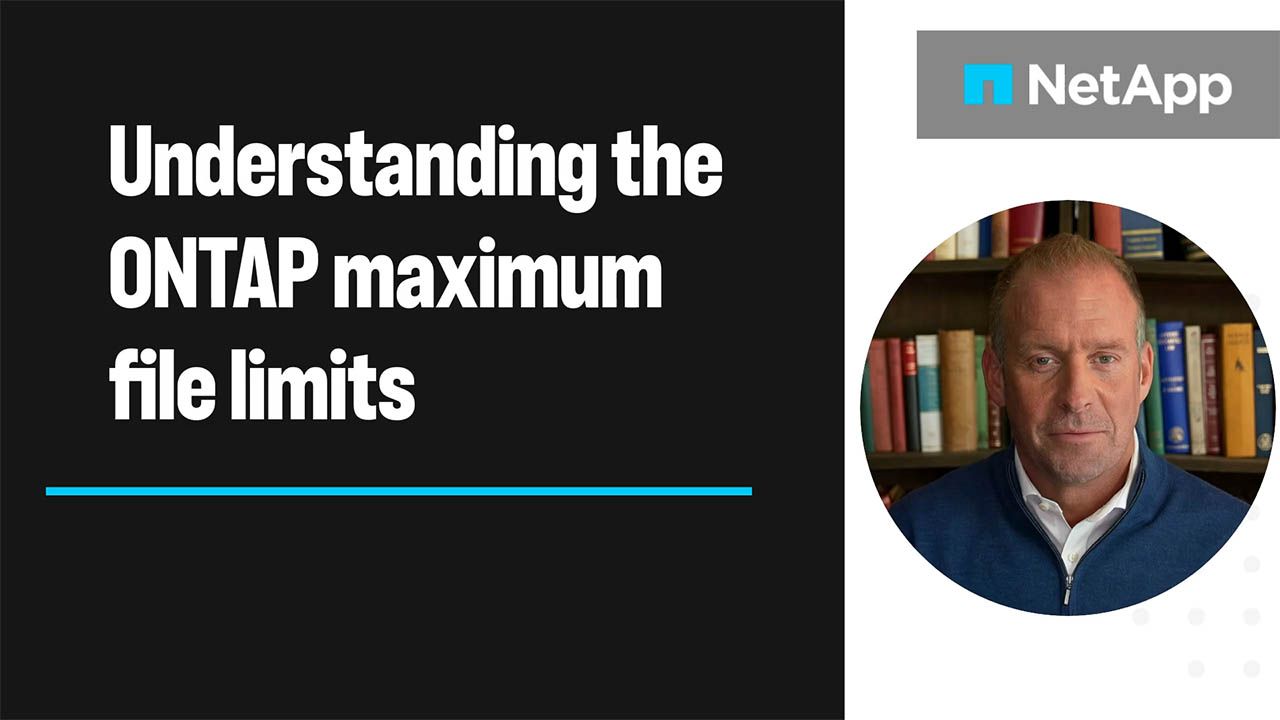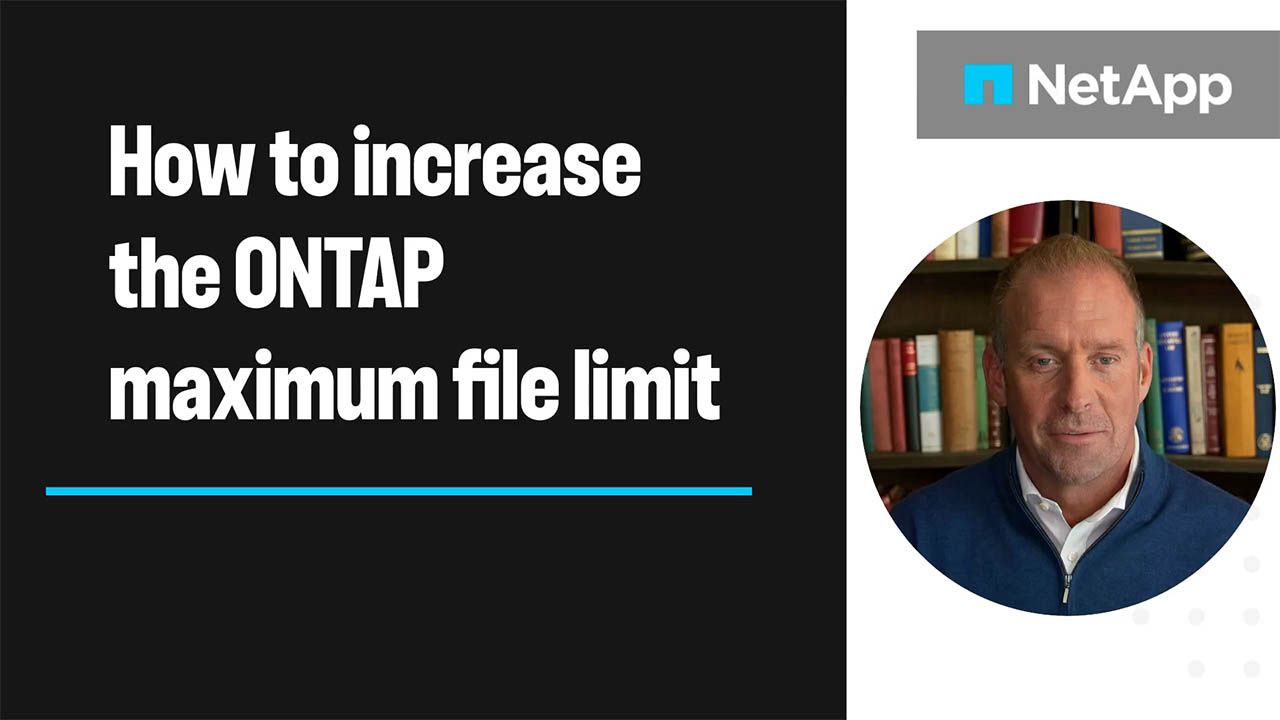ONTAP Discussions
- Home
- :
- ONTAP, AFF, and FAS
- :
- ONTAP Discussions
- :
- Re: Cannot Access Ontap Software After performing factory reset
ONTAP Discussions
- Subscribe to RSS Feed
- Mark Topic as New
- Mark Topic as Read
- Float this Topic for Current User
- Bookmark
- Subscribe
- Mute
- Printer Friendly Page
Cannot Access Ontap Software After performing factory reset
- Mark as New
- Bookmark
- Subscribe
- Mute
- Subscribe to RSS Feed
- Permalink
- Report Inappropriate Content
Java virtual machine is inaccesible filler view cannot start until you resolve this problem. , sysconfig : table of valid configurations (etc/sysconfigtab) is missing Thanks in advance sir.
- Mark as New
- Bookmark
- Subscribe
- Mute
- Subscribe to RSS Feed
- Permalink
- Report Inappropriate Content
A 2020 has been eol for a while now. I hope you aren't planning putting that in production. You are talking about a 10yr old system. There is not even support for this and doesn't even allow any code higher than 7.3.7.
Are you sure it's a 2020?
- Mark as New
- Bookmark
- Subscribe
- Mute
- Subscribe to RSS Feed
- Permalink
- Report Inappropriate Content
- Mark as New
- Bookmark
- Subscribe
- Mute
- Subscribe to RSS Feed
- Permalink
- Report Inappropriate Content
- Mark as New
- Bookmark
- Subscribe
- Mute
- Subscribe to RSS Feed
- Permalink
- Report Inappropriate Content
aborzenkov's answer is the right one - perform an ONTAP upgrade to 7.3.7 and the web interface will come back.
7.3.7P1 can be downloaded from http://mysupport.netapp.com/NOW/download/software/ontap/7.3.7P1/download.shtml
- Mark as New
- Bookmark
- Subscribe
- Mute
- Subscribe to RSS Feed
- Permalink
- Report Inappropriate Content
Cannot Access the download site since the Maintenance Agreement was expired
- Mark as New
- Bookmark
- Subscribe
- Mute
- Subscribe to RSS Feed
- Permalink
- Report Inappropriate Content
Well, that's a problem then. Search your network for a file called "733_setup_e.exe" - that is the installer for the version of ONTAP you are running. You may have a later version downloaded while you had a contract and not applied - that would also work. It would have a similar name - 737_setup_e.exe for example.
Re-apply that to your filer by following the instructions in this post - http://community.netapp.com/t5/OnCommand-Storage-Management-Software-Discussions/FAS270-Web-Interface/m-p/65954/highlight/true#M13715 and it will all work.
If you have no luck finding it - you can still administer it with the CLI over SSH, or you could call up and ask for the price to get it back under support or to download it.