ONTAP Discussions
- Home
- :
- ONTAP, AFF, and FAS
- :
- ONTAP Discussions
- :
- From Windows client unable to view security tab on file/directory of CIFS share
ONTAP Discussions
- Subscribe to RSS Feed
- Mark Topic as New
- Mark Topic as Read
- Float this Topic for Current User
- Bookmark
- Subscribe
- Mute
- Printer Friendly Page
From Windows client unable to view security tab on file/directory of CIFS share
- Mark as New
- Bookmark
- Subscribe
- Mute
- Subscribe to RSS Feed
- Permalink
- Report Inappropriate Content
Hello All,
Let me start off by saying this is a testing environment so making changes to the security style of volumes/qtrees is ok and preserving past data is not important.
I have a Netapp filer which is running:
fas3020> version
NetApp Release 7.2.5.1P6: Mon Oct 6 11:21:33 PDT 2008
I have a volume on this filer which is set to security style unix:
fas3020> fsecurity show /vol/QA_test/
[/vol/QA_test - Directory (inum 64)]
Security style: Unix
Effective style: Unix
DOS attributes: 0x0010 (----D---)
Unix security:
uid: 0 (root)
gid: 0 (daemon)
mode: 0755 (rwxr-xr-x)
No security descriptor available.
And underneath this volume i have created a q-tree and set it's security style to NTFS:
fas3020> fsecurity show /vol/QA_test/NTFS-qtree/
[/vol/QA_test/NTFS-qtree - Directory (inum 102)]
Security style: NTFS
Effective style: NTFS
DOS attributes: 0x0030 (---AD---)
Unix security:
uid: 0 (root)
gid: 0 (daemon)
mode: 0777 (rwxrwxrwx)
NTFS security descriptor:
Owner: BUILTIN\Administrators
Group: BUILTIN\Administrators
DACL:
Allow - Everyone - 0x001f01ff (Full Control)
Allow - Everyone - 0x10000000 - OI|CI|IO
I have exported the volume using a CIFS share:
fas3020> cifs shares
Name Mount Point Description
---- ----------- -----------
ETC$ /etc Remote Administration
BUILTIN\Administrators / Full Control
HOME /vol/vol0/home Default Share
everyone / Full Control
C$ / Remote Administration
BUILTIN\Administrators / Full Control
install /vol/vol0
everyone / Full Control
QA_test /vol/QA_test
everyone / Full Control
QA_small /vol/QA_small
everyone / Full Control
On several of the Windows clients (2008/7/xp) which has the volume added as a share, the properties tab on the file/folders undreneath /vol/QA_test/NTFS-qtree/ does not show a 'security' tab to view Windows ACLs which I am accustomed to on my other Netapp filers. This tab is missing for some reason on this filer, what other settings do I need to enable on the filer so that my windows clients can recognize this as a NTFS file system?
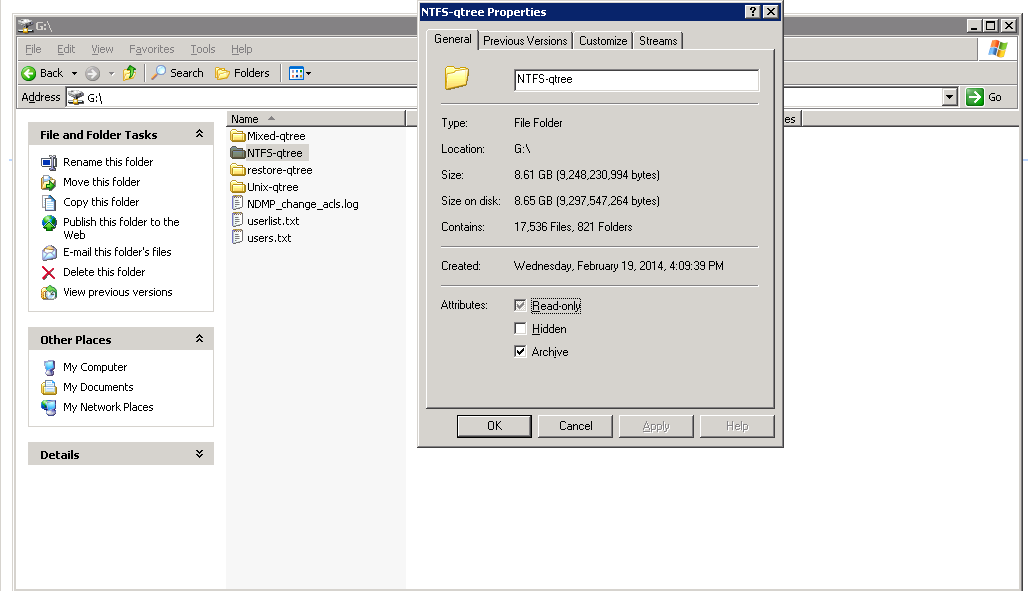
Here is how I expect it to look on a working NTFS CIFS share with security tab available:

Solved! See The Solution
- Mark as New
- Bookmark
- Subscribe
- Mute
- Subscribe to RSS Feed
- Permalink
- Report Inappropriate Content
Try changing the security style of the parent volume to NTFS and re-connect. Does the security tab show then?
- Mark as New
- Bookmark
- Subscribe
- Mute
- Subscribe to RSS Feed
- Permalink
- Report Inappropriate Content
Try changing the security style of the parent volume to NTFS and re-connect. Does the security tab show then?
- Mark as New
- Bookmark
- Subscribe
- Mute
- Subscribe to RSS Feed
- Permalink
- Report Inappropriate Content
Yup that did it! The security tab now shows up on the qtree below the parent volume. Thanks!
- Mark as New
- Bookmark
- Subscribe
- Mute
- Subscribe to RSS Feed
- Permalink
- Report Inappropriate Content
Ok, let me address a few of my concerns here.
You create a qtree and set the security style of the qtree to NTFS, but you created a share at the root of the volume. You would need to create a share at the qtree level in order for this to work smoothly as discussed.
All of these volumes
QA_test /vol/QA_test
everyone / Full Control
QA_small /vol/QA_small
everyone / Full Control
were defaulted to unix based b/c you have a wafl option set to unix
If you want to change your default you need to do the following
options wafl.default_security_style ntfs
Also, based on the thread, it concerns me that you don't have a good grasp on the situation so you might want to do a little bit of reading regarding qtrees etc...
Like I said before, it doesn't make a difference if your root vol is unix, if you created a qtree and shared at the qtree level you would have been fine.
Also, you are running a VERY old version of ontap, so you might want to check HWU to see what you can upgrade too.
- Mark as New
- Bookmark
- Subscribe
- Mute
- Subscribe to RSS Feed
- Permalink
- Report Inappropriate Content
Thank you for your input. I did it this way because at the root of the volume I had files which were created and managed by unix clients at /vol/QA_test. Those files needed to be read by the windows clients so thats why i shared it at the root of the volume. I then put a qtree inside of that volume that the windows clients could create and edit files i.e. /vol/QA_test/NTFS-qtree/. I tried to minimize the number of shares the windows clients have to mount in order to accomplish both of these tasks.
- Mark as New
- Bookmark
- Subscribe
- Mute
- Subscribe to RSS Feed
- Permalink
- Report Inappropriate Content
Ok, again, you are confusing me, and not to be difficult.
If you are creating a mixed mount that's one thing, but then you decided to create a qtree and not share out the qtree. So, remind me again, what was the point of creating a qtree? That doesn't make sense to me.
Also, IMHO, all mixed mount security should be controlled by NTFS with password file and usermap if necassary.
