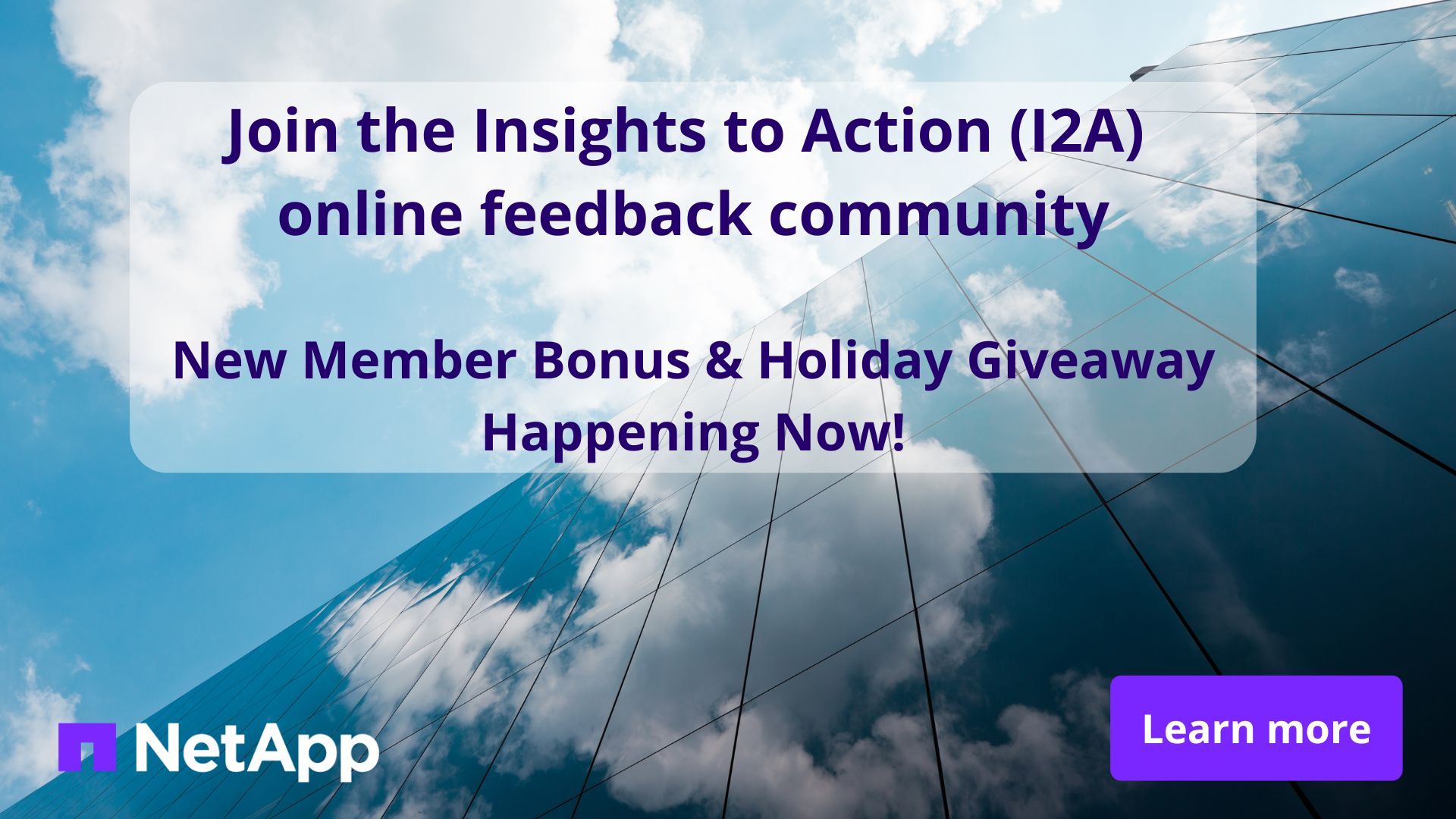ONTAP Discussions
- Home
- :
- ONTAP, AFF, and FAS
- :
- ONTAP Discussions
- :
- Re: FAS3140 HA 7mode 8.0.3 to 8.1.4P1 Upgrade Failed on seocnd node
ONTAP Discussions
- Subscribe to RSS Feed
- Mark Topic as New
- Mark Topic as Read
- Float this Topic for Current User
- Bookmark
- Subscribe
- Mute
- Printer Friendly Page
- Mark as New
- Bookmark
- Subscribe
- Mute
- Subscribe to RSS Feed
- Permalink
- Report Inappropriate Content
5/6/2015 3:00 PM
After messing around for a bit, i was able to use the boot_backup at loader and booted in to 8.1. But boot_ontap still has the 8.0 image. How do i do update the flash with the 8.1 image from backup image.
5/6/2015 12:00 PM
Old Subject.
Hi I have kind of a nasty situation here when upgrading ontap to 8.1.4P1 from 8.0.3 what is suppose to be a non-disruptive upgrade.
Upgrade on file1 using 814P1_q_image.tgz -r from a http server are both said fine from both mode
************
Installation complete. image2 updated on node sffas1
image2 has been set as the default
Wed Maysoftware: installation of 814P1_q_image.tgz completed.
Installation complete. image2 updated on node sffas2
image2 has been set as the default
Wed Maysoftware: installation of 6 10: 814P1_q_image.tgz completed.
Please type "reboot" for the changes to take effect.
sffas2> Wed May 6 10:18:48 EST [sffas2: cmds.software.installDone:info]: Software:
*************
sffas1 rebooted in to new version was just fine so we perform a takeover from fas1 and tookover fas2 with a force switch while ignoring the version mistach on cf status, thats ok because node 2 is reboot reboot yet.
but upon reboot of the file2 we noticed it was booting still into old version of ontap
and it threw error during the boot.
as follows ************
Wed May 6 15:50:21 GMT [raid.assim.disk.badlabelversion:error]: Disk 1d.02.14 Shelf 2 Bay 14 [NETAPP X412_HVIPC560A15 NA02] S/N [J9W3890L] has raid label with version (11), which is not within the currently supported range (5 - 10). Please contact NetApp Global Services.
Wed May 6 15:50:21 GMT [raid.assim.disk.badlabelversion:error]: Disk 1d.02.1 Shelf 2 Bay 1 [NETAPP X412_HVIPC560A15 NA02] S/N [J9W1X6KL] has raid label with version (11), which is not within the currently supported range (5 - 10). Please contact NetApp Global Services.
Wed May 6 15:50:21 GMT [raid.assim.disk.badlabelversion:error]: Disk 1a.00.10 Shelf 0 Bay 10 [NETAPP X412_HVIPC560A15 NA02] S/N [JWW30K2L] has raid label with version (11), which is not within the currently supported range (5 - 10). Please contact NetApp Global Services.
Wed May 6 15:50:21 GMT [raid.assim.disk.badlabelversion:error]: Disk 1d.02.7 Shelf 2 Bay 7 [NETAPP X412_HVIPC560A15 NA02] S/N [J9VXSN4L] has raid label with version (11), which is not within the currently supported range (5 - 10). Please contact NetApp Global Services.
Wed May 6 15:50:22 GMT [coredump.host.spare.none:info]: No sparecore disk was found for host 0.
Wed May 6 15:50:22 GMT [raid.assim.tree.noRootVol:error]: No usable root volume was found!
disk:L#: rtID/plx/rgid/rgdn nplx/ngrp/ndsk/tot gen/time shtdwn vnm
disk:L#: rtID/plx/rgid/rgdn nplx/ngrp/ndsk/tot gen/time shtdwn vnm
WARNING: Neither label appeared to be valid, the labels may be corrupt.
1d.02.17: :Invalid Label!
CRC 0xbe326aca, mgc 0x52414944, lbl V11, sz 5504 , flags 0x0
0xfab155c-11e4f101-a000a992-34cf2798/0/1/7 1/2/10/20 828/1430926882 0 0 cfo not_striped aggr1
WARNING: Neither labPANIC: raid: there are no data or parity disks
version: NetApp Release 8.0.3P4: Thu Sep 6 17:56:38 PDT 2012
cpuid = 0
Uptime: 30m38s
PANIC: raid: there are no data or parity disks in SK process rc on release NetApp Release 8.0.3P4 on Wed May 6 16:32:51 GMT 2015
version: NetApp Release 8.0.3P4: Thu Sep 6 17:56:38 PDT 2012
compile flags: amd64, x86_64
Writing panic info to HA mailbox disks.
DUMPCORE: START
*************
now we are stuck in takeover mode on file1 and file2 can't seem to access the disk and boot up on tap properly. any help is appreicated.
I have capture the upgrade log in the doc for review.
- Mark as New
- Bookmark
- Subscribe
- Mute
- Subscribe to RSS Feed
- Permalink
- Report Inappropriate Content
during the boot on the second node, when it boots to 8.0.3 and it complains that sas link can't be brought online.
CPU Type: Dual-Core AMD Opteron(tm) Processor 2216
LOADER-B> boot_ontap
Loading x86_64/freebsd/image1/kernel:....0x100000/3402984 0x53f000/3229520 0x853750/1238056 Entry at 0x80148b50
Loading x86_64/freebsd/image1/platform.ko:.0x982000/571452 0xab82b8/537264 0xa0d840/17480 0xb3b568/29808 0xa11c88/1408 0xb429d8/4224 0xa12208/54581 0xa1f740/71355 0xa30e00/1520 0xb43a58/4560 0xa313f0/256 0xb44c28/768 0xa314f0/968 0xb44f28/2904 0xa318b8/112 0xb45a80/336 0xa31940/139072 0xb45bd0/143184 0xa53880/425 0xa79240/8377 0xab81c4/237 0xa7b300/127056 0xa9a350/122484
Starting program at 0x80148b50
NetApp Data ONTAP 8.0.3P4 7-Mode
Copyright (C) 1992-2012 NetApp.
All rights reserved.
*******************************
* *
* Press Ctrl-C for Boot Menu. *
* *
*******************************
Wed May 6 16:41:37 GMT [fci.adapter.link.online:info]: Fibre Channel adapter 0a link online.
Wed May 6 16:41:47 GMT [fci.initialization.failed:error]: Initialization failed on Fibre Channel adapter 0c.
Wed May 6 16:41:49 GMT [sas.link.error:error]: Could not recover link on SAS adapter 1c after 10 seconds. Offlining the adapter.
Wed May 6 16:41:49 GMT [sas.link.error:error]: Could not recover link on SAS adapter 1b after 10 seconds. Offlining the adapter.
- Mark as New
- Bookmark
- Subscribe
- Mute
- Subscribe to RSS Feed
- Permalink
- Report Inappropriate Content
I would suggest calling netapp support for this.
- Mark as New
- Bookmark
- Subscribe
- Mute
- Subscribe to RSS Feed
- Permalink
- Report Inappropriate Content
I wish i could call netapp on this but this is system we recently removed from production and re-purposing it for test only. on a postivie node, it is not surving any production date. but we no longer have support on it and we can only reply on the community.
- Mark as New
- Bookmark
- Subscribe
- Mute
- Subscribe to RSS Feed
- Permalink
- Report Inappropriate Content
so i found that Boot_backup has the 8.1 image while boot_primary has the 8.0 image. I was able to boot into 8.1 using backup image fine but now the question is how do i copy image 2 as image 1.
- Mark as New
- Bookmark
- Subscribe
- Mute
- Subscribe to RSS Feed
- Permalink
- Report Inappropriate Content
after booting into backup image i was able to rerun the software update with the same image and it completed upgrade successfully.