ONTAP Discussions
- Home
- :
- ONTAP, AFF, and FAS
- :
- ONTAP Discussions
- :
- Re: NDMP backups and snapshots
ONTAP Discussions
- Subscribe to RSS Feed
- Mark Topic as New
- Mark Topic as Read
- Float this Topic for Current User
- Bookmark
- Subscribe
- Mute
- Printer Friendly Page
- Mark as New
- Bookmark
- Subscribe
- Mute
- Subscribe to RSS Feed
- Permalink
- Report Inappropriate Content
Hi,
I've got a couple of questions regarding NDMP backups and Backup exec NDMP option.
1) I see that only the whole volume can be backed up so I need to add exclusions if I want specific folders. However there's also the .snapshot folder visible under the volume too. Does this mean that if I leave a volume selected, it will also backup each snapshot too? Seeing as the snapshot is a view of the whole volume, and there are maybe 5 snapshots, does that mean i'll be backing up each bit of data 6 times per backup job or is the ndmp agent clever enough to know which parts of the snapshot are the differences?
2) Is is possible to backup and restore a whole volume "natively", complete with snapshot history to another netapp.
e.g. a 100GB volume, with 10GB used in 5 snapshots, can this be restored to a new 100GB volume with the same 5 snapshots occupying 10GB?
Solved! See The Solution
- Mark as New
- Bookmark
- Subscribe
- Mute
- Subscribe to RSS Feed
- Permalink
- Report Inappropriate Content
1. Normally when native NDMP backup is initiated a new snapshot is created and backed up. So other snapshots are not touched. It is also possible (depending on client application) to ask to backup specific snapshot by name, in which case first step is skipped.
2. Not using NDMP. You can copy whole volume using “vol copy” or SnapMirror, but with NDMP the only way is to restore each backup and making snapshot after each restore.
- Mark as New
- Bookmark
- Subscribe
- Mute
- Subscribe to RSS Feed
- Permalink
- Report Inappropriate Content
1. Normally when native NDMP backup is initiated a new snapshot is created and backed up. So other snapshots are not touched. It is also possible (depending on client application) to ask to backup specific snapshot by name, in which case first step is skipped.
2. Not using NDMP. You can copy whole volume using “vol copy” or SnapMirror, but with NDMP the only way is to restore each backup and making snapshot after each restore.
- Mark as New
- Bookmark
- Subscribe
- Mute
- Subscribe to RSS Feed
- Permalink
- Report Inappropriate Content
- Mark as New
- Bookmark
- Subscribe
- Mute
- Subscribe to RSS Feed
- Permalink
- Report Inappropriate Content
On point 1, I've done some more reading and managed to find a symantec article which states that snapshots are automatically ignored unless specifically selected, so that answers that for me.
Thanks, for your response
- Mark as New
- Bookmark
- Subscribe
- Mute
- Subscribe to RSS Feed
- Permalink
- Report Inappropriate Content
With Backup Exec you could backup the Active File System (volume level selection) or you could backup the Snapshots.
You need to keep the following in mind:
1. Volume level backup: When you perform backup of a volume NDMP dump creates a snapshot and then deletes it after the backup is completed.
2.Snapshot backup: You can select an individual pre existing snapshot and back it up to tape. In this case a new snapshot does not get created.
When you resore data from backup as explained in point 2 only the data is restored. In other words you cannot see the snapshot on the restored volume
If your intention is to perform backup of all volumes and its corresponding snapshots to a different filer you need to use the following:
Snapmirror (Filer to Filer)
sm2t (snapmirror to tape) --> This is a NDMP solution where in you can perform backup of the complete volume with all the snapshots and restore this to a different NetApp storage.
sm2t is supported by backup applications such as NBU, TSM, CommVault, etc.
This is not supported in Backup Exec.
- Mark as New
- Bookmark
- Subscribe
- Mute
- Subscribe to RSS Feed
- Permalink
- Report Inappropriate Content
2.Snapshot backup: You can select an individual pre existing snapshot and back it up to tape. In this case a new snapshot does not get created.
do you know what heppends if you select more than one snapshot? Does it just backup the most recent?
I have noticed that we have the volume and all (7) snapshots selected in the bacckup job. It has been configured like this for some time...
Thanks
- Mark as New
- Bookmark
- Subscribe
- Mute
- Subscribe to RSS Feed
- Permalink
- Report Inappropriate Content
If you use option 1 to have a snapshot created at the time of the NDMP dump (by Backup Exec), is that snapshot application-consistent (somehow communicating with Microsoft VSS or SnapManager back on the host)?
If not, is there a way to tell Backup Exec to grab the most recent SnapManager-generated snap?
- Mark as New
- Bookmark
- Subscribe
- Mute
- Subscribe to RSS Feed
- Permalink
- Report Inappropriate Content
I'm looking back into this now. can anybody confirm what happends with the following options selected? These volumes only contain a single lun.
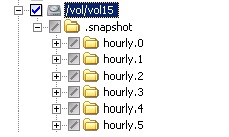
Will each point in time be backed up? (I beleave that answer is no, as stated above Backup exec will take a temp snapshot at the timw of backup? I also checked the tape and I can only restore from the time of the tape backup)
What would happen if I only selected two of the snapshot (hourly.2 and hourly.4)?
I am a little confided to what you can do with the .snapshot folder...
Cheers!!
- Mark as New
- Bookmark
- Subscribe
- Mute
- Subscribe to RSS Feed
- Permalink
- Report Inappropriate Content
All backup software are a little different but looks like it will create the snapshot for backup temporarily...unless you specifically check an existing snapshot (other software you specify the path "/vol/volname/../snapname" which is what the ndmp software will send in the dump command when you view the ndmp log. Most just use the temporary snap unless a specific point in time is needed. To get all snapshots, snapmirror to tape (not all vendors support this but it can be called by ndmp) will backup the entire volume and snaps (but be aware smtape support for restore is good for two major ontap revisions).
- Mark as New
- Bookmark
- Subscribe
- Mute
- Subscribe to RSS Feed
- Permalink
- Report Inappropriate Content
From your screenshot, it seems that selecting the volume prevents you from selecting any snapshot in the list, which is obviously correct for a full volume backup.
Now I am very interested to know what happens in Backup exec if you unselect the volume /vol/vol15 ?
- do the snapshots become selectable ?
- if yes, then backup exec should only allow you to select one of them. Can you select more than one or not ?
Could you try and tell me if it work like that ?
Also what version of backup exec do you use ? 2010 or 2012
thanks
- Mark as New
- Bookmark
- Subscribe
- Mute
- Subscribe to RSS Feed
- Permalink
- Report Inappropriate Content
Hi,
After a few test backups and info from this thread I found that when:
Selecting the entire Vol:
BackupExec creates its own snapshot at the time of backup. This is snapshot then deleted after the backup has completed. Although the snapshots in teh .Snapshot folder look to be selected, they are actually ignored.
Selecting only a single snapshot:
Takes a backup of volume at the time the selected snapshot was taken.
Selecting multiple snapshots:
Only a single snapshot per backup can be selected or the job will fail. This is what initially confused me, as it lets you select and save more than one snapshot when configuring the job.
We are using BackupExec 2010 R2
- Mark as New
- Bookmark
- Subscribe
- Mute
- Subscribe to RSS Feed
- Permalink
- Report Inappropriate Content
Thank you for reporting. This is exactly the BE behaviour I expected.
Now to create a backup of an application in a coherent state you have to :
- put the application in a "hot backup state" or stop it
- take a netapp snapshot of all application volumes (with coherence group option if necessary) and specify a fixed name for the snapshots
- restart of free the application from "hot backup" mode
- run a BE backup job which backups the snapshot of all the application volumes using this fixed snapshot name
Note: the real difficulty is to be able to specify the snapshot name during step 2 in order for BE to use it in a planned backup job. For some application that does automatic snapshot name assignation, it is quite impossible to use a scheduled BE job since it will not have the correct snapshot to use. In these cases, BE jobs have to be launched by a script that determine the correct snapshot to use.
