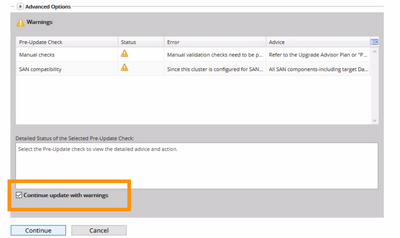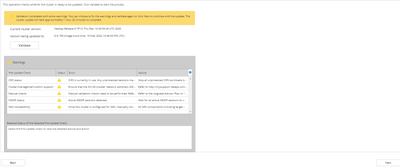ONTAP Discussions
- Home
- :
- ONTAP, AFF, and FAS
- :
- ONTAP Discussions
- :
- Re: Ontap Ugrade from 9.7 to 9.9
ONTAP Discussions
- Subscribe to RSS Feed
- Mark Topic as New
- Mark Topic as Read
- Float this Topic for Current User
- Bookmark
- Subscribe
- Mute
- Printer Friendly Page
- Mark as New
- Bookmark
- Subscribe
- Mute
- Subscribe to RSS Feed
- Permalink
- Report Inappropriate Content
Hello
I am preparing for Ontap upgrade from 9.7 to 9.9 and then to 9.10 sequentially.
Completed DQP and DF installation. Used upgrade advisor as usually.
However on the first step there is a validation for upgrade and I receive some warnings. I recognize those warning but it will not let m go further. Talked to support, they were not really helpful suggesting PS. I have done upgrade many times on 7-mode, but this time is C-Mode. Any bright advice will be really appreciated.
Solved! See The Solution
- Mark as New
- Bookmark
- Subscribe
- Mute
- Subscribe to RSS Feed
- Permalink
- Report Inappropriate Content
The error is resolved using this workaround
Upgrade validation check fails to execute on shelves and sensors - NetApp Knowledge Base
- Mark as New
- Bookmark
- Subscribe
- Mute
- Subscribe to RSS Feed
- Permalink
- Report Inappropriate Content
Hello,
Normally there's some checkbox to allow you to skip and proceed even with warnings.
The last one has a different status, and your image is not showing what it is. Can you sent it again?
- Mark as New
- Bookmark
- Subscribe
- Mute
- Subscribe to RSS Feed
- Permalink
- Report Inappropriate Content
Hello,
thanks for the reply
inspected the whole page and did not find anything the next button is greyed out. Did not try it in CLI.
Validation completed with some errors. Fix the errors and validate again.
Image attached
- Mark as New
- Bookmark
- Subscribe
- Mute
- Subscribe to RSS Feed
- Permalink
- Report Inappropriate Content
shelves and sensors check. I believe that with that issue you won't be able to proceed.
Can you show the error and action fields completely for that check?
What does "system health alert show" displays?
- Mark as New
- Bookmark
- Subscribe
- Mute
- Subscribe to RSS Feed
- Permalink
- Report Inappropriate Content
BCIBCL01::*> cluster image show-update-progress
Estimated Elapsed
Update Phase Status Duration Duration
-------------------- ----------------- --------------- ---------------
Pre-update checks failed 00:10:00 00:03:03
Details:
Pre-update Check Status Error-Action
-------------------- ----------------- --------------------------------------
CIFS status Warning Warning: CIFS is currently in use.
Any unprotected sessions may be
affected with possible loss of data.
Action: Stop all unprotected CIFS
workloads before performing the
update.To list the unprotected CIFS
workloads, run the command: vserver
cifs session show
-continuously-available No, Partial
Cluster/management Warning Warning: Ensure that the NX-OS
switch support (cluster network switches), IOS
(management network switches), and
reference configuration file (RCF)
software versions are compatible with
the target Data ONTAP release.
Action: Refer to
http://mysupport.netapp.com/NOW/
download/software/cm_switches/ and
http://mysupport.netapp.com/NOW/
download/software/cm_switches_ntap/
for more details.
Estimated Elapsed
Update Phase Status Duration Duration
-------------------- ----------------- --------------- ---------------
Pre-update checks failed 00:10:00 00:03:03
Details:
Pre-update Check Status Error-Action
-------------------- ----------------- --------------------------------------
Manual checks Warning Warning: Manual validation checks
need to be performed. Refer to the
Upgrade Advisor Plan or "Performing
manual checks before an automated
cluster upgrade" section in the
"Clustered Data ONTAP Upgrade Express
Guide" for the remaining validation
checks that need to be performed
before update. Failing to do so can
result in an update failure or an I/O
disruption.
Action: Refer to the Upgrade Advisor
Plan or "Performing manual checks
before an automated cluster upgrade"
section in the "Clustered Data ONTAP
Upgrade Express Guide" for the
remaining validation checks that need
to be performed before update.
Estimated Elapsed
Update Phase Status Duration Duration
-------------------- ----------------- --------------- ---------------
Pre-update checks failed 00:10:00 00:03:03
Details:
Pre-update Check Status Error-Action
-------------------- ----------------- --------------------------------------
NDMP status Warning Warning: Active NDMP sessions
detected.
Action: Wait for all active NDMP
sessions to complete or terminate all
active NDMP sessions before
proceeding with the update. Use the
"system services ndmp status" command
to list all active NDMP sessions. Use
the "system services ndmp kill-all
-node *" command to terminate all
active NDMP sessions.
Estimated Elapsed
Update Phase Status Duration Duration
-------------------- ----------------- --------------- ---------------
Pre-update checks failed 00:10:00 00:03:03
Details:
Pre-update Check Status Error-Action
-------------------- ----------------- --------------------------------------
SAN compatibility Warning Warning: Since this cluster is
configured for SAN, manually confirm
that the SAN configuration is fully
supported.
Action: Refer to the NetApp
Interoperability Matrix Tool for
interoperability information.
Estimated Elapsed
Update Phase Status Duration Duration
-------------------- ----------------- --------------- ---------------
Pre-update checks failed 00:10:00 00:03:03
Details:
Pre-update Check Status Error-Action
-------------------- ----------------- --------------------------------------
Shelves and Sensors Error Error: Validation check failed to
check execute properly.
Action: If the problem persists after
retrying, delete the package and
download again
6 entries were displayed.
- Mark as New
- Bookmark
- Subscribe
- Mute
- Subscribe to RSS Feed
- Permalink
- Report Inappropriate Content
output is still capped. If you go to GUI, you can verify the complete phrase on each column. We want the last one only.
Please show us "system health alert show"
attached is and example of the checkbox that I told you.
Also, from the GUI, did you deleted the package and download it again?
- Mark as New
- Bookmark
- Subscribe
- Mute
- Subscribe to RSS Feed
- Permalink
- Report Inappropriate Content
I guess my problem is error and not a warning. Once I fix the error with sensors I most likely will be able to proceed with upgrade.
- Mark as New
- Bookmark
- Subscribe
- Mute
- Subscribe to RSS Feed
- Permalink
- Report Inappropriate Content
Yes, that is why I am asking for the health command output.
If you need any other help. just send it here.
- Mark as New
- Bookmark
- Subscribe
- Mute
- Subscribe to RSS Feed
- Permalink
- Report Inappropriate Content
this is from CLI
- Mark as New
- Bookmark
- Subscribe
- Mute
- Subscribe to RSS Feed
- Permalink
- Report Inappropriate Content
The error is resolved using this workaround
Upgrade validation check fails to execute on shelves and sensors - NetApp Knowledge Base
- Mark as New
- Bookmark
- Subscribe
- Mute
- Subscribe to RSS Feed
- Permalink
- Report Inappropriate Content
at this point I have warnings only and can proceed with upgrade.