Hi PunitWaghela,
Firstly,See this knowledge base article.
How to cable an IOM12E platform with IOM6 and IOM12 storage shelves in Multi-Path HA
and https://docs.netapp.com/us-en/ontap-systems/sas3/install-hot-add-shelf.html
Connect the SAS cable as shown in the following figure.
Assuming that Image 1 is the SAS wiring diagram of the current device.
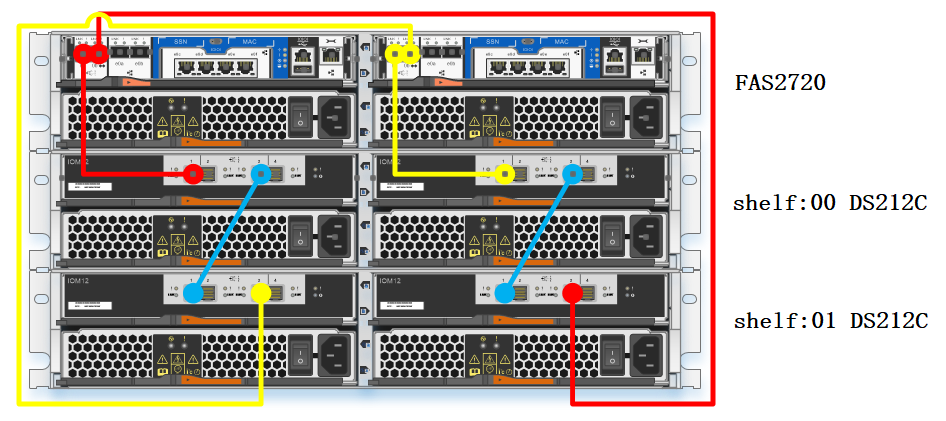
Image 2 shows the SAS cable connection diagram of the expanded device. The green line represents the newly added SAS cable, and the purple line represents the SAS cable that needs to be repositioned.
Shelf 02 is a newly added DS212C
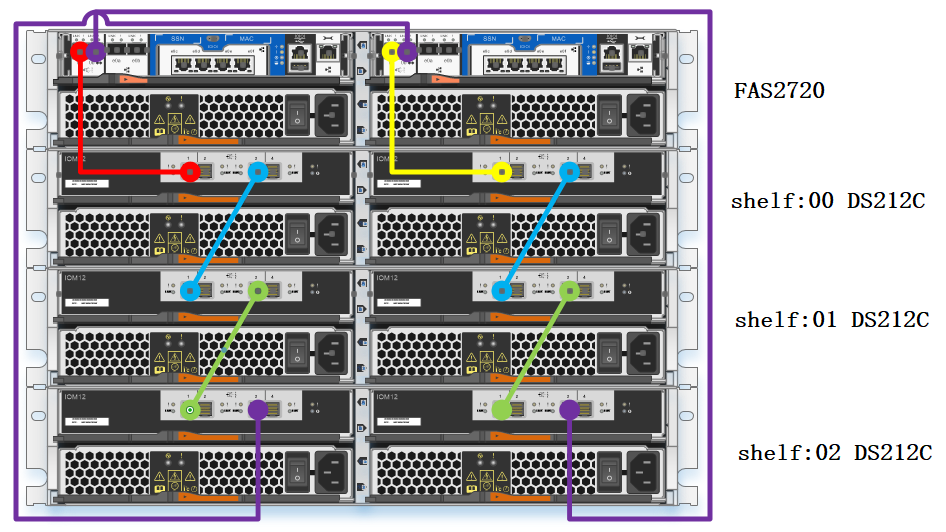
After connecting the SAS cable, Enter the system node run - node * - command sysconfig - a to see the disk and shelf.
After confirming that the system recognizes the new shelf and disk, add the disk to the aggr.