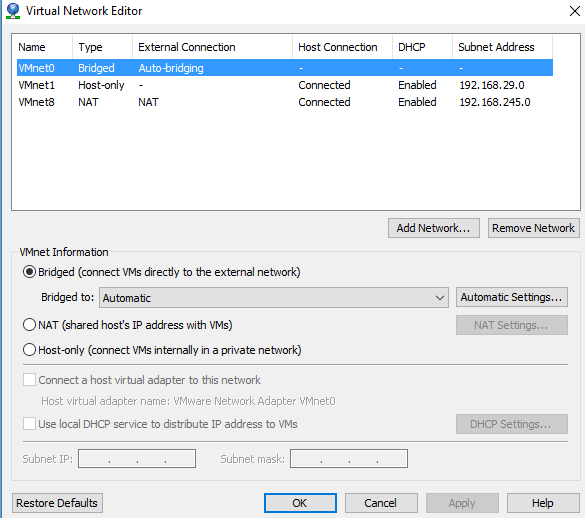Hi Everyone,
I have downloaded the 8.3.2 simulator and also have VMware Workstation 11.1.4 installed.
I did open the OVF and start the Appliance aswell as press option 4 to erase disks then setup networking with IP, SN and DG however could not get to that address on browser.
My laptop only has the WIFI Connected to internet and no Ethernet connected to the laptop. In addition to this my Laptop IP Range on WIFI is 192.168.0.x/24 with GW of 192.168.0.1. The below are the settings in the VNE on laptop.
There are as im sure you are aware, 4 NICS on the appliance. Can anyone advise how the networking needs to be configured? So do any settings need to be changed on the VNE screen shot below?
Also what settings need to be set for the VNics in Appliance?
Any help will be much appreciated.
Thanks,