Hi all,
i tried to clone a vmdk disk on my server vmware esxi5.5.0 on NFS disk from Clustered Data ONTAP with VAAI enabled. But i receiving an error:
~ # vmkfstools -i /vmfs/volumes/nm016_1000/testLinux.replycloud.prv/testLinux.replycloud.prv.vmdk /vmfs/volumes/nm016_1000/testLinux.replycloud.prv/clone13testLinux.replycloud.prv.vmdk -v verbose
DISKLIB-VMFS : "/vmfs/volumes/nm016_1000/testLinux.replycloud.prv/testLinux.replycloud.prv-flat.vmdk" : open successful (285) size = 16106127360, hd = 0. Type 3
DISKLIB-VMFS : "/vmfs/volumes/nm016_1000/testLinux.replycloud.prv/testLinux.replycloud.prv-flat.vmdk" : closed.
DISKLIB-VMFS : "/vmfs/volumes/nm016_1000/testLinux.replycloud.prv/testLinux.replycloud.prv-flat.vmdk" : open successful (14) size = 16106127360, hd = 4464273. Type 3
DISKLIB-DSCPTR: Opened [0]: "testLinux.replycloud.prv-flat.vmdk" (0xe)
DISKLIB-LINK : Opened '/vmfs/volumes/nm016_1000/testLinux.replycloud.prv/testLinux.replycloud.prv.vmdk' (0xe): vmfs, 31457280 sectors / 15 GB.
DISKLIB-LIB : Opened "/vmfs/volumes/nm016_1000/testLinux.replycloud.prv/testLinux.replycloud.prv.vmdk" (flags 0xe, type vmfs).
Destination disk format: Thin
Cloning disk '/vmfs/volumes/nm016_1000/testLinux.replycloud.prv/testLinux.replycloud.prv.vmdk'...
Failed to clone disk: Insufficient permission to access file (38).
I tried from another server without netapp plug-in and all function well.
Otherwise i try to copy vmdk from vmware vsphere client and i receive the follow error:
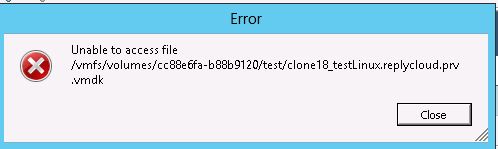
Does anyone have an idea?
Thx,
Luigi