Hi All
Following Environment:
Clustered Data ONTAP 8.2.2P1
ESX/Vcenter Client 5.5
Protocol NFS
In the Datastore Browser we see only the .snapshot directory from the Volume, which is mouted to the / of the Namespace. All underlying Volumes doesn't show the .snapshot Directory.
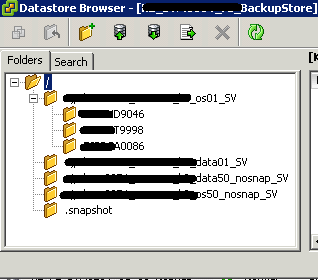
Configuration of the SVMs junction Paths:
vserver volume junction-path
----------- ---------------- -------------
svm1 svm1_root /
svm1 svm1_backup /svm1_backup <-- .snapshot visible
svm1 svm1_data01_SV /svm1_backup/svm1_data01_SV <-- .snapshot not visible
svm1 svm1_data50_nosnap_SV /svm1_backup/svm1_data50_nosnap_SV <-- .snapshot not visible
svm1 svm1_os01_SV /svm1_backup/svm1_os01_SV <-- .snapshot not visible
svm1 svm1_os50_nosnap_SV /svm1_backup/svm1_os50_nosnap_SV <-- .snapshot not visible
Volume Options:
vserver volume snapdir-access
----------- ---------------- --------------
svm01 svm01_root true
svm01 svm01_backup true
svm01 svm01_data01_SV true
svm01 svm01_data50_nosnap_SV true
svm01 svm01_os01_SV true
svm01 svm01_os50_nosnap_SV true
Do someone know this behavior or have we forgotten to configure Something.
TIA
Thomas