Simulator Discussions
- Home
- :
- Developer Network
- :
- Simulator Discussions
- :
- Data ONTAP 8.1.1rc1 Cluster-Mode simulator install
Simulator Discussions
- Subscribe to RSS Feed
- Mark Topic as New
- Mark Topic as Read
- Float this Topic for Current User
- Bookmark
- Subscribe
- Mute
- Printer Friendly Page
- Mark as New
- Bookmark
- Subscribe
- Mute
- Subscribe to RSS Feed
- Permalink
- Report Inappropriate Content
A while back I created a document to help SEs (and others) install a Data ONTAP simulator on their laptop for customer demos. The goal was to make it as easy as possible. It was originally written for 8.0 7-mode, so it needed a refresh and a focus on cluster-mode. I have added a few extra aspects to this version and consider making a separate document on creating, configuring and using Vservers.
This is a first draft, so please send any comments or suggestions so I can make it better.
Jeff Tardie
Global Technical Instructor
SE PS Field Enablement
NetApp University
Message was edited by: Jeff Tardie Based on some feedback I decided to clean up a few steps to remove a few issues. I also added steps to add more disks.
- Mark as New
- Bookmark
- Subscribe
- Mute
- Subscribe to RSS Feed
- Permalink
- Report Inappropriate Content
Very good and easy to follow. Does VMware player allow more than one VM to run at a time now? I haven't used it in a long time but it was only one VM so the cluster-mode setup would be a single node only (still works for learning but nice to have 2 nodes in the cluster).
Also, did you notice that 8.1.1 doesn't have the makedisks.main program anymore? I was able to use it in 8.1 but not the latest 8.1.1 that posted. I posted a discussion but didn't see a response. Another nice thing would be if we could download the image.tgz file for the VSIM (different that the fas one but still q code for the vsim) then we can software update or system image update and not have to reconfigure our VSIMs from scratch whenever a new one posts... NetApp employees get access but no one else to those files. Hopefully they post on the VSIM page one day to give the option to upgrade.
- Mark as New
- Bookmark
- Subscribe
- Mute
- Subscribe to RSS Feed
- Permalink
- Report Inappropriate Content
You can run various instances with VMware Player. I usually run two for vsim (2-node cluster), one for fedora (pNFS testing) and one for Server 2008r2. I am using a Lenovo T-520 with 8GB ram.
I may consider an optional step for adding disks, since this always comes up. As far as upgrades, not sure...
Thanks for your input.
- Mark as New
- Bookmark
- Subscribe
- Mute
- Subscribe to RSS Feed
- Permalink
- Report Inappropriate Content
This is great. Has anyone seen a doc that relates to setting this up in esx? Setting up the netowrk for the back end cluster is obviously much different in esx than player or workstation.
- Mark as New
- Bookmark
- Subscribe
- Mute
- Subscribe to RSS Feed
- Permalink
- Report Inappropriate Content
The latest install doc on Support has a section for installing to esx. Use it to configure the network and load the vm's, then use my document to configure. I was successful on my esx host, but did not create a document.
- Mark as New
- Bookmark
- Subscribe
- Mute
- Subscribe to RSS Feed
- Permalink
- Report Inappropriate Content
The section on adding disks was very helpful, thanks for posting this!
- Mark as New
- Bookmark
- Subscribe
- Mute
- Subscribe to RSS Feed
- Permalink
- Report Inappropriate Content
You are very welcome.
- Mark as New
- Bookmark
- Subscribe
- Mute
- Subscribe to RSS Feed
- Permalink
- Report Inappropriate Content
Hey, Thanks a lot for this doc ... Steps were perfectly described and made installations easier ....
- Mark as New
- Bookmark
- Subscribe
- Mute
- Subscribe to RSS Feed
- Permalink
- Report Inappropriate Content
I just want to add a note that on the Lenovo Laptops (T420) you need to go into the Security section of the BIOS to enable VT. So you need to take an extra step after step 6 but before step 7 in the documentation on configuring the BIOS.
Configure -> Security -> Virtualization ( I enabled both options)
Now things are working.
- Mark as New
- Bookmark
- Subscribe
- Mute
- Subscribe to RSS Feed
- Permalink
- Report Inappropriate Content
has anybody try the update From 8.1.2 to 8.2 on a Data ONTAP simulator environmet?
there is a system update command but I failed.
- Mark as New
- Bookmark
- Subscribe
- Mute
- Subscribe to RSS Feed
- Permalink
- Report Inappropriate Content
Version upgrades are not supported on sims.
On a side note, I was going to update my doc for 8.1.2, but it mostly works. I have decided to update for the 8.2 release as soon as the 8.2rc1 sim is released on Support.
- Mark as New
- Bookmark
- Subscribe
- Mute
- Subscribe to RSS Feed
- Permalink
- Report Inappropriate Content
The 8.2rc will not available in one month.
Since sim update is not supported if there is a way to install a freash one from the following build, which should I take when using a ESX /workstation?
/x86_64/image.tgz
/x86_64/netboot.tgz
/x86_64.optimize/image.tgz
/x86_64.optimize/netboot.tgz
/x86_64.sim/image.tgz
/x86_64.sim/netboot.tgz
/x86_64.sim.ovf/image.tgz
/x86_64.sim.ovf/DataONTAPv.ova
- Mark as New
- Bookmark
- Subscribe
- Mute
- Subscribe to RSS Feed
- Permalink
- Report Inappropriate Content
My primary audience is partners (and sometimes, but rarely customers). I have only worked with the public, pre-compiled, vsims so I can't help you much. If you have access to "The Brewery" you will find some great resources there.
- Mark as New
- Bookmark
- Subscribe
- Mute
- Subscribe to RSS Feed
- Permalink
- Report Inappropriate Content
yes I have check the Brewery but all are about Vsim command no stand alone simulator.
- Mark as New
- Bookmark
- Subscribe
- Mute
- Subscribe to RSS Feed
- Permalink
- Report Inappropriate Content
I went from a T400, to a T520 and never really updated that part (slacker that I am ).
I will revisit for the 8.2 update.
- Mark as New
- Bookmark
- Subscribe
- Mute
- Subscribe to RSS Feed
- Permalink
- Report Inappropriate Content
Hi,
Thank you for the very useful documentation!!!!
But I am still having trouble. I have my DFM server installed in one machine and ONTAP simulator VM in another. So I need that VM to have public IP so my DFM server can see it.
How can I do that?
Thanks for any help!
Regards,
Hasmik
- Mark as New
- Bookmark
- Subscribe
- Mute
- Subscribe to RSS Feed
- Permalink
- Report Inappropriate Content
Are you running these VMs on an ESXi system or your personal workstation? If you are you using your personal workstation I change the last NIC from NAT to bridged and assign a real IP address to the interface from within Data ONTAP.
Dan
- Mark as New
- Bookmark
- Subscribe
- Mute
- Subscribe to RSS Feed
- Permalink
- Report Inappropriate Content
Thanks a lot for the hint!!!!
I have my own local workstation and assigning real static IP addresses solved my issues partially.
But I am still failing when adding cluster to DFM server.
Now I am able to add cluster in the OnCommand System manager which is installed on my local machine where I have cluster node VMs, but I fail to add it on DFM server running in another machine. Here is the error log:
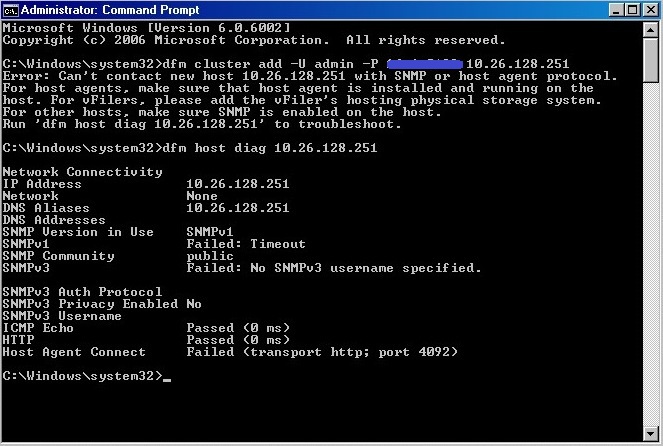
where 10.26.128.251 is my cluster's IP address
I guess still I have something incomplete in my setup.
I would be very grateful if you could assist here too.
Regards,
Hasmik

