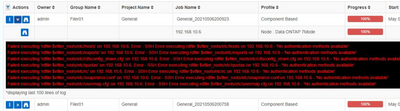Active IQ Unified Manager Discussions
- Home
- :
- Active IQ and AutoSupport
- :
- Active IQ Unified Manager Discussions
- :
- Re: OneCollect 1.9 - Unable to connect to Netapp 7-mode
Active IQ Unified Manager Discussions
- Subscribe to RSS Feed
- Mark Topic as New
- Mark Topic as Read
- Float this Topic for Current User
- Bookmark
- Subscribe
- Mute
- Printer Friendly Page
- Mark as New
- Bookmark
- Subscribe
- Mute
- Subscribe to RSS Feed
- Permalink
- Report Inappropriate Content
Using ActiveIQ OneCollect version 1.9 - unable to connect to 7-mode systems.
Error received is
suggestions?
Solved! See The Solution
- Mark as New
- Bookmark
- Subscribe
- Mute
- Subscribe to RSS Feed
- Permalink
- Report Inappropriate Content
Thanks Pedro, we use Admin user and it works... We were using root.
Regards!!
- Mark as New
- Bookmark
- Subscribe
- Mute
- Subscribe to RSS Feed
- Permalink
- Report Inappropriate Content
Hello,
Your image is in bad quality.
Have you tried different user credentials?
Also, is TLS enabled?
options tls.enabled on
Regards,
Pedro
- Mark as New
- Bookmark
- Subscribe
- Mute
- Subscribe to RSS Feed
- Permalink
- Report Inappropriate Content
Hello Pedro,
Thanks for your reply..
Here is a new image of the Onecollect tool error ( also image is attached) :
Its shows the following error:
Failed Executing rdfile..... SSH Error executing rdfile..... - No authentication methods available.
I will check the if TLS is enabled and try with another user credentials?
I will let you know..
Thanks
- Mark as New
- Bookmark
- Subscribe
- Mute
- Subscribe to RSS Feed
- Permalink
- Report Inappropriate Content
"Failed Executing rdfile..... SSH Error executing rdfile..... - No authentication methods available."
This is just the tool trying to read config files from the 7-mode system. Since it was not able to authenticate, all the attempts will fail.
- try different user credentials;
- check tls
- check if there's any firewall between Onecollect and 7-mode system
- Mark as New
- Bookmark
- Subscribe
- Mute
- Subscribe to RSS Feed
- Permalink
- Report Inappropriate Content
Thanks Pedro, we use Admin user and it works... We were using root.
Regards!!