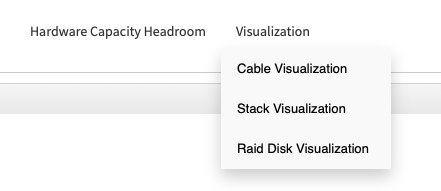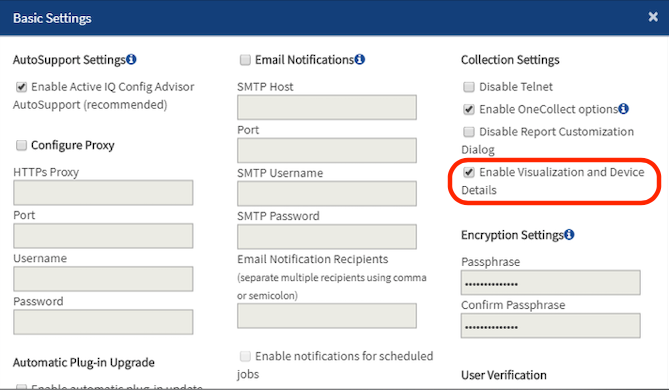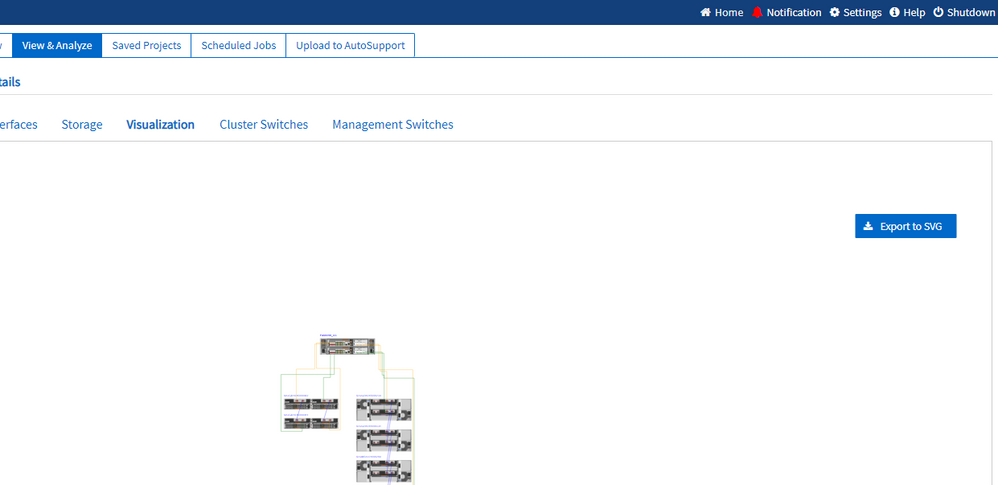Active IQ Unified Manager Discussions
- Home
- :
- Active IQ and AutoSupport
- :
- Active IQ Unified Manager Discussions
- :
- Re: What happened to cable and shelf view in ActiveIQ ConfigAdvisor?
Active IQ Unified Manager Discussions
- Subscribe to RSS Feed
- Mark Topic as New
- Mark Topic as Read
- Float this Topic for Current User
- Bookmark
- Subscribe
- Mute
- Printer Friendly Page
What happened to cable and shelf view in ActiveIQ ConfigAdvisor?
- Mark as New
- Bookmark
- Subscribe
- Mute
- Subscribe to RSS Feed
- Permalink
- Report Inappropriate Content
Trying to find the shelf and cable view and I'm having a hard time trying to find it. Was it removed, or am I missing it?
TasP
Solved! See The Solution
- Mark as New
- Bookmark
- Subscribe
- Mute
- Subscribe to RSS Feed
- Permalink
- Report Inappropriate Content
By default, the Visualization and Device Details features are disabled. You can re-enable them by clicking on Settings in the upper-right hand corner of the Config Advisor browser window, and then checking the "Enable Visualization and Device Details" checkbox, and then clicking Save.
You'll have to re-run your collection after that to collect the visualization details.
- Mark as New
- Bookmark
- Subscribe
- Mute
- Subscribe to RSS Feed
- Permalink
- Report Inappropriate Content
Nope, still there! Visualization - Cable Visualization
Please DM or email me the serial numbers/hostnames you're looking for and I'll confirm if you wish
- Mark as New
- Bookmark
- Subscribe
- Mute
- Subscribe to RSS Feed
- Permalink
- Report Inappropriate Content
I think you may be referring to the online version, which is not available to dark sites.
I am referring to the downloadable tool. I cannot find where it may be, in the latest release.
TasP
- Mark as New
- Bookmark
- Subscribe
- Mute
- Subscribe to RSS Feed
- Permalink
- Report Inappropriate Content
Ah, I apologise, yes I am. I will ask someone to confirm - I haven't used the current version for a while.
- Mark as New
- Bookmark
- Subscribe
- Mute
- Subscribe to RSS Feed
- Permalink
- Report Inappropriate Content
You're looking for the "Visualization" or "Configuration" button like this:
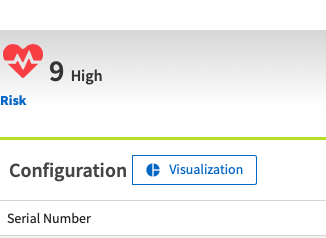
Is that what you're looking for?
- Mark as New
- Bookmark
- Subscribe
- Mute
- Subscribe to RSS Feed
- Permalink
- Report Inappropriate Content
No. I cannot use the online tools, because I am in a dark site. I was referring to the offline downloadable tool.
TasP
- Mark as New
- Bookmark
- Subscribe
- Mute
- Subscribe to RSS Feed
- Permalink
- Report Inappropriate Content
By default, the Visualization and Device Details features are disabled. You can re-enable them by clicking on Settings in the upper-right hand corner of the Config Advisor browser window, and then checking the "Enable Visualization and Device Details" checkbox, and then clicking Save.
You'll have to re-run your collection after that to collect the visualization details.
- Mark as New
- Bookmark
- Subscribe
- Mute
- Subscribe to RSS Feed
- Permalink
- Report Inappropriate Content
Thank you Donny.
- Mark as New
- Bookmark
- Subscribe
- Mute
- Subscribe to RSS Feed
- Permalink
- Report Inappropriate Content
Just downloaded version 6.0.1 and don't see the option in "options" to turn this on??
- Mark as New
- Bookmark
- Subscribe
- Mute
- Subscribe to RSS Feed
- Permalink
- Report Inappropriate Content
Same here, please re-add this feature.
- Mark as New
- Bookmark
- Subscribe
- Mute
- Subscribe to RSS Feed
- Permalink
- Report Inappropriate Content
Sorry about that, Donny is correct however.