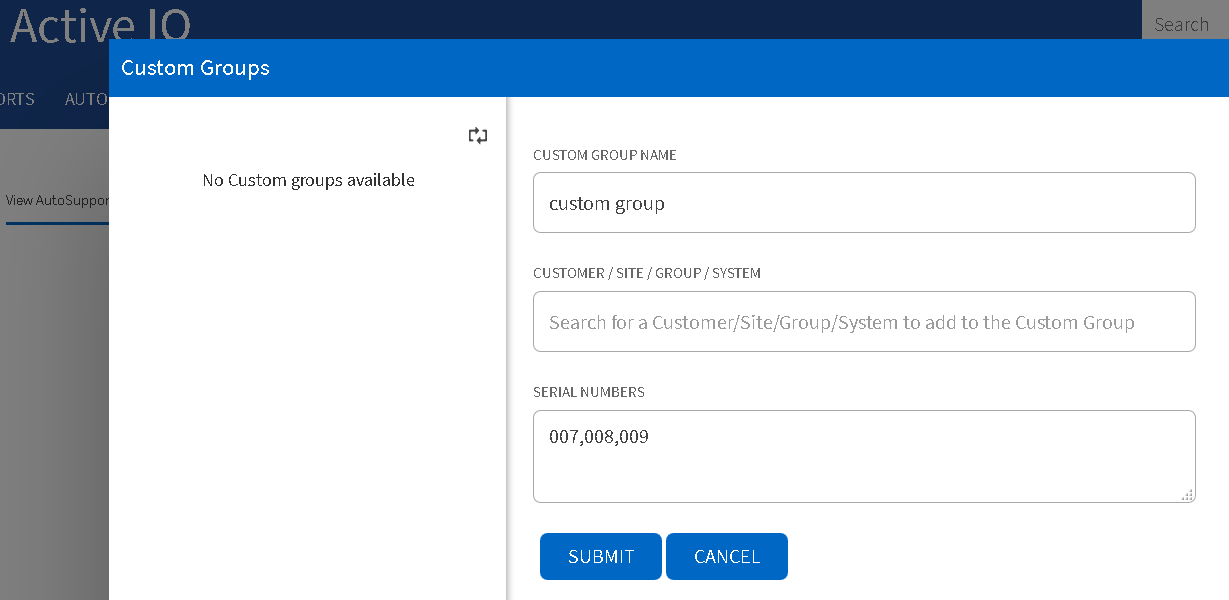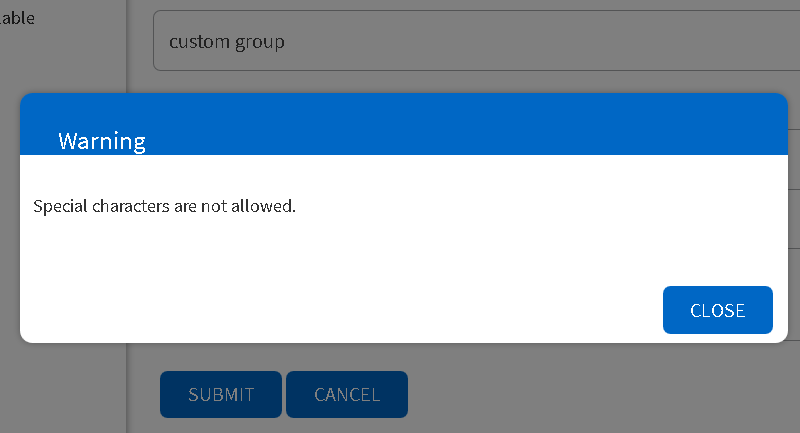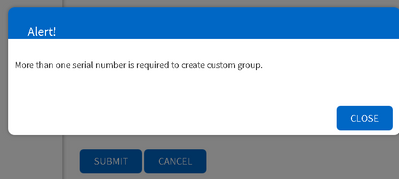Active IQ and AutoSupport Discussions
- Home
- :
- Active IQ and AutoSupport
- :
- Active IQ and AutoSupport Discussions
- :
- Re: ActiveIQ (MyAutosupport) and "Group"
Active IQ and AutoSupport Discussions
- Subscribe to RSS Feed
- Mark Topic as New
- Mark Topic as Read
- Float this Topic for Current User
- Bookmark
- Subscribe
- Mute
- Printer Friendly Page
- Mark as New
- Bookmark
- Subscribe
- Mute
- Subscribe to RSS Feed
- Permalink
- Report Inappropriate Content
A number of customers have tagged serial numbers with a "Group"-tag. This is seen by all users from the customers and also partners and NetApp employees.
Is this capability still there? I can't see mto find where to add/change/delete this "Group"-tag within ActiveIQ(MyAutoSupport?
The new capabilites of "Custom Groups" and "Favourites" is per user and the "Workload tagging" is mor egranular... so neither of those can replace the above Group...
- Mark as New
- Bookmark
- Subscribe
- Mute
- Subscribe to RSS Feed
- Permalink
- Report Inappropriate Content
I believe group creation and maintenance is done by opening a non-technical case with the group membership details provided to the SCA team (assuming you are authorized to request them).
- Mark as New
- Bookmark
- Subscribe
- Mute
- Subscribe to RSS Feed
- Permalink
- Report Inappropriate Content
OK, I understand that Non-Technical Case is the process for internal going forward. I also understand that customers can change this themselves in their view of Product Information under "My Products"
- Mark as New
- Bookmark
- Subscribe
- Mute
- Subscribe to RSS Feed
- Permalink
- Report Inappropriate Content
The web-gui suggest one can create such custom groups - but when i try i get some weird results:
so add a group of serials separated by comma, and see what happenes:
ok.... so i take the commas away and then i get this:
Would somene care to tell us in what format we must enter the serials that this gui will accept it?
cheers
timo
- Mark as New
- Bookmark
- Subscribe
- Mute
- Subscribe to RSS Feed
- Permalink
- Report Inappropriate Content
Hello,
You will need enter or copy/paste each serial # in a new line.
We will add a help text in the box in an upcoming release.
Thanks,
Sudip