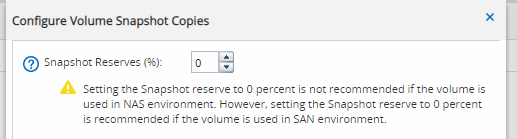General Discussion
- Home
- :
- General Discussion & Community Support
- :
- General Discussion
- :
- Re: Snapshot reserve 0 pourcent but space used
General Discussion
- Subscribe to RSS Feed
- Mark Topic as New
- Mark Topic as Read
- Float this Topic for Current User
- Bookmark
- Subscribe
- Mute
- Printer Friendly Page
- Mark as New
- Bookmark
- Subscribe
- Mute
- Subscribe to RSS Feed
- Permalink
- Report Inappropriate Content
Hi,
I have noticed that i have volume with a snapshot reserve of 0 pourcent but some space is still used by snapshot ?
How is that possible ?
Best regards,
Solved! See The Solution
- Mark as New
- Bookmark
- Subscribe
- Mute
- Subscribe to RSS Feed
- Permalink
- Report Inappropriate Content
That's exactly what I meant when I said - Could the snapshot used-space you have observed - is basically 'snapshots' in the active-file system space.
Basically:
If snapshot reserve is set to : 0, snapshots will consume active-file system space., these snapshots in the image takes up the volume space. If you do NOT want any snapshots then you must disable the snapshots.
- Mark as New
- Bookmark
- Subscribe
- Mute
- Subscribe to RSS Feed
- Permalink
- Report Inappropriate Content
What is the output for this command for the 'subject' volume?
volume show -volume <volume> -fields snapshot-space-used,snapshot-reserve-available,snapshot-count
Could the snapshot used-space you have observed - is basically 'snapshots' in the active-file system space.
- Mark as New
- Bookmark
- Subscribe
- Mute
- Subscribe to RSS Feed
- Permalink
- Report Inappropriate Content
Look, on my volum from ontap, i see 0 % configured for the snap, but there are snapshot ..
- Mark as New
- Bookmark
- Subscribe
- Mute
- Subscribe to RSS Feed
- Permalink
- Report Inappropriate Content
That's exactly what I meant when I said - Could the snapshot used-space you have observed - is basically 'snapshots' in the active-file system space.
Basically:
If snapshot reserve is set to : 0, snapshots will consume active-file system space., these snapshots in the image takes up the volume space. If you do NOT want any snapshots then you must disable the snapshots.
- Mark as New
- Bookmark
- Subscribe
- Mute
- Subscribe to RSS Feed
- Permalink
- Report Inappropriate Content
Okey thank you