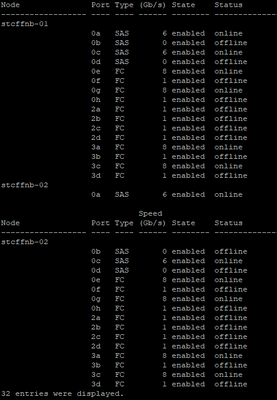General Discussion
- Home
- :
- General Discussion & Community Support
- :
- General Discussion
- :
- Re: We're having difficulty turning storage ports online
General Discussion
- Subscribe to RSS Feed
- Mark Topic as New
- Mark Topic as Read
- Float this Topic for Current User
- Bookmark
- Subscribe
- Mute
- Printer Friendly Page
We're having difficulty turning storage ports online
- Mark as New
- Bookmark
- Subscribe
- Mute
- Subscribe to RSS Feed
- Permalink
- Report Inappropriate Content
Hi,
We're currently trying to turn several storage ports online, to no avail
Ports 0f, 0h, 3b and 3d need to be turned online, however commands to do so don't appear to be working. Attempting to disable the port gives us the following error message:
Error: command failed: Port operation "disable" failed on port "0f". The port
is already offline.
We're currently at a loss of what to do. The ports are directly connected to the machine, but we can't seem to turn them online. Please advise.
- Mark as New
- Bookmark
- Subscribe
- Mute
- Subscribe to RSS Feed
- Permalink
- Report Inappropriate Content
SAN Configuration Guide:
You can configure FC and FC-NVMe SAN hosts with single nodes through one or more fabrics. N-Port ID Virtualization (NPIV) is required and must be enabled on all FC switches in the fabric. You cannot directly attach FC or FC-NMVE SAN hosts to single nodes without using an FC switch
Sorry if i misunderstood your quiestion but If your are trying to connect a host directly to the ontap nodes, Direct-attached configurations are not supported.
- Mark as New
- Bookmark
- Subscribe
- Mute
- Subscribe to RSS Feed
- Permalink
- Report Inappropriate Content
Configuration appears to be correct, however we did notice something when checking the instances of two of the ports:
For the port that actually works, it looked like this:
stcffnb::*> storage port show -node stcffnb-01 -instance -port 0e
Node: stcffnb-01
Port: 0e
Description: Fibre Channel Host Adapter 0e (QLogic 8324 rev. 2)
Connection Mode: Point-to-point
Firmware Revision: 8.7.0
WWNN: 50:0a:09:80:03:75:cd:e0
WWPN: 50:0a:09:80:03:75:cd:e0
Board Name: (null)
Serial Number: (null)
Connector Type: sfp
Connector Vendor: FINISAR CORP.
Connector Part Number: FTLF8529P3BCVAN1
Connector Serial Number: USR1S2C
Connector Capabilities: 4, 8 or 16 Gbit
Port Speed: 8 Gb/s
Port State: enabled
Port Status: online
However, for the port that didn't work, it looked like this:
stcffnb::*> storage port show -node stcffnb-01 -instance -port 0f
Node: stcffnb-01
Port: 0f
Description: Fibre Channel Host Adapter 0f (QLogic 8324 rev. 2)
Connection Mode: Loop
Firmware Revision: 8.7.0
WWNN: 50:0a:09:81:03:75:cd:e0
WWPN: 50:0a:09:81:03:75:cd:e0
Board Name: (null)
Serial Number: (null)
Connector Type: sfp
Connector Vendor: FINISAR CORP.
Connector Part Number: FTLF8529P3BCV-QL
Connector Serial Number: USB0CMX
Connector Capabilities: 4, 8 or 16 Gbit
Port Speed: 1 Gb/s
Port State: enabled
Port Status: offline
Is the connection mode to blame for this? And is it possible to change it from Loop to Point to Point?
- Mark as New
- Bookmark
- Subscribe
- Mute
- Subscribe to RSS Feed
- Permalink
- Report Inappropriate Content
If you are using a supported topology with SAN Switch Fabric check the fc port adapter mode it have to be target mode.
https://library.netapp.com/ecmdocs/ECMP1368525/html/GUID-193C6818-EDBA-4159-A7C8-42D6844A6314.html
Managing systems with FC adapters:
- Mark as New
- Bookmark
- Subscribe
- Mute
- Subscribe to RSS Feed
- Permalink
- Report Inappropriate Content
Target mode? My understanding was initiator was required.
The ports that are online also use initiator
- Mark as New
- Bookmark
- Subscribe
- Mute
- Subscribe to RSS Feed
- Permalink
- Report Inappropriate Content
I dont now what are you trying to accomplish but:
Configuring FC adapters for initiator mode:
You can configure individual FC ports of onboard adapters and certain FC adapter cards for initiator mode. Initiator mode is used to connect the ports to tape drives, tape libraries, or third-party storage with FlexArray Virtualization or Foreign LUN Import (FLI).
How FC target nodes connect to the network:
Storage systems and hosts have adapters so that they can be connected to FC switches with cables.
Reference:
- Mark as New
- Bookmark
- Subscribe
- Mute
- Subscribe to RSS Feed
- Permalink
- Report Inappropriate Content
We're trying to establish a new port connection on our machine to a SAN
Additionally, I know that FlexArray uses initiator ports. Target is for client access (Windows, Unix servers etc…).
We're currently stuck and I believe it's a configuration issue, because the Connection type is stuck in Loop
- Mark as New
- Bookmark
- Subscribe
- Mute
- Subscribe to RSS Feed
- Permalink
- Report Inappropriate Content
- Mark as New
- Bookmark
- Subscribe
- Mute
- Subscribe to RSS Feed
- Permalink
- Report Inappropriate Content
Hi,
what type of device are connected to the other side of the ports 0f, 0h, 3b and 3d?
did you validated the sfp+ connector and fiber cables? fixes of flipping the fibres in case of a TX/RX reversal as well as tried a new cable?
did you verified the SAN switch configuration?
also I see both sfp+ have different "Connector Part Number" can you validate if all port with problem have the same sfp+ connector part number?
Regards,
- Mark as New
- Bookmark
- Subscribe
- Mute
- Subscribe to RSS Feed
- Permalink
- Report Inappropriate Content
I could not find your cluster Autosupport to check. if you have on-board fibre adapter(QLogic 8324 card ), please check the below knowledge base.
Unable to detect direct-attached FC tape devices using Qlogic 8324 HBA in loop mode