ONTAP Discussions
- Home
- :
- ONTAP, AFF, and FAS
- :
- ONTAP Discussions
- :
- Re: Removing Secondary Interconnect PCIe
ONTAP Discussions
- Subscribe to RSS Feed
- Mark Topic as New
- Mark Topic as Read
- Float this Topic for Current User
- Bookmark
- Subscribe
- Mute
- Printer Friendly Page
- Mark as New
- Bookmark
- Subscribe
- Mute
- Subscribe to RSS Feed
- Permalink
- Report Inappropriate Content
Besides shutting down the filers and physically moving the fiber cable, what other steps need to be taken to safely move our failover loop from slot 2 port 4 into slot 1 port 3?
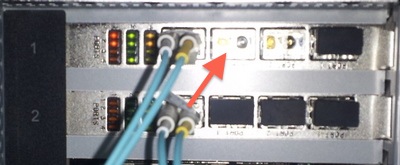
We have two filers (FilerA and FilerB) running DOT 8.0.2 7-Mode as a cluster. Each filer manages one loop, as well as the failover loop for the other filer's shelves. We need to free up slot 2 on both filers in order to install an external SAS adapter.
While my gut tells me I can simply shutdown both filers and move the fiber cable from slot 2 port 4 into slot 1 port 3, I wanted to verify with the community if this is the best approach.
Thanks!
Solved! See The Solution
- Mark as New
- Bookmark
- Subscribe
- Mute
- Subscribe to RSS Feed
- Permalink
- Report Inappropriate Content
With the systems down or in maintenance mode there is no issue changing the source hba port (but can't be done with the system up - see similar discussion a day or two ago on here). ONTAP will find the disks on any path. I would go to maintenance mode though and confirm all disks with disk show, storage show -p and aggr status to make sure all disks are available over all paths and all aggrs show up after the change.
- Mark as New
- Bookmark
- Subscribe
- Mute
- Subscribe to RSS Feed
- Permalink
- Report Inappropriate Content
With the systems down or in maintenance mode there is no issue changing the source hba port (but can't be done with the system up - see similar discussion a day or two ago on here). ONTAP will find the disks on any path. I would go to maintenance mode though and confirm all disks with disk show, storage show -p and aggr status to make sure all disks are available over all paths and all aggrs show up after the change.
- Mark as New
- Bookmark
- Subscribe
- Mute
- Subscribe to RSS Feed
- Permalink
- Report Inappropriate Content
Thanks Scott! Would this be doable in failover? For example if I:
- Failover FilerA to FilerB
- Power-off FilerA
- Move Cable Over on FilerA
- Power-on FilerA
- Run (via maintenance mode) disk show / storage show -p / aggr status
- Repeat for FilerB
- Mark as New
- Bookmark
- Subscribe
- Mute
- Subscribe to RSS Feed
- Permalink
- Report Inappropriate Content
Looks good.. Or move cables in maint mode too.. Then cf giveback and repeat. It would be worth opening a case just to have one proactive in case of any issue then close after.
Typos Sent on Blackberry Wireless
- Mark as New
- Bookmark
- Subscribe
- Mute
- Subscribe to RSS Feed
- Permalink
- Report Inappropriate Content
There was discussion on toasters about shelf unplug and the answer (from NetApp employee) was - the only safe way is with both heads down. It may appear to work with takeover/giveback but you are still risking panic after days or weeks.
Now, moving shelf connection to another adapter basically means "unplugging" all shelves on old one. So I am not sure. I would simply switch off to be on safe side.
- Mark as New
- Bookmark
- Subscribe
- Mute
- Subscribe to RSS Feed
- Permalink
- Report Inappropriate Content
