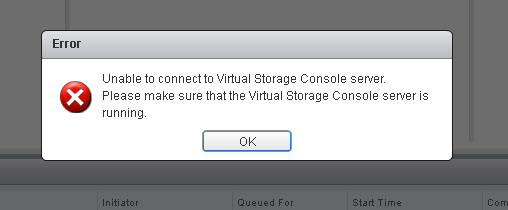Background:
vCenter App v6 - dns: vcsa.tnt.com, 192.168.0.101
VSC 6.2.1 - dns: vsc.tnt.com, 192.168.0.102 (Win2012R2 server w/4GB)
Problems and screen captures taken while using Chrome 8.5.1 on Windows 2012R2 (vsc server) and Win10 (Vsphere WebClient)
Install on vsc Windows server went fine. Registrator on vsc localhost worked fine (below shows using vsc's IP address but initialled tried FQDN as well). Have confirmed both systems can dns-name ping each other and vsc firewall is off.
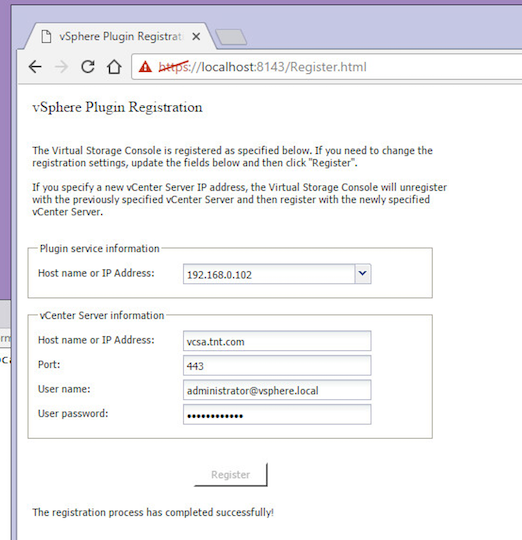
On vSphere Web Client the VSC plugin shows up in main GUI. Also see it Enabled in the vSphere WebClient Admin-Client Plugin list. Howver, when clicking the NetApp VSC icon get a two-part sequence of errors right after it starts with a "Loading data..." progress twirler bar as shown below.
One error has mention of a certificate related issue but I have no ideas on how to resolve. Any isight or guidance?
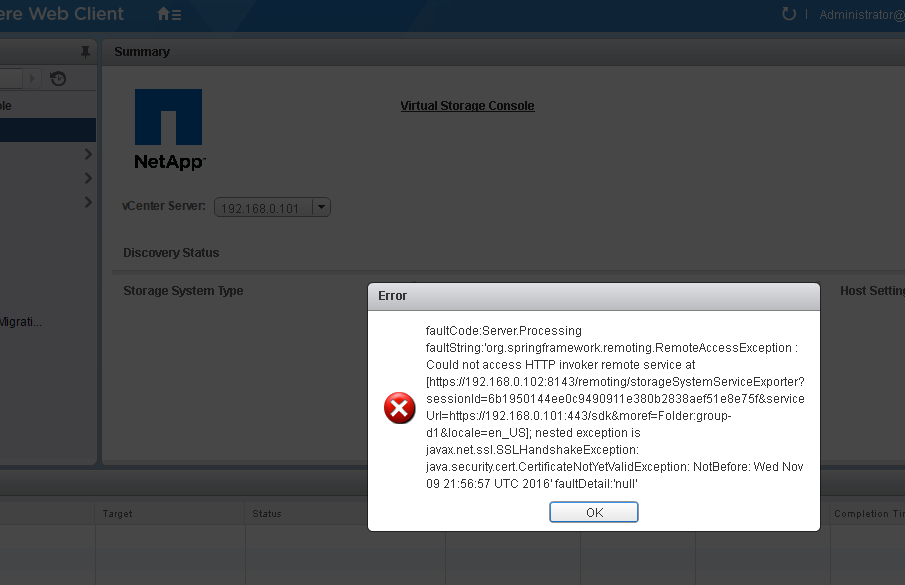
... followed by: