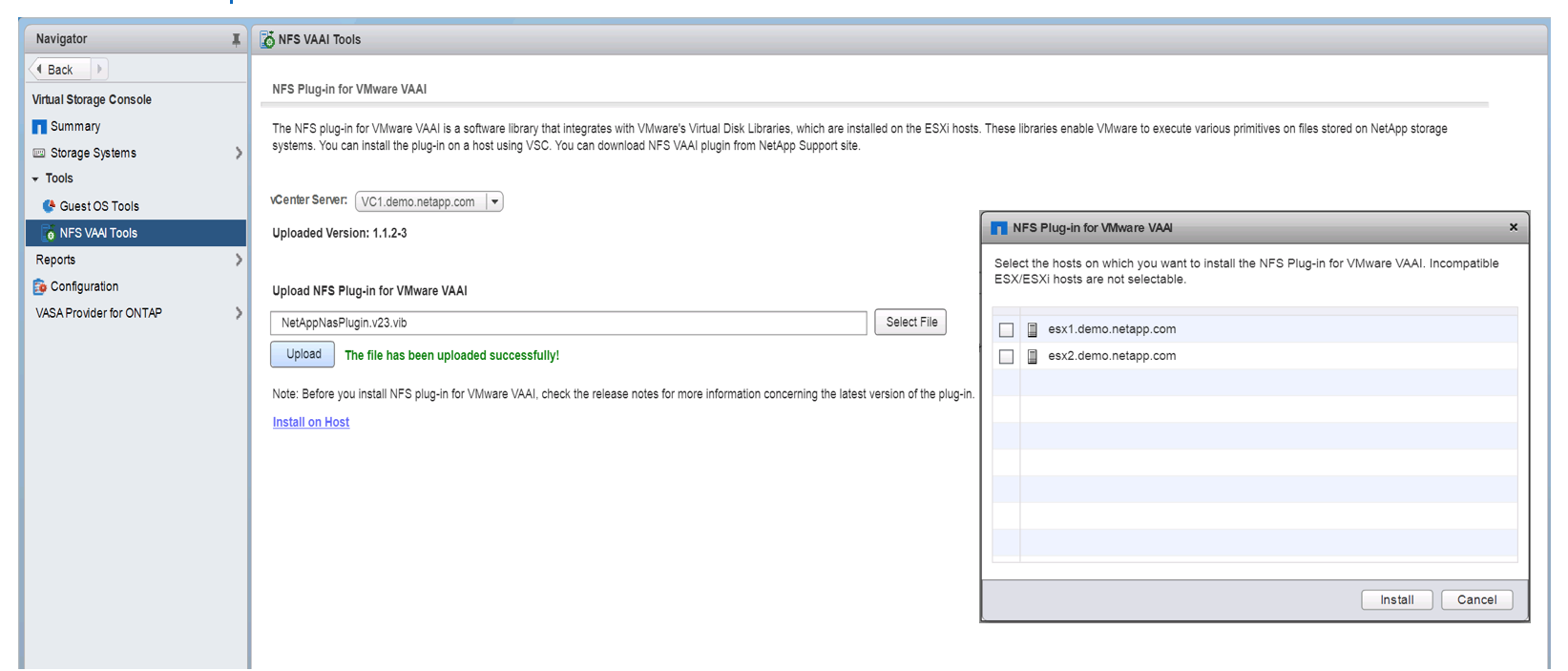VMware Solutions Discussions
- Home
- :
- Virtualization Environments
- :
- VMware Solutions Discussions
- :
- Re: VSC 7.0: Where to copy the NFS-Plugin
VMware Solutions Discussions
- Subscribe to RSS Feed
- Mark Topic as New
- Mark Topic as Read
- Float this Topic for Current User
- Bookmark
- Subscribe
- Mute
- Printer Friendly Page
- Mark as New
- Bookmark
- Subscribe
- Mute
- Subscribe to RSS Feed
- Permalink
- Report Inappropriate Content
Hi,
i have upgraded to VSC 7.0. All went fine, storage is found and now i like to copy the NFS-Plugin to the VSC, so i can install it on the hosts from within the VSC. Unfortunately i can not find how and where to copy the Plugin anywhere in the documentation or in the VSC itself. Can someone help me please?
Regards,
Marc
Solved! See The Solution
- Mark as New
- Bookmark
- Subscribe
- Mute
- Subscribe to RSS Feed
- Permalink
- Report Inappropriate Content
Hi Marc,
You need to first enable the remote diag user access to VSC 7.0 appliance and while enabling it, you will be prompted to choose a password for "diag" user.
Here are the steps to enable remote diag user:
1. Login to "maint" console.
2. Select the 2nd option "System Configuration"
3. Then select the 6th option "Enable SSH access"
4. Go back to the previous menu and select the 4th option "Support and Diagnostics".
5. Then select the 3rd option "Enable Remote Diagnostic Access". Say "yes" when prompted for "Do you want to enable remote diagnostic access?" .
6. Then you will see the prompt to choose "diag" user password. Once password is set successfully, remote diag user access is enabled.
Next, follow the steps I had provided earlier to install Nfs plugin.
Do let me know if you face any issues.
- Mark as New
- Bookmark
- Subscribe
- Mute
- Subscribe to RSS Feed
- Permalink
- Report Inappropriate Content
Hi Marc,
Follow the below given steps to install NFS VAAI plugin on hosts.
1. Upload or copy the NFS vib file to /opt/netapp/vscserver/etc/vsc/web/ by logging in as “diag” user and using the SCP protocol. This can be done using the WinScp.
2. Rename the VIB file you have downloaded to match the predefined name that VSC uses: NetAppNasPlugin.vib
3. Go to NFS VAAI Tools section of VSC UI menu. Click on “Install Host” link.
Do let me know if any further queries.
- Mark as New
- Bookmark
- Subscribe
- Mute
- Subscribe to RSS Feed
- Permalink
- Report Inappropriate Content
Thanks for your answer. One more question: Where can i find the password for the diag-user? In VSC 7.0 i only have "administrator" for the Web-GUI and "maint" for console so far.
Regards
- Mark as New
- Bookmark
- Subscribe
- Mute
- Subscribe to RSS Feed
- Permalink
- Report Inappropriate Content
Hi Marc,
You need to first enable the remote diag user access to VSC 7.0 appliance and while enabling it, you will be prompted to choose a password for "diag" user.
Here are the steps to enable remote diag user:
1. Login to "maint" console.
2. Select the 2nd option "System Configuration"
3. Then select the 6th option "Enable SSH access"
4. Go back to the previous menu and select the 4th option "Support and Diagnostics".
5. Then select the 3rd option "Enable Remote Diagnostic Access". Say "yes" when prompted for "Do you want to enable remote diagnostic access?" .
6. Then you will see the prompt to choose "diag" user password. Once password is set successfully, remote diag user access is enabled.
Next, follow the steps I had provided earlier to install Nfs plugin.
Do let me know if you face any issues.
- Mark as New
- Bookmark
- Subscribe
- Mute
- Subscribe to RSS Feed
- Permalink
- Report Inappropriate Content
Thank you very much, problem solved 🙂
WinSCP always closed the connection immediately, but i put the Plugin-File on a tiny webserver (HFS) and downloaded it with curl in a putty-session.
Regards, Marc
- Mark as New
- Bookmark
- Subscribe
- Mute
- Subscribe to RSS Feed
- Permalink
- Report Inappropriate Content
@AtomicDog wrote:Thank you very much, problem solved 🙂
WinSCP always closed the connection immediately, but i put the Plugin-File on a tiny webserver (HFS) and downloaded it with curl in a putty-session.
Regards, Marc
Just a quick note - I had the same "issue" with WinSCP closing immediately after connecting. You need to set WinSCP to use SCP, not the default SFTP protocol; connection then works as expected. I hadn't noticed that SCP was specified in the instructions!
- Mark as New
- Bookmark
- Subscribe
- Mute
- Subscribe to RSS Feed
- Permalink
- Report Inappropriate Content
Since few people reported that WinScp disconnects when they try to copy, I am rewriting the steps here by clearly stating to change the protocol from SFTP to SCP before copying. Hope this helps.
1. Launch WinScp, change the default protocol SFTP to SCP in the dropdown list.
2. Login as "diag" user and upload or copy the NFS vib file to /opt/netapp/vscserver/etc/vsc/web/ location.
3. Rename the VIB file you have downloaded to match the predefined name that VSC uses: NetAppNasPlugin.vib
4. Go to NFS VAAI Tools section of VSC UI menu. Click on “Install Host” link.
- Mark as New
- Bookmark
- Subscribe
- Mute
- Subscribe to RSS Feed
- Permalink
- Report Inappropriate Content
My apologies for brining up an old topic. Do these steps also apply to VSC 7.1? There is a lot left out of the NetApp documentation unfortunately. When I follow these stest to copy the plugin to VSC 7.1 I get a permission denied error. Thanks!
- Mark as New
- Bookmark
- Subscribe
- Mute
- Subscribe to RSS Feed
- Permalink
- Report Inappropriate Content
I too am getting the permission denied error trying to upload NetAppNasPlugin.vib to "/opt/netapp/vscserver/etc/vsc/web/".
You can upload to the /home/diag home folder, but then how do you copy/move that to the above directory?
- Mark as New
- Bookmark
- Subscribe
- Mute
- Subscribe to RSS Feed
- Permalink
- Report Inappropriate Content
Chris,
follow this guide i wrote for VSC 7.0, this is not needed in 7.1 as a cool new upload feature was created.
http://allthingscloud.mscproductions.com/netapp-unified-virtual-appliance-nfs-plug/
- Mark as New
- Bookmark
- Subscribe
- Mute
- Subscribe to RSS Feed
- Permalink
- Report Inappropriate Content
Where is the cool upload feature accessed? I don't see any mention of it in the 7.1 documentation and also do see it while ssh'd into the vsc 7.1. Thanks!
- Mark as New
- Bookmark
- Subscribe
- Mute
- Subscribe to RSS Feed
- Permalink
- Report Inappropriate Content
Under NFS VAAI Tools Link
- Mark as New
- Bookmark
- Subscribe
- Mute
- Subscribe to RSS Feed
- Permalink
- Report Inappropriate Content
Wow, can't believe I missed that. TYVM
- Mark as New
- Bookmark
- Subscribe
- Mute
- Subscribe to RSS Feed
- Permalink
- Report Inappropriate Content
Now to figure out why it thinks hosts are incompatible from this screen but I can install by right clicking the host and selecting NetApp VSC/Install NFS Plug-in...
- Mark as New
- Bookmark
- Subscribe
- Mute
- Subscribe to RSS Feed
- Permalink
- Report Inappropriate Content
I upgraded from 7.0 to 7.2.1 and there's still no upload button in the VSC plugin via VC Flash. I'm on VCSA 6.5U2b. I've restarted both the upgraded VSC and VCSA. NetApps are on 9.4P5.
Thank you to all the posters who allowed me to cobble together a complete solution. The instructions that worked pretty well were here: https://kb.netapp.com/app/answers/answer_view/a_id/1029864, with the need to run 'sudo' before the copy command mentioned in this discussion.
- Mark as New
- Bookmark
- Subscribe
- Mute
- Subscribe to RSS Feed
- Permalink
- Report Inappropriate Content
Thanks Steve, great post!!!
I noticed the upload option in 7.1 and was like "how did I miss that?!". Great that has been added.
Thank you!
- Mark as New
- Bookmark
- Subscribe
- Mute
- Subscribe to RSS Feed
- Permalink
- Report Inappropriate Content
Use sudo in front of your cp command
diag@NVSC01:/jail/upload$ sudo cp NetAppNasPlugin.v23.vib /opt/netapp/vscserver/etc/vsc/web/NetAppNasPlugin.vib