Hi
While trying to setup a mirror relationship at the volume level and trying to conform the relationship,
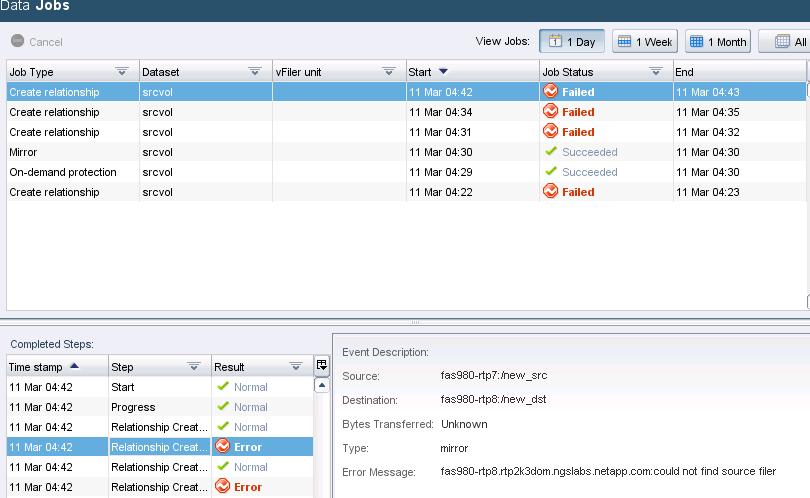
Here is the setup :
SourceSystem: fas980-rtp7
Destination System: fas980-rtp8
SourceVol: new_src
DestinationVol:new_dst
The hostnames of both the storages are resolved and pingable from the windows host which is running the netapp management console.
please let me know if i am missing something during this setup.
Best Regards
sarbjit