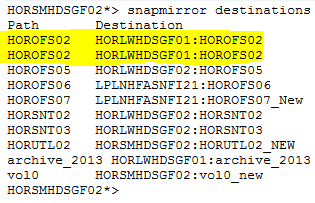ONTAP Discussions
- Home
- :
- ONTAP, AFF, and FAS
- :
- ONTAP Discussions
- :
- Re: snapmirror replication transfer failed to complete
ONTAP Discussions
- Subscribe to RSS Feed
- Mark Topic as New
- Mark Topic as Read
- Float this Topic for Current User
- Bookmark
- Subscribe
- Mute
- Printer Friendly Page
- Mark as New
- Bookmark
- Subscribe
- Mute
- Subscribe to RSS Feed
- Permalink
- Report Inappropriate Content
Snapmirror failed to update while giving the error replication transfer failed to complete.
I have checked everything on both source and destination.It is s VSM relationship and space,hosts entry,ontap version,snapmirror.conf entry,host access are not the issues.
I am not able to telnet filer to filer on 10566 to check port status.
Any ideas?
Data ONTAP Release 8.1.2P4 7-Mode --------Destination
Data ONTAP Release 7.3.7P3 -------------------Source
- Mark as New
- Bookmark
- Subscribe
- Mute
- Subscribe to RSS Feed
- Permalink
- Report Inappropriate Content
Can you please check snapmirror.allow file .. both snapmirror source and entries should be there on that file. Please ask your network team to check the ports between 10565-10569.
Also please paste the below commands output.
snapmirror status -l <destination volume name>
- Mark as New
- Bookmark
- Subscribe
- Mute
- Subscribe to RSS Feed
- Permalink
- Report Inappropriate Content
Hello @Naveenpusuluru,
Below is the output:
Source: HORSMHDSGF02-SV:HOROFS02
Destination: HORLWHDSGF01:HOROFS02
Status: Idle
Progress: -
State: Snapmirrored
Lag: 252:19:41
Mirror Timestamp: Sat Jan 14 23:22:47 GMT 2017
Base Snapshot: HORLWHDSGF01(0118057313)_HOROFS02.248
Current Transfer Type: Update
Current Transfer Error: replication transfer failed to complete
Contents: Replica
Last Transfer Type: Scheduled
Last Transfer Size: 62076 KB
Last Transfer Duration: 00:01:09
Last Transfer From: HORSMHDSGF02-SV:HOROFS02
Transfer was going on previously.Don't know if ports are not open and why.
Anyway to do filer to filer telnet?
we are using snapmirror.access host option so no allow file configured.
Thanks in advance
- Mark as New
- Bookmark
- Subscribe
- Mute
- Subscribe to RSS Feed
- Permalink
- Report Inappropriate Content
Please look in to the logs using below command, we can trace the root cause for this snapmirror transfer failure.
rdfile /etc/log/snapmirror
- Mark as New
- Bookmark
- Subscribe
- Mute
- Subscribe to RSS Feed
- Permalink
- Report Inappropriate Content
Did not find anything specific in logs.
Any other ideas?
- Mark as New
- Bookmark
- Subscribe
- Mute
- Subscribe to RSS Feed
- Permalink
- Report Inappropriate Content
Are they pingable to each other?....... Some times it might be the issue with WAN also. Please reachout to your network team.
- Mark as New
- Bookmark
- Subscribe
- Mute
- Subscribe to RSS Feed
- Permalink
- Report Inappropriate Content
Hi,
The destination filer was not reachable from the source .Added entry in the hosts file.
Still unable to do snapmirror update
- Mark as New
- Bookmark
- Subscribe
- Mute
- Subscribe to RSS Feed
- Permalink
- Report Inappropriate Content
- Mark as New
- Bookmark
- Subscribe
- Mute
- Subscribe to RSS Feed
- Permalink
- Report Inappropriate Content
This issue is only for some volumes but for other volumes snapmirror is working fine.
This is for the same filer.How can this be possible if ports are not open
- Mark as New
- Bookmark
- Subscribe
- Mute
- Subscribe to RSS Feed
- Permalink
- Report Inappropriate Content
Any findings on this?
can you suggest further please?
using the same ports for other replications as well.There is problem with only some of the relationships other are working fine
- Mark as New
- Bookmark
- Subscribe
- Mute
- Subscribe to RSS Feed
- Permalink
- Report Inappropriate Content
Can you please send me the outputs of below commands(both source and destination).
df -h volumename
options snapmirror
rdfile /etc/snapmirror.conf
rdfile /etc/rc
rdfile /etc/hosts
rdfile /etc/snapmirror.allow
rdfile /etc/hosts.equiv
snapmirror status -l destination volume name
ping source
ping destination
snap list volume name
I will look in to them and will try to help you.
- Mark as New
- Bookmark
- Subscribe
- Mute
- Subscribe to RSS Feed
- Permalink
- Report Inappropriate Content
- Mark as New
- Bookmark
- Subscribe
- Mute
- Subscribe to RSS Feed
- Permalink
- Report Inappropriate Content
Everything looks good and well maintained man. Can you please send me the logs of snapmirror.
rdfile /etc/log/snapmirror on both source and destination.
and also please send the output
snapmirror destinations
- Mark as New
- Bookmark
- Subscribe
- Mute
- Subscribe to RSS Feed
- Permalink
- Report Inappropriate Content
- Mark as New
- Bookmark
- Subscribe
- Mute
- Subscribe to RSS Feed
- Permalink
- Report Inappropriate Content
From your snapmirror destinations out put, i am seeing two same destinations for same volume. Please look at the below output.
This might be the problem. Some one tried to create a one more snapmirror relationship for the same source and destination. Please use the below command to check which is the actual transfer.
snapmirror destinations -s <volume name>
- Mark as New
- Bookmark
- Subscribe
- Mute
- Subscribe to RSS Feed
- Permalink
- Report Inappropriate Content
Hi @Naveenpusuluru,
I dont know how this came up.
This is the current output.
HORSMHDSGF02> snapmirror destinations
Path Destination
HOROFS02 HORLWHDSGF01:HOROFS02
HOROFS05 HORLWHDSGF02:HOROFS05
HOROFS06 LPLNHFASNFI21:HOROFS06
HOROFS07 LPLNHFASNFI21:HOROFS07_New
HORSNT02 HORLWHDSGF02:HORSNT02
HORSNT03 HORLWHDSGF02:HORSNT03
HORUTL02 HORSMHDSGF02:HORUTL02_NEW
archive_2013 HORLWHDSGF01:archive_2013
- Mark as New
- Bookmark
- Subscribe
- Mute
- Subscribe to RSS Feed
- Permalink
- Report Inappropriate Content
Please try to follow the below process. sometime snapmirrors will be in hung state.
snapmirror off
snapmirror on
and please try manual transfer. It might work in your case. I have tried this when i am in IBM.